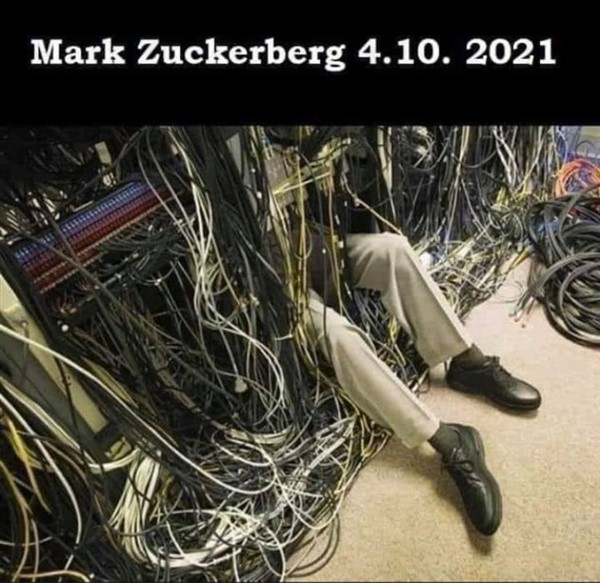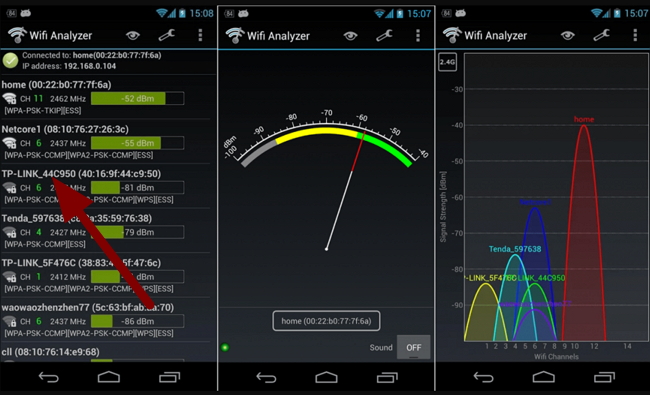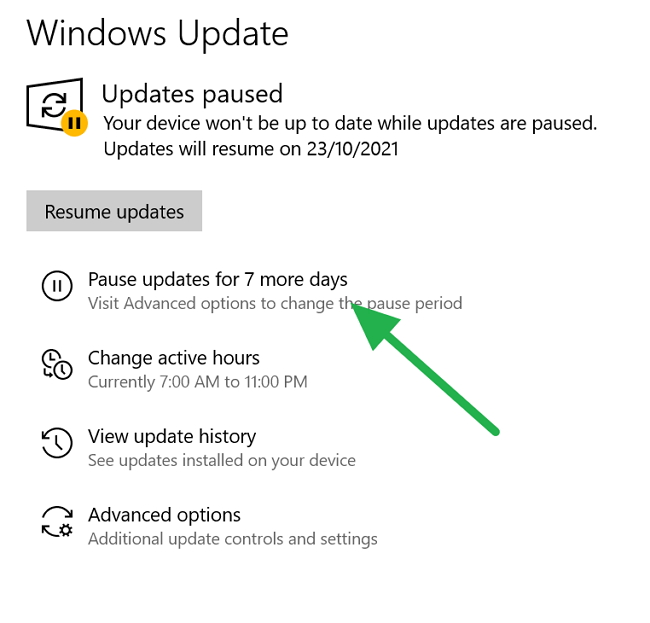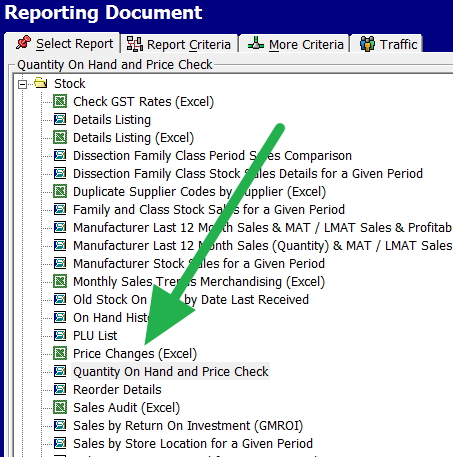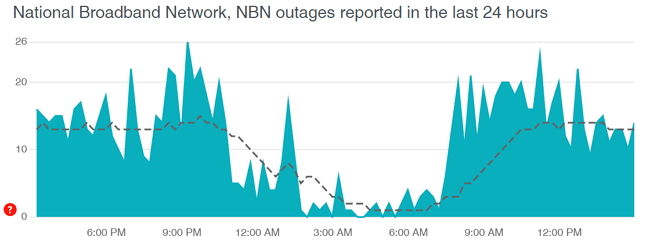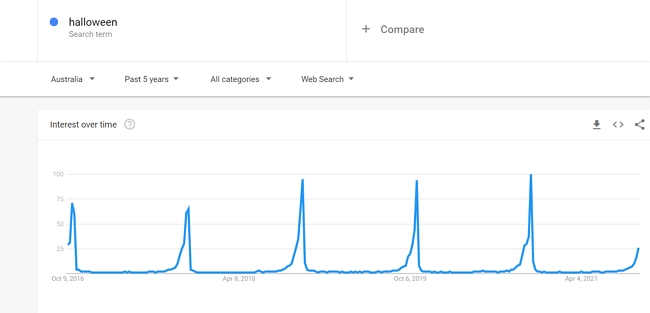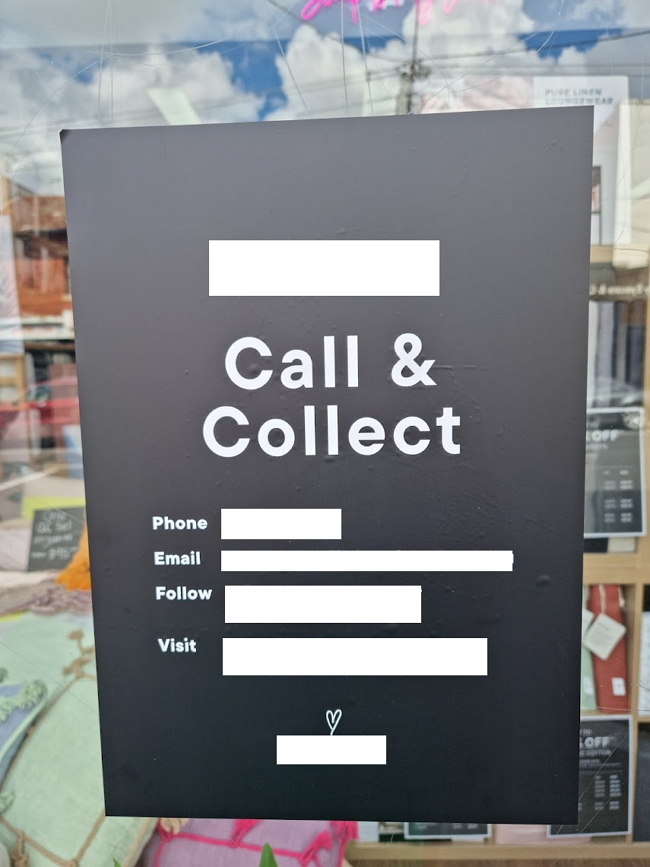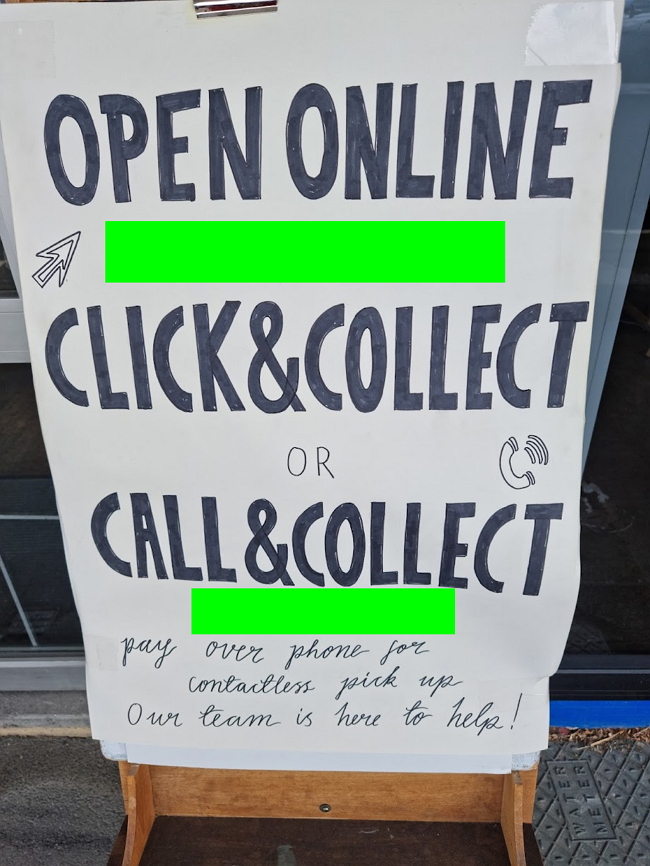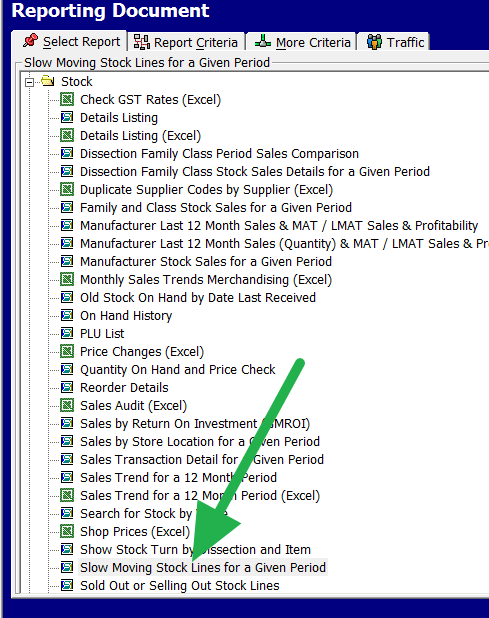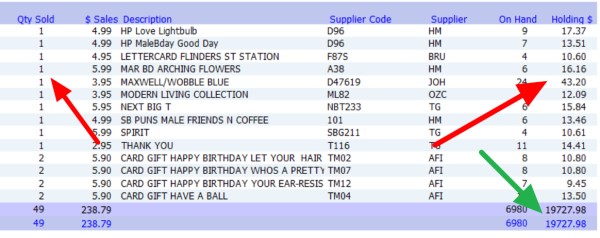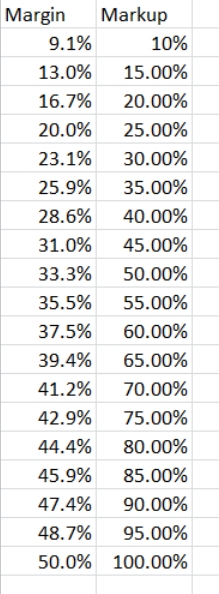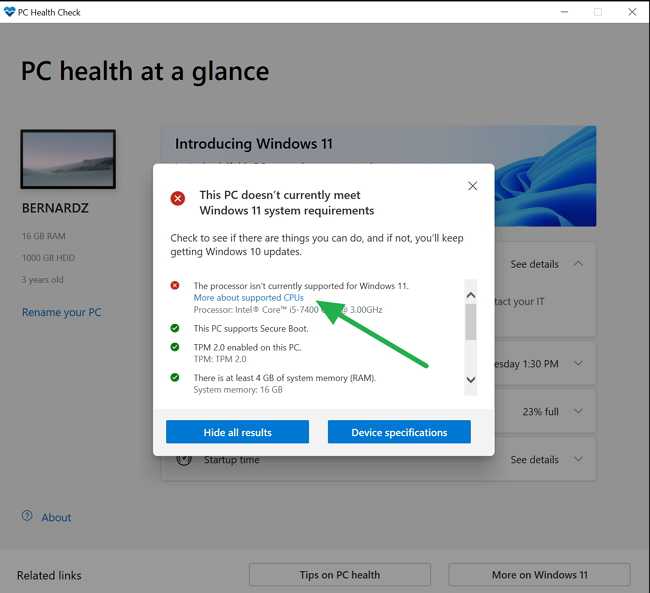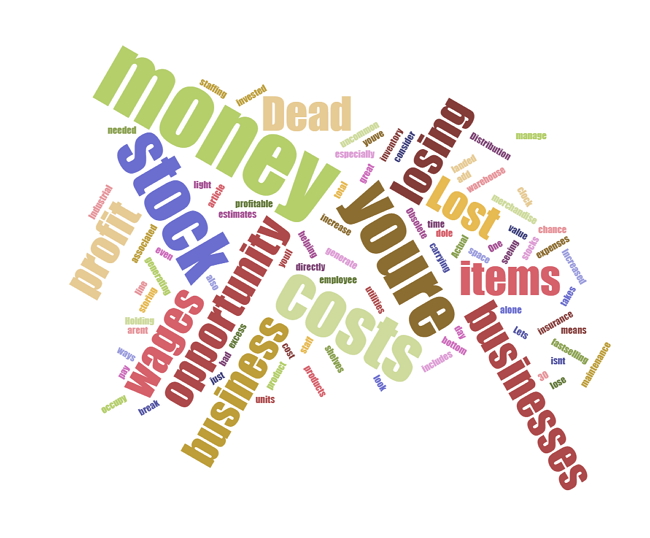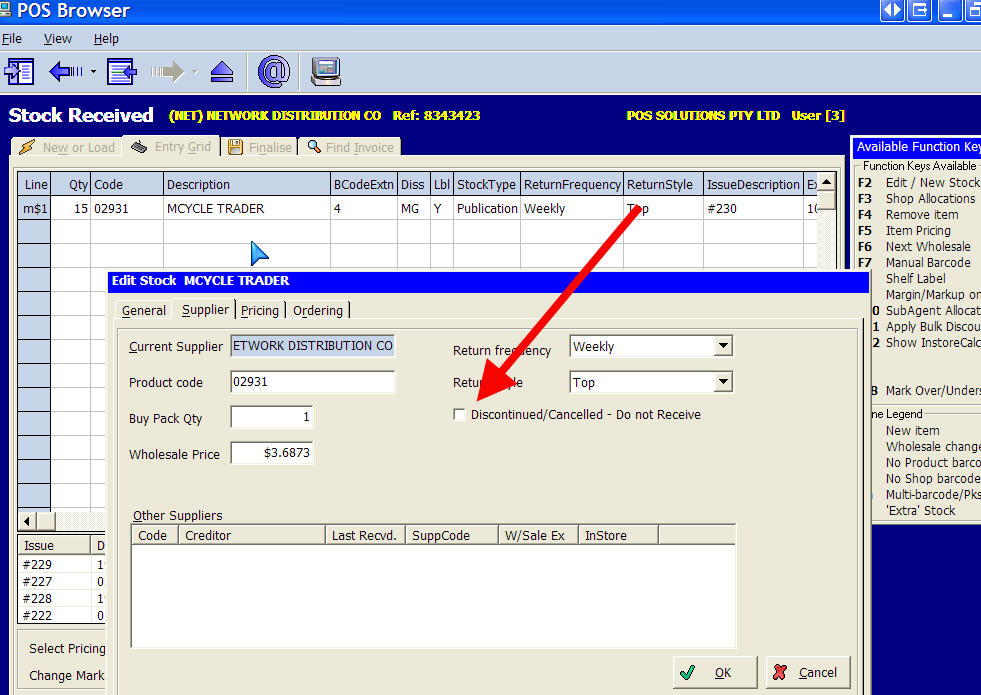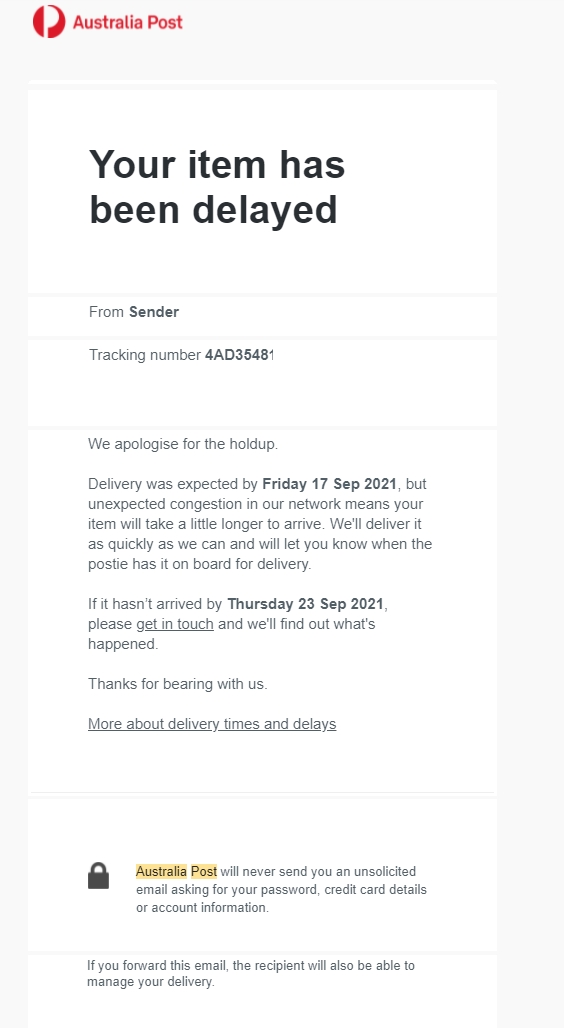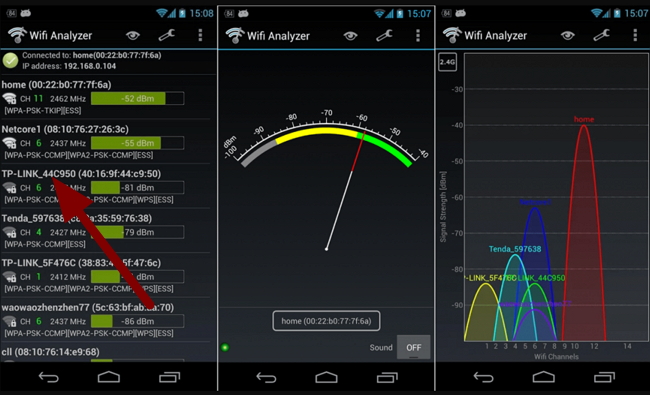
Let us start with this:
Move your router.
Often this is the quickest and easiest.
It should be high up and in a place where you can directly see your router. There should be nothing blocking the signal, e.g. metal, glass, concrete etc.
Electrical equipment can also interfere. Keep the router from industrial equipment, lifts, air conditioners, microwave ovens, etc. A sign that this is the trouble is when the Wi-Fi works, fails and then works.
Move the router to a spot and test again till you find a good place where it is not an eyesore.
If your Wi-Fi in the shop is still slow, here are some more tips to try first, but we are getting technical.
Now find out what channel you use for Wi-Fi. Typically it is 2.4 GHz, but some technicians, as I do, often set it to 5 GHz. There is no right or wrong here, sometimes 2.4 is better, and sometimes 5 is the way to go.
Once you have this, get an app Wi-Fi Analyzer.
Now select the appropriate option 2.4 or 5 in the Wi-Fi Channels
Now check the strength of the signal in the places where you use the Wi-Fi. Wait and look, you need a signal better than -80 dBm. Aim for at least -60 dBm. Anything less than that is considered unreliable.
If you can try to reposition the router to a better spot.
Still need more ideas.
Now on the Wi-Fi Channel check whether your neighbours’ Wi-Fi Networks are many. They may be interfering. This is why in shopping centres, people often have trouble. If you see many networks, try seeing the situation on 2.4 or 5.
If that is better, consider switching channels.
Still, need more speed?
Upgrade the firmware of the router.
It’s always a good idea to check for the latest firmware anyway. Talk to whoever you got the router first about how to do this. While you are at it, check your security settings. On some cheap routers, technicians often reduce the security settings to speed it up. Today a router should always be at strong security. If your router needs a reduction in security to get a decent speed, I suggest getting a new router.
Let me know if you need to know more.