Choose the Best Point of Sale Software
Your retail business can here get an information hub to collect all of your data, saving you time and money. Have a nerve centre for your business.
This solution for total management has it. For instance, using forecasts, performance data, customer demand, and other factors to place orders and move inventory. This gives you a reliable way to keep track of everything that is bought or sold in your store. This makes it simple to monitor your stock, sales, banking, customer loyalty, and other performance indicators.
Our large programming team has always changed to meet the new challenges and requirements of our customers. Because of this, it is jam-packed with time-tested, dependable tools that provide unparalleled service to you, your staff, and your customers.
Consider the reasons why so many forward-thinking and influential retailers use it.
Increase your earnings with more features and numerous benefits.
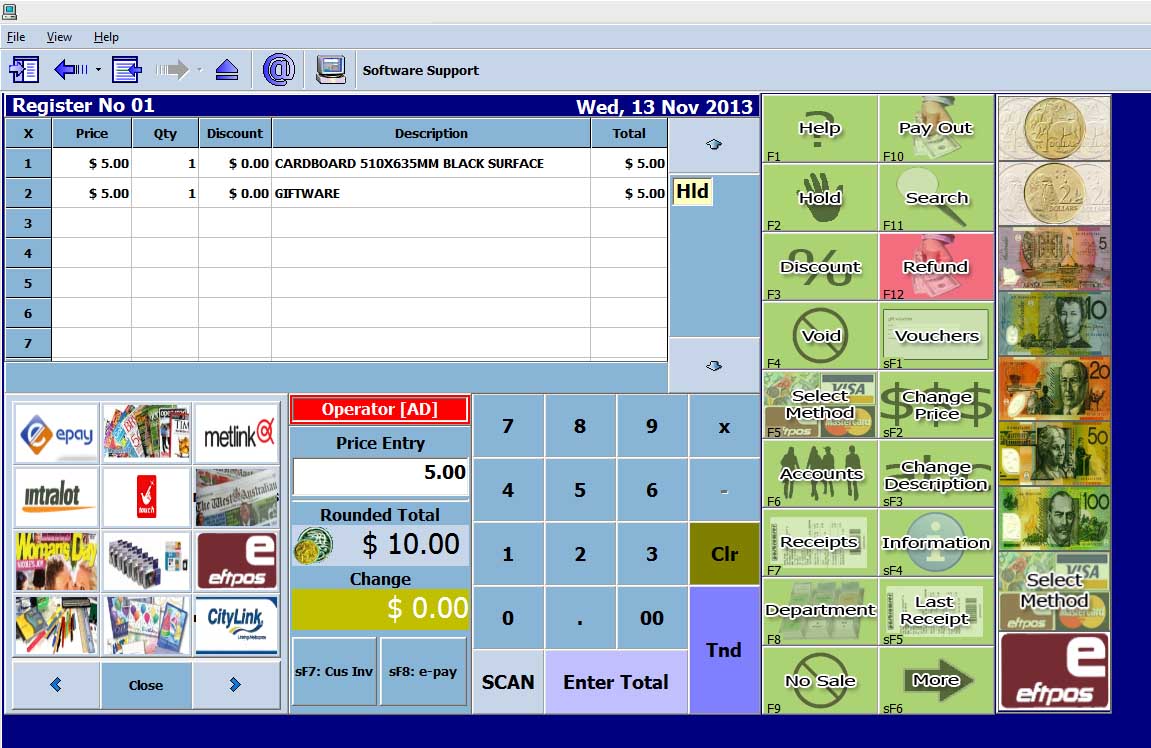
Innovative POS register features
Working together with our customers we have streamlined the process of balancing and banking. We have made it easy to balance your registers and you can do it the way it suits you.
Staff can be assigned to work individually, in teams or all together.
Make your point-of-sale system a hub to integrate and automate your key processes
Robust, secure, quick.
It has banking deposit slips that the banks accept straight from your register cash-ups
If any register doesn't balance, you can view and investigate quickly with exceptional reports that make it easy to catch the answers.
Improve efficiency and increase sales with these options:
- Touchscreen registers with big feature buttons that are set to your needs
- Accept many different payment types, so customers can pay in the way they want.
- Get detailed customer information to get more repeat business by personalizing your promotions.
- A customised loyalty program can be set up
- Security levels to allow control over what staff can and cannot do
- Integrated surveillance of registers that plays back any transaction instantly
- A second display screen advertising to customers, products and services
- Multiple multitasking active screens allow you to serve customers and do other tasks simultaneously
- Register icon takes you to the register instantly
- Account payments and sales on an account are done from the register screen quickly
- Staff roster button that prints the staff shift information on the receipt printer
- Gift cards & vouchers for customers to spend in your shop like a Visa card
- Graph performance icon show how each department is performing at any time
- Tyro integrated EFTPOS that take less than 1.6 seconds to process an EFTPOS payment
- Fast searches. Answer customer stock enquiries using one or two words in a search
Automated stock control
Replenish, Min-Max and Focus ordering based on sales. Automatic ordering saves time and recourses. No need for stocktaking when it comes time to order stock. Tell PosBrowser you would like to order stock, and it can tell you what needs replacing, Orders can be faxed, emailed or even processed automatically through to your supplier. All orders can then be converted into invoices, so you only need to check supply when the goods are received. No need to enter all that stock anymore even when your supplier does not offer EDI invoicing as a service.
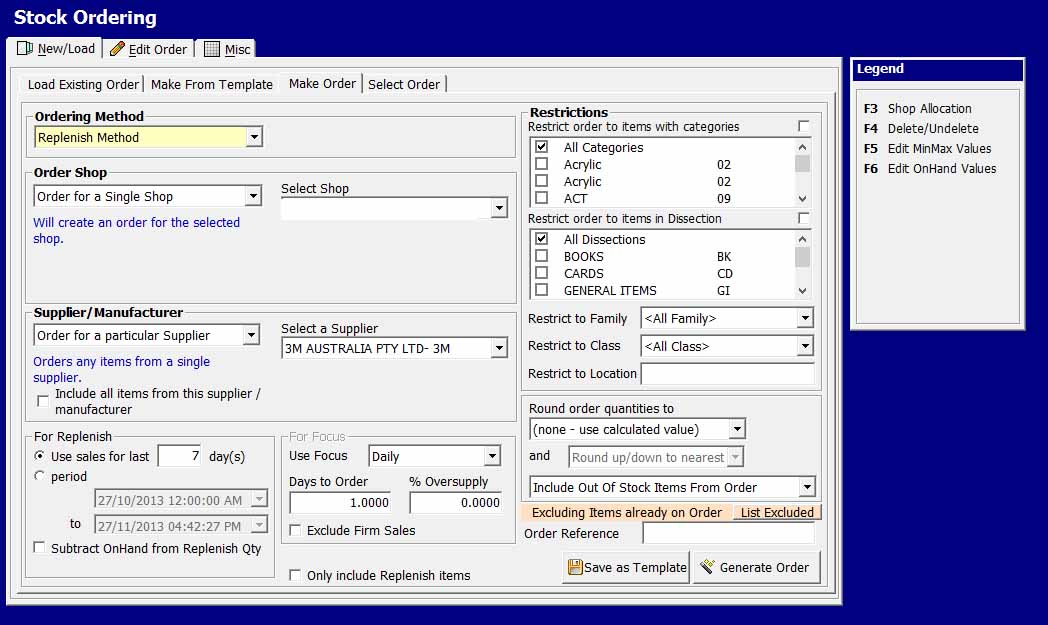
Mobile Stock Management System
The Mobile Stock Management System we are proud to present a wireless stock control that’s easy to use and affordable as well. The Pos Browser Mobile Stock Management System works on a wireless capable handheld PDA (Personal Digital Assistant). It can send information to your database instantly from anywhere in the store. All you need is the PDA, the program and a wireless access point. Any existing network can always be upgraded to wireless. Our workplace PDA devices are tough, robust and sturdy.
The user-friendly keypad makes them easy to use. The windows mobile interface makes software highly adaptable for your business needs. Many positives in one handheld unit.

Integrated Eftpos
We recommend using Tyro Payments for your Eftpos transactions because of its speed and the low cost to operate. Unlike EFTPOS from banking, institution Tyro works through the internet so you don't need to have a second phone line attached to your store. Their rates are very competitive and the support team at Pos Solutions are happy to work through any problems you might have with the integration.
While serving a customer your transaction is automatically queued with your EFTPOS device. Without your staff needing to enter any totals into the EFTPOS machine they can simply swipe the card to complete the transaction and confirm the cardholder with Pin or signature. The completion of the EFTPOS transaction also completes the sale.
If you don't wish to use Tyro for your Eftpos transactions you can still Integrate your EFTPOS system with Pos Browser no matter which bank or financial institution you are using as long as your machine is compliant with using a program call PC Eftpos. Contact your bank or PC Eftpos for more information about this feature.
There are many benefits to having an integrated EFTPOS system Including:
- No Keystroke mistakes
- No duplicate entries
- Faster customer service
- One combined receipt instead of 2 separate receipts

Multi Shop System
If you own more than one store or if you would like to own more than one store PosBrowser multi-shop system has the tools and features to help you. Multi-site connectivity was designed into PosBrowser as a core functionality to dramatically reduce duplicated tasks and allow growth for your business while centralizing control of daily tasks that cost time and money.
PosBrowser’s high-end SQL database will amaze you with its fast processing speed, management tools and auto maintenance abilities. Real-time updates allow you to make changes that will be active in all your stores in seconds. PosBrowser has a full database recovery process that ensures full protection against loss of data due to any hardware or internet failure. We can connect all the shops, any warehouse, storerooms and the home to make your business operate smarter and faster to give you the flexibility you require to succeed and expand.

Advanced security features
PosBrowser has an inbuilt loss prevention program that works together with any RF security gates. This new feature will list any missing stock after stocktaking a section you wish to control. The missing stock is listed and has a tick box next to it so you can pick any item that needs a security label.
Once you have ticked and activated any product a security label will automatically be printed for that item when received again. You can list and enable security labels by item, department or percentage of missing stock. After a week or months later you can see the effect the security
system is having by viewing the missing stock report. The impact of this will amaze you! The cost of an RF label is 6 cents or 5 cents in volume. With a low cost, RF label is helping retailers to protect more of their stock efficiently. The RF label shown below allows us to print on one side and has the security circuit on the other.

Integrated security camera surveillance
Be protected with the latest PosBrowser technology controlling theft and fraud using video surveillance. Business owners can now easily sort and review video clips of specific interest without having to scan hours of video footage.
By placing a security camera above each cash register and using our surveillance software features, you can reduce theft and fraud. PosBrowser’s intelligent loss prevention program allows you to see all transactions on any cash register or computer. Every transaction is linked with a video clip and may be instantly recalled for viewing. It automatically sorts and searches the details by a register, date/time, last transaction, cashier’s name, price range and more. Viewing a video clip is as fast as recalling a receipt. You can play back and see all the voids, no sales and other transactions as well.

Personalised receipts with text and pictures
As well as the products they buy, customers will leave your store with a receipt. Our point of sale system has a range of tools to utilize receipts for marketing, vouchers, customer information and much more. These are just a few of the tools that make it easy to work with receipts.
- Electronic products
- Account summary information
- Invoicing details
- Marketing
- Lucky numbers
- Staff service history
- Layby info Vouchers

Inbuilt QR code marketing and tracking tools
The latest QR code marketing tools in PosBrowser allows our clients to create their own QR codes. What is a quick response code or QR code as they are known? It is a 2D Barcode that allows you to store more than 4,000 alphanumeric characters in an easily shareable image.
QR barcodes have many applications such as storing business cards, taking you to a website address, more information about a product or anything else you can imagine. QR codes are very easy to use and are very practical for businesses to improve marketing, advertise products and services. Since their release, QR barcodes have become a very popular tool. Look around you and you’ll see them in newspapers and magazines, at bus stops and events to name just a few.
How do you read a QR code.
Mobile phones have free apps that allow you to scan and read the content of a QR code. With their popularity, growing businesses have started using them to link customers to their website, Twitter account or Facebook business page. Where should I display these QR codes? An intriguing icon like a QR code will get attention from your prospective clients and gain sales with the right application. Some typical applications include printing on customer receipts, in a brochure, business card or on the customer display screen. Now all stock items have a QR code in PosBrowser this allows you to add more info on items. When the item is sold, PosBrowser prints on the receipt the QR code of info if added. The QR code uptake in Australia has increased by 700%. Australians are the third most frequent global users of quick response (QR) scanning. The statistics for Australian use of mobile by TNS that profiles 46,000 people around the world makes sense!Australian mobile statistics show the population is 21,766,711 whereas the number of mobiles is 22,500,000 So, we have more mobiles than people. So smartphone adoption is likely to increase. 42% of users currently use location-based services, 46% use social networking, 50% use apps, 19% use QR codes, with 31% interested in doing so, 13% use a mobile wallet, and 28% are interested in doing so, 49% use email and 58% a web browser. See how easy the QR code section is to use and start marketing to your customers today!
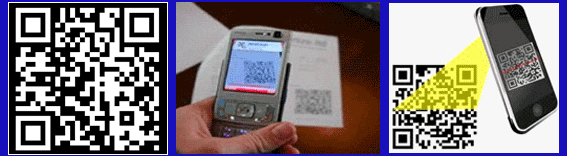
Targeted Marketing
Many businesses neglect the valuable asset that is direct targeted marketing. But Why?
We are proud to have thousands of customers using the PosBrowser loyalty program. This has allowed us to develop powerful features for our customer needs and ideas. Our customers found that selective target marketing not only helps to generate more sales, it also helps increase the loyalty of your existing customers by giving them a sense of appreciation.
PosBrowser’s loyalty database is viewed as a valuable resource asset. It is a potent source of marketing intelligence and a powerful tool for building relevance while nurturing relationships.
The advantage to our customers is how fast and easy the PosBrowser direct marketing tools are to use. In three simple steps, you are ready to increase your sales.
Many have answered it is too time-consuming to maintain but these clients are missing out on the potential goldmine available by utilising their customer base.



