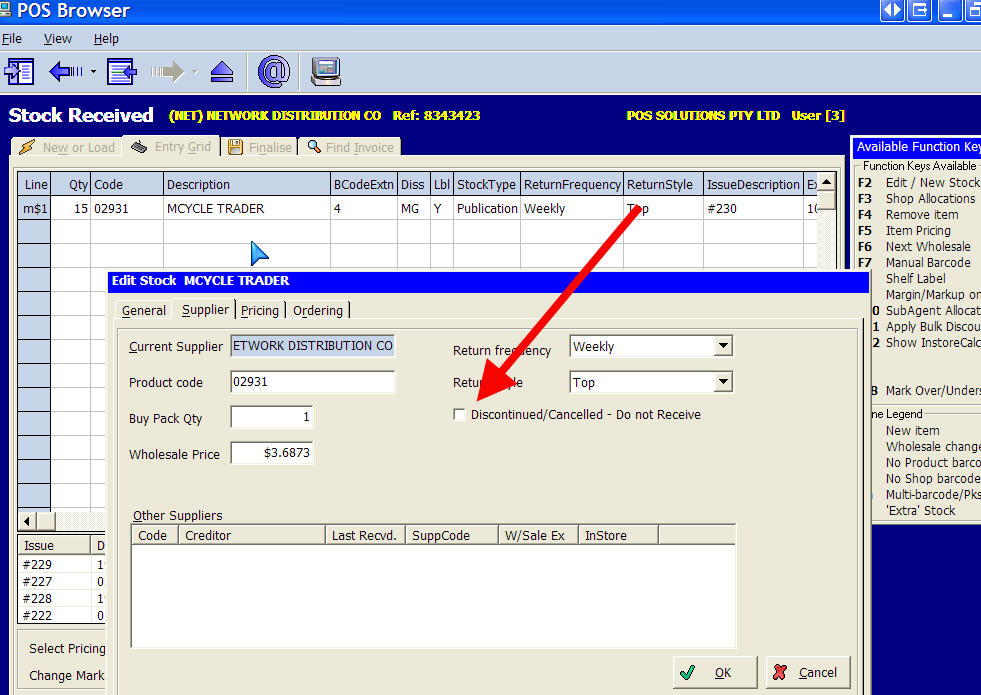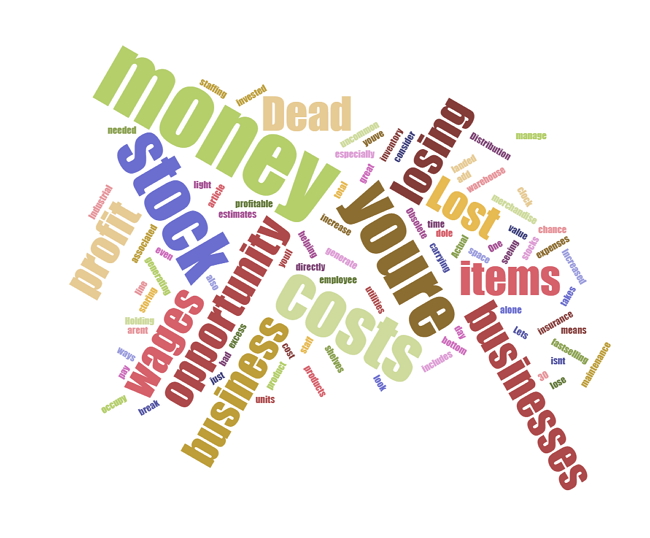
Turn your POS system into a powerful weapon against inventory waste and cash flow problems. Dead stock refers to inventory that remains in your shop and fails to sell. It takes up space, uses your money, and doesn't help pay your bills. Often, this stock enters your shop by mistake - someone accidentally orders the wrong item, or your supplier sends you their dead stock.
The good news? Your point of sale system can help you stop this problem before it starts.
What Is Dead Stock and Why Does It Hurt?
Dead stock refers to products that cannot be sold. They sit on your shelves doing nothing useful. Here's why dead stock is bad for your business:
💰 Money Problems
When your money is stuck in products you can't sell, you can't buy the things customers actually want. This hurts your cash flow.
📦 Space Problems
Your shop space costs money every month. Dead stock takes up room that could be used for products that actually sell.
❌ Lost Sales
Every item that doesn't sell occupies space that could be used for a more valuable item. This means you miss out on sales.
🗑️ Waste
Some products, such as food or magazines, spoil or go bad. Then you lose all your money on them.
Shops can't afford these problems. That's where your POS system helps.
How Dead Stock Gets Into Your Shop
You might ask: "If I didn't want this stock, how did it get here?" Here are the main reasons:
- Someone accidentally orders the wrong thing
- Your supplier makes a mistake and sends you the wrong products
- Your computer system doesn't show that you stopped selling something
- No one checks what's being ordered
The trick is to utilise your POS system to prevent these mistakes before they occur.
How to Mark Items as "Not Wanted"
Your POS system can help you flag products you don't want anymore. Here's how to do it:
Step-by-Step Guide
Step 1: Once you have the Problem Item on screen
Now that you've identified the dead stock, we want to mark it. This will stop others from ordering it, and suppliers who know it's dead stock don't try to provide it to you underhandedly!
A simple and effective method is when you receive stock items in the shop that you'd rather not see again.
Step 2: Press edit in your POS Software
Click on the item to edit it. Look for a box that says "Discontinued/Cancelled"
Step 4: Mark It as Discontinued
Change the status to "Discontinued." This tells your system you don't want this item anymore.
Step 5: Save Your Changes
Click save. Now your system knows not to order this item again.
Result: From now on, if this item somehow gets delivered to your shop, your POS system will flag it. It will show as "NOT WANTED" and instruct you to return it to your supplier immediately.
A Simple Example
Say you sell magazines. Now, there's one magazine that doesn't sell well; it bombs in your shop, so you no longer want it, and you can now mark it as discontinued.
Three months later, your supplier, who also needs to clear out unsold stock, includes that magazine in your delivery. However, your POS system now detects it immediately. Instead of placing it on your shelf where it would take up space, you mark it for return immediately.
This saves you money and gives you more space to put items that sell.
Other Ways Your POS System Assists
Marking items as discontinued is just one of the many features you need to explore in your POS system. Here are some other useful functions:
🎯 Smart Ordering
Your system can suggest what to order based on what actually sells. This means fewer mistakes.
📋 Return Lists
Some systems make lists of items you should return to suppliers.
📊 Slow Seller Reports
These show you which items haven't sold in months. Then you can decide what to do with them.
🤝 Supplier Tracking
You can view which suppliers are most likely to make mistakes with your orders.
Simple Tips to Control Dead Stock
Along with using your POS system, here are easy things you can do:
- Train your staff to spot and flag unwanted items
- Check your discontinued list once a month
- Only allow automatic reordering for your best-selling items
- Look at reports that show which items aren't selling
- Build good relationships with your suppliers so returns are easier
Why a Good POS System Pays for Itself
Some small shop owners think a POS system costs too much. But think about it this way: if your system stops just a few stock mistakes each month, you save more money than the system costs.
Your POS system does more than handle sales. It protects your money, keeps your shop organised, and saves you time fixing problems.
The Bottom Line
Dead stock doesn't generate income. It sits there, using your funds and occupying valuable space. However, with a reliable POS system and a few simple steps, you can avoid this.
By marking unwanted items as discontinued, your system will identify them before they become an issue. This keeps your cash available for stock that actually sells and ensures your shelves are stocked with products customers want.
If dead stock is costing you money, it might be time to upgrade to a more efficient POS system.
Contact our POS experts today to learn how the right system can manage these problems quietly, allowing you to concentrate on serving customers and growing your business.
Your shop works hard for every dollar. Don't let dead stock take it away.
Written by:

Bernard Zimmermann is the founding director of POS Solutions, a leading point-of-sale system company with 45 years of industry experience, now retired and seeking new opportunities. He consults with various organisations, from small businesses to large retailers and government institutions. Bernard is passionate about helping companies optimise their operations through innovative POS technology and enabling seamless customer experiences through effective software solutions.