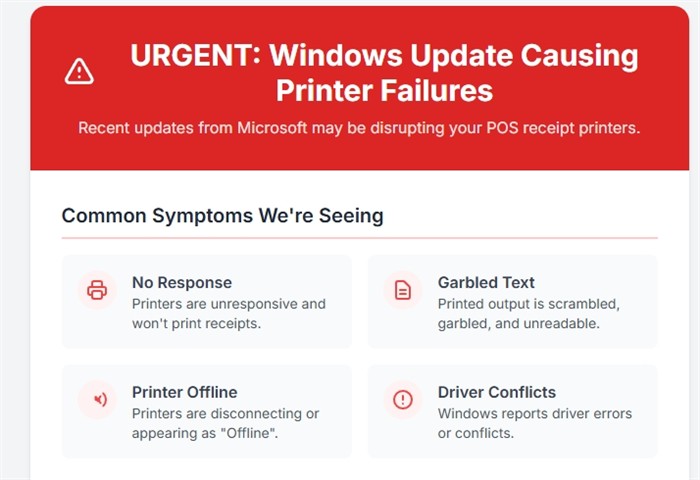
We are getting many receipt printer problems following recent Windows updates, which are disrupting the operations of many of our POS System retailers.
Understanding Receipt Printer Issues After a Windows Update
After installing the latest Windows updates, we are getting a range of receipt printer issues. The most common are:
-Receipt printers no longer respond or print.
-Output appears as garbled and unreadable.
-Your printers are going offline.
-Your computer is saying that there are printer driver conflicts.
-These disruptions are because Microsoft has changed how it talks to devices such as printers.
Manufacturer Acknowledgements
We did some checking when it first came up and found that many major printer brands, such as Epson and Star Micronics, have publicly acknowledged compatibility issues resulting from recent Windows updates. It’s become a recognised industry-wide issue.
Next Step
Resolving receipt printer problems caused by Windows updates often requires more than a simple restart. Based on manufacturer guidance and current industry best practices, if it happens, call us, as our support team is ready to assist.
Hopefully, Microsoft will fix the issue soon, and when they do, we will inform you all as quickly as possible!
Written by:

Bernard Zimmermann is the founding director of POS Solutions, a leading point-of-sale system company with 45 years of industry experience, now retired and seeking new opportunities. He consults with various organisations, from small businesses to large retailers and government institutions. Bernard is passionate about helping companies optimise their operations through innovative POS technology and enabling seamless customer experiences through effective software solutions.


