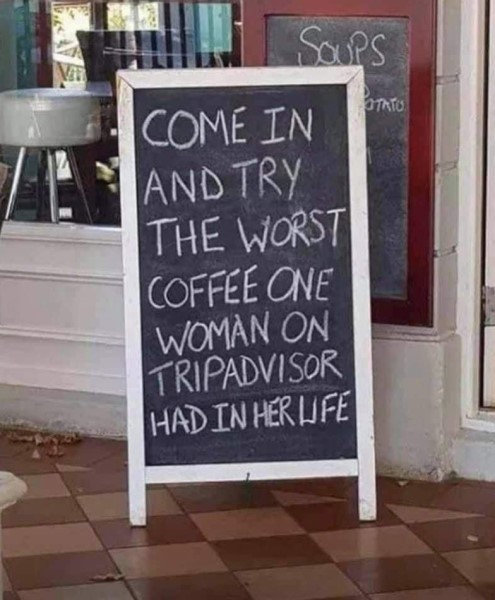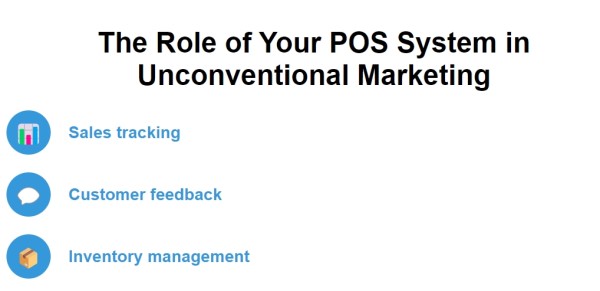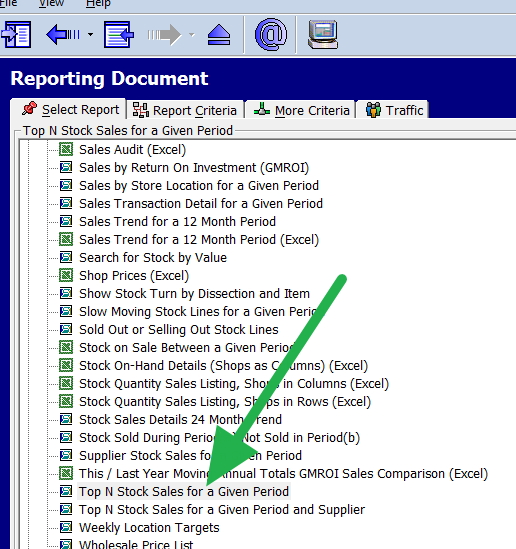How you can use Facebook for Free in 2025
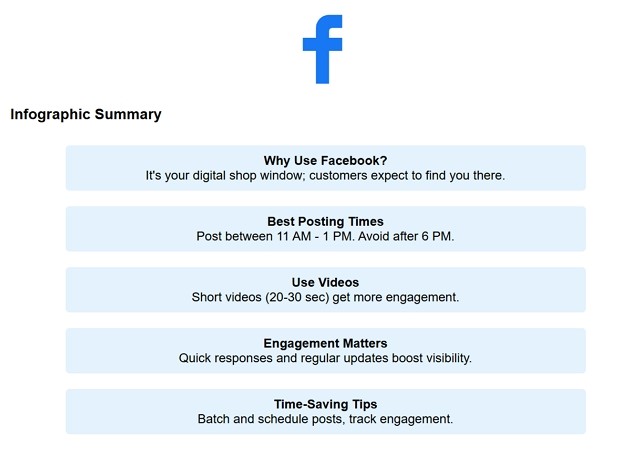
(Friendly Advice for Non-Tech Business Owners)
In 2025, it's clear that Facebook's recent changes have made it more difficult for you to reach your customers for free. Before, businesses could easily connect with their customers without any cost. While it's still possible, it's not as easy as it once was. Facebook increasingly encourages businesses to pay for advertising to reach their audience.
Also, it got better and more complex, so now it might feel tricky, but it's still a good tool for local shops wanting to connect with their customers. Let's walk through some changes and how you can make it work for your business—no fancy tech skills needed.
Why Your Shop Needs Facebook (Even Now)
Every local business should keep its Facebook page updated. Think of it like your digital shop window - people expect to find you there. If they look, they should find you; if Facebook sees that they want to find you, it will push you.
What if your potential customers look for you and find your competitors?
What your Facebook page shows is:
You're open and active
Customers check Facebook before visiting
Answering questions quickly
Facebook likes that as do your customers and potential customers.
- A thumbs-up emoji
- All you need is a short, friendly message
- Answers to any questions, if you do not know the answer, tell them you are investigating. -Talk like a local.
Sharing what's new
Could you take a picture of what is new or your weekly special? If, for example, you have a lotto, there is no reason why you cannot post something new once a week. Someone won big in the shop; there is a good draw, your opening times, etc.
Free Tactics That Work
Post When People Are Browsing
If you share when folks are looking, Facebook shows your posts to more people.
11 AM-1 PM
Perfect for lunch break shoppers
Please don't post after 6 PM - your post gets lost overnight.
Videos Get Seen More
You don't need fancy equipment. Try these easy ideas:
- Film a 20-second video of new stock arrivals
- Record staff explaining a product's features
- Share customer testimonials on camera (This is excellent stuff in retail)
- Top products. Why not set up a free product showcase? People like to buy stuff that their peers are buying.
- Go to your page's "Shop" tab
- Snap photos of your top 5 products
- Add simple descriptions
Events
St Valentine's Day, do you sell cards, toys for pets, perfume? Snap a few of them and put them up. Cards inside and out as many people really care about the words.
Save Time With These Simple Tricks
Batch Your Posts
Pick a quiet morning to:
- Write 3-4 post captions
- Take photos of your products
- Schedule them using Facebook's free tool
Check What's Working
Visit your Dashboard weekly to see what your readers like and want to see:
- Which posts got the most comments
- When your followers are online
- How many people clicked your photos
Your No-Stress Action Plan
Here is a step-by-step plan to try.
-Ask your customers to give you likes on Facebook.

Now, you can go to your top-selling report and pick your top five selling items by quantity. Take pictures of them. I discussed how to do this here.
- Add these top five products to your Facebook Shop
- Make a few Facebook posts showing these items.
Conclusion
Consistency matters more than perfection. If you wait for perfection, you will do nothing. You can always make it better later. Start small.
A single sapling becomes a forest through daily growth, not instantaneous majesty.
Facebook requires more effort than before, but it's still worth it.