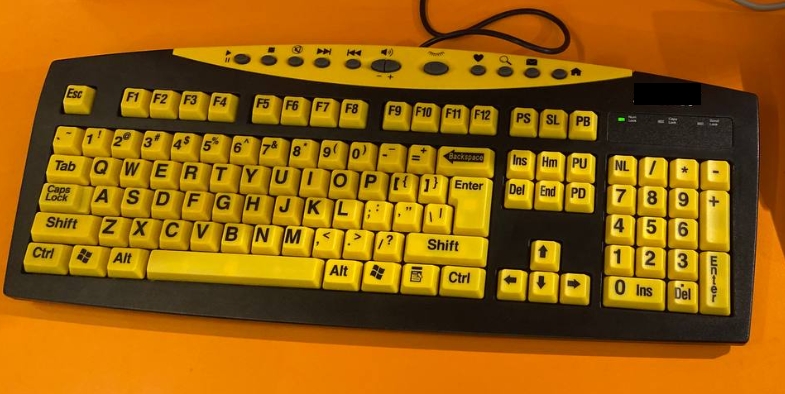
Many people with low vision accessibility squint and struggle to read standard keyboards, turning typing into a frustrating task. The right large print keyboard (assistive technology keyboards) changes that, making daily use smooth and efficient. This guide explores these game-changing tools for retailers upgrading point-of-sale systems or promoting workplace inclusivity.
Let's examine why these keyboards are crucial for retail environments.
Why Large Print Keyboards Matter in Retail
For brick-and-mortar shops, low-vision accessibility is crucial. Large print keyboards are a vital assistive technology for retailers, ensuring all staff can use your point of sale system effectively. These keyboards are a critical component of POS system accessibility, offering:
- Improved readability
- Increased typing accuracy
- Greater independence for users
- Reduced frustration and eye strain
By implementing visual impairment solutions, such as large print keyboards, you're helping your staff and creating a more inclusive retail technology environment that can boost productivity and morale.
Beyond accessibility, these keyboards offer practical advantages in fast-paced retail settings, where quick and accurate data entry is essential during busy periods. They may require an adjustment period, but they reduce input errors and speed up transactions. Even with 20/20 vision, I use one at work and noticed less eye strain after adapting
Key Features of Ergonomic Keyboards for Low Vision
1. High Contrast Colours
Visibility is everything. The best large print keyboards offer:
- Light letters on dark keys
- Yellow on black (a top choice among users)
- A clear distinction between keys and characters
2. Durable Lettering
Quality keyboards should have letters that don't wear off quickly, lasting about two years with regular use.
3. Clear and Bold Typography
- Large, easy-to-read characters
- Bold, straightforward fonts
- Easily visible from the user's typical position
4. Key Size and Shape
- Larger keys help prevent missed keystrokes
- Consider the balance between size and overall usability
5. Build Quality
For a busy shop environment, choose:
- Sturdy construction
- Durable materials
- Water-resistant design to protect against spills
6. Legal requirements
If you have staff with visual impairments, you may find that you are required to ensure their compliance with the Disability Discrimination Act 1992, which mandates inclusive workplace practices.
With these features in mind, here's how to select the best keyboard for your setup.
7. Colour combinations
Effective large print keyboards incorporate high-contrast colour combinations to maximise character visibility. With people with low vision, colours can significantly impact visibility. Here are some options to consider:
-
Black on White: This classic combination provides high contrast and is generally easy to read. It is possibly the most popular combination for people with low vision, but it is not my favourite choice.
-
Yellow on Black: I recommend starting with this colour combination. In our experience, the yellow text on a black background, due to its high contrast, enhances visibility the best for those with vision impairments.
-
White on Black: This would be my second choice. White letters on a black background are widely used, making it something most people are used to. So, making it a better choice for shared keyboards. I use such a colour combination for that reason.
The costs are about the same for different colours, and you should be able to get something decent for $40 to $355.
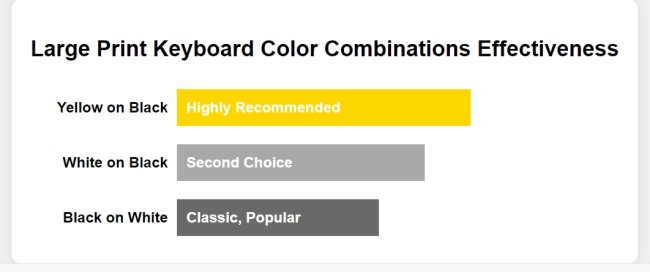
How to choose the best large print keyboard
Selecting the right large print keyboard for your accessible point-of-sale system involves several considerations:
-
Your Needs: Determine the specific visual challenges your staff face. Do they need larger keys, higher contrast, backlight, etc?
-
Consider Your POS System: Ensure the keyboard is compatible with your existing POS software and hardware. If you have an extremely old computer, we may have real trouble sourcing such a keyboard for you.
-
Test Before You Buy: Have your staff try different models if possible, as just because you think it looks good does not mean that they do. Sometimes you really wonder how people's minds work.
-
Consider Layout: Australian standard layouts are essential for efficiency and familiarity.
-
Evaluate Durability: Retail environments can be harsh on equipment. Look for keyboards built to withstand punishment. It is a very real problem now.
-
Check for Additional Features: Some keyboards offer programmable keys or integrated pointing devices, which can be helpful in a retail setting. Unless you use that facility, I would not suggest paying for it.
-
Budget: Check prices first; I think many of these keyboards are overpriced. As with many computers, you can get these keyboards in various qualities. I advise people to opt for the cheapest option, which should be sufficient for at least two years. However, there are some models with laser-etched lettering technology that can maintain the characters over extended periods of time. I am dubious whether they are worth the extra cost, as retail shops are a very dirty and demanding environment. A dropped keyboard, coke dropped on the keyboard is all to common, a great keyboard after a coffee is dropped on it is often a rubbish bin job. I suggest, if possible, getting a water-resistant one.
Summing up
Incorporating large print keyboards fosters an inclusive retail space that enhances productivity.
Have you used a large print keyboard in your shop? Please let me know your experience!
Written by:

Bernard Zimmermann is the founding director of POS Solutions, a leading point-of-sale system company with 45 years of industry experience, now retired and seeking new opportunities. He consults with various organisations, from small businesses to large retailers and government institutions. Bernard is passionate about helping companies optimise their operations through innovative POS technology and enabling seamless customer experiences through effective software solutions.


