Tips for Monitors with Employees with ADHD or Autism
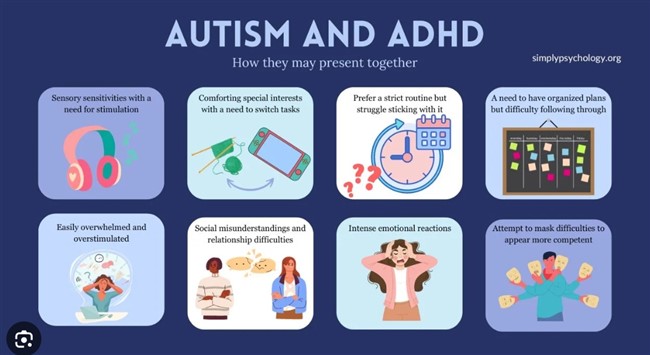
Our clients often have to deal with employees with ADHD or autism. Our POS system is one of the few that can help here. Here are some tips that have worked for our clients and that, if you are in this situation, will help, as embracing neurodiversity can significantly boost your business performance. The big problem with these people is sensory overload. Too much happens around them, and they cannot cope. It would help if you reduced what is happening around them.
Workspace Design for Neurodivergent Employees
If they work in an office environment for those with ADHD or autism. Here are some key considerations:
-
Adjustable Furniture: Use office chairs that have controls to accommodate different positions.
-
Lighting: Implement adjustable lighting options if possible to reduce sensory overload.
-
Noise Management: Consider providing some ear muffs to minimize auditory distractions. What they will do when they get stressed is grab the muffs for a while till they calm down.
Optimizing Monitor Setup for ADHD and Autism
Your monitor setup can significantly impact productivity and comfort for neurodivergent employees. Here are detailed strategies:
Dual Monitor Setup
Dual monitor setup can be a game-changer for employees with ADHD or autism:
- Larger Workspace: Dual monitors provide a larger workspace, allowing for better organization of tasks and information.
- Reduced Interruptions: They help avoid interruptions to workflow, as activities on one screen don't disrupt work on the other.
- Improved Multitasking: Users can easily view multiple documents or applications simultaneously, improving productivity.
- Enhanced Focus: Reduce the need to switch between applications, minimising distractions.
Proper positioning is critical
- Place monitors side by side
- Align monitors at eye level to maintain a consistent viewing height.
- Position screens generally at arm's length for optimal viewing distance.
Visual Comfort Settings
Adjusting display settings, you will need some experimenting as different people have different requirements.
- Match Brightness and Contrast: For their needs
- Increase Font Size: Use larger fonts to improve readability and reduce eye strain.
- Blue Light Filters: Implement blue light reduction settings or night mode.
- Dark Templates: Our main screen in the register offers several templates. Select a dark template to reduce eye strain.
Privacy Screens
These privacy screens have proven very helpful for our clients. They work well and are particularly beneficial for individuals with ADHD or autism, and the prices are now very reasonable.
- They reduce visual distractions from surrounding environments
- Enhance focus on the monitor
- Provide a sense of personal space
When selecting a privacy screen:
- Ensure the screen size matches your monitor dimensions
- Consider the installation method
- Look for options that offer blue light reduction for added eye comfort
- Be aware that privacy screens can slightly dim the display, so you need to adjust brightness settings
Lighting Considerations
Offer adjustable lighting options; generally, they prefer a softer, warmer light.
Additional Tools
Noise-cancelling Headphones: Help reduce auditory distractions in a busy retail environment. They do not need it constantly, only when it gets tense.
Wrap it up
Investing in an inclusive workspace design and optimized monitor setups is a strategic investment in your team's productivity and your business's success. The costs are pretty small, and you'll likely find that the benefits extend far beyond your neurodivergent employees.


