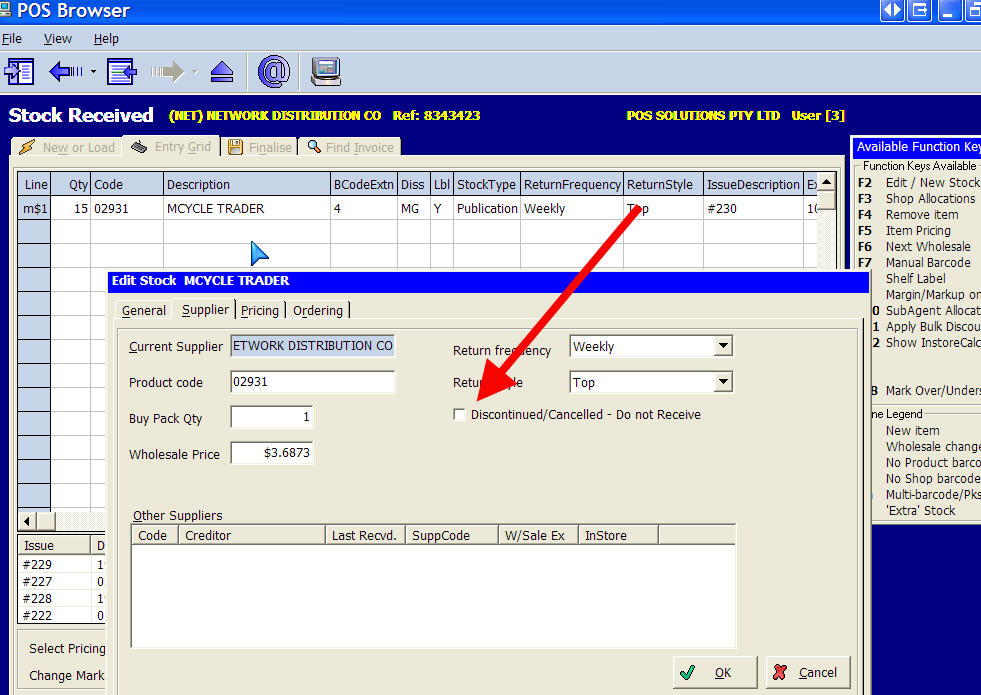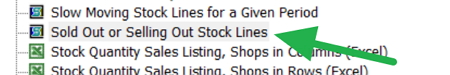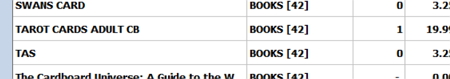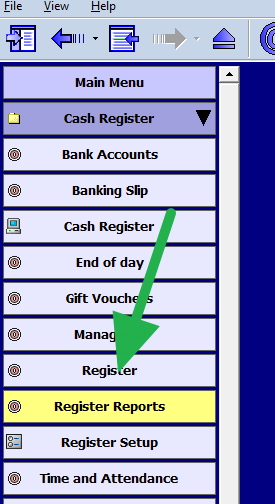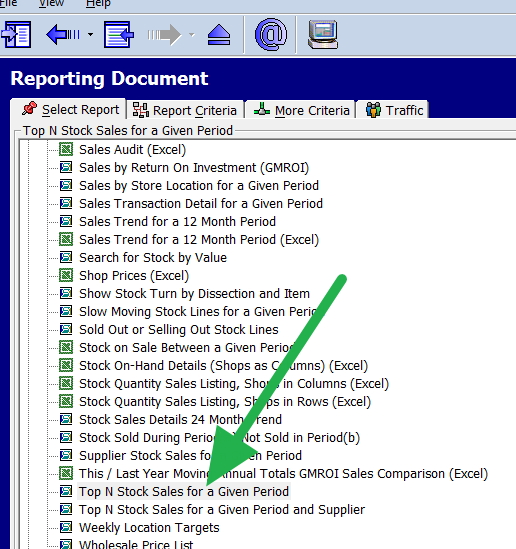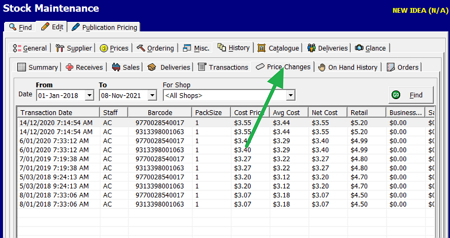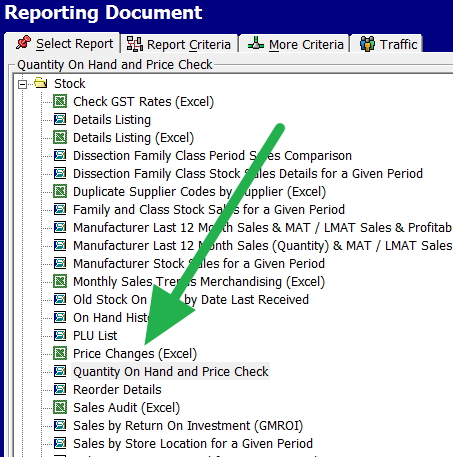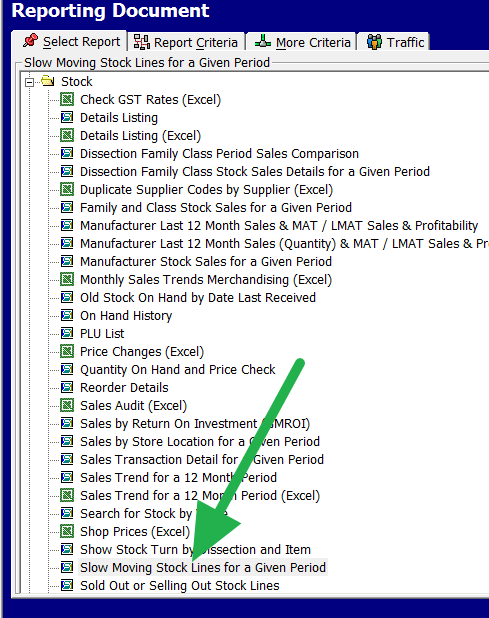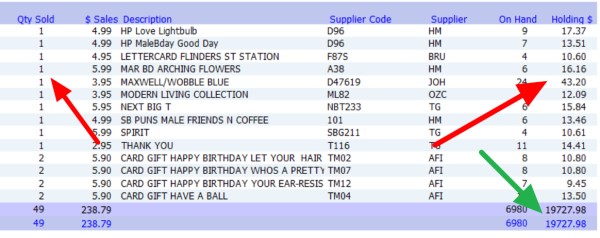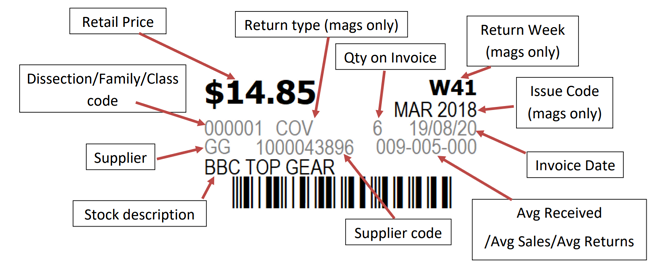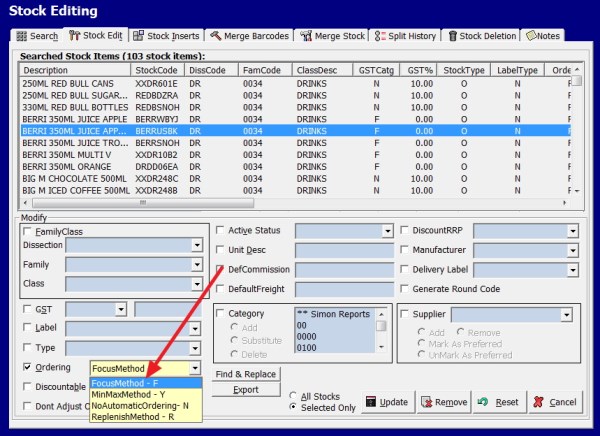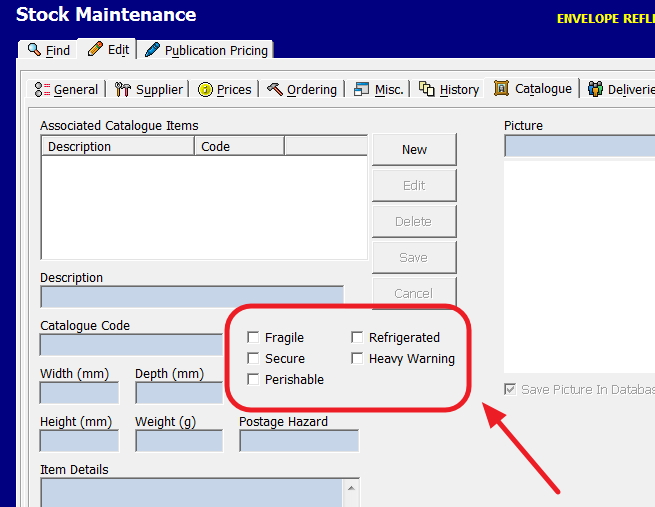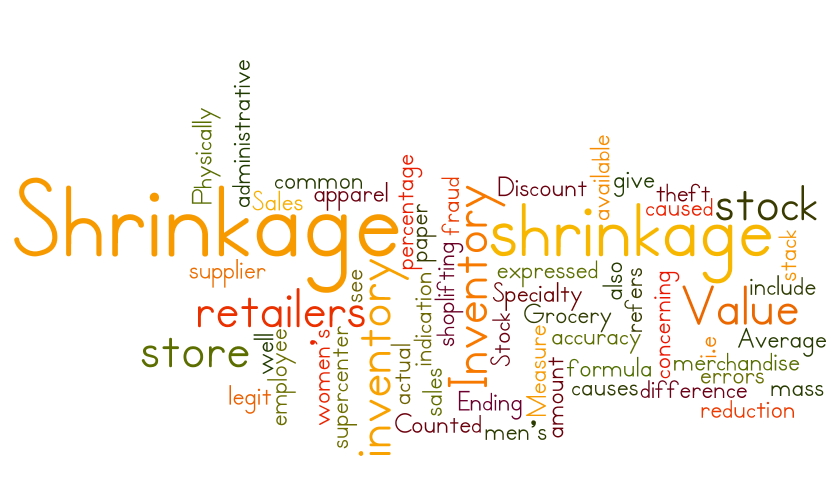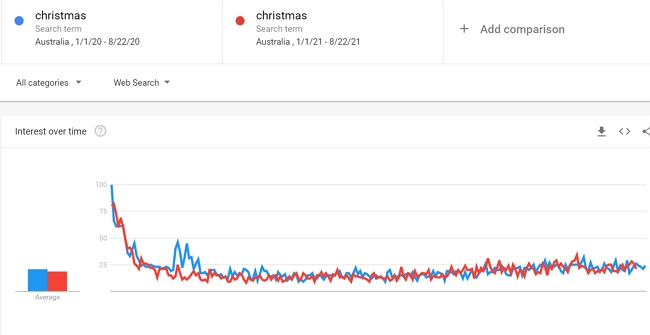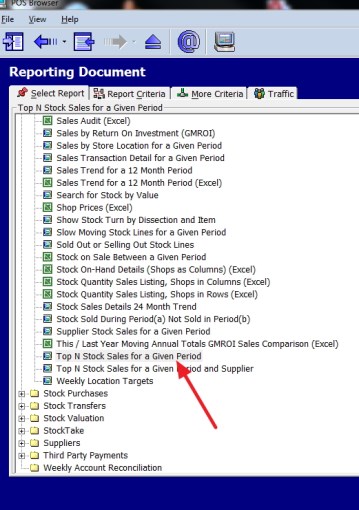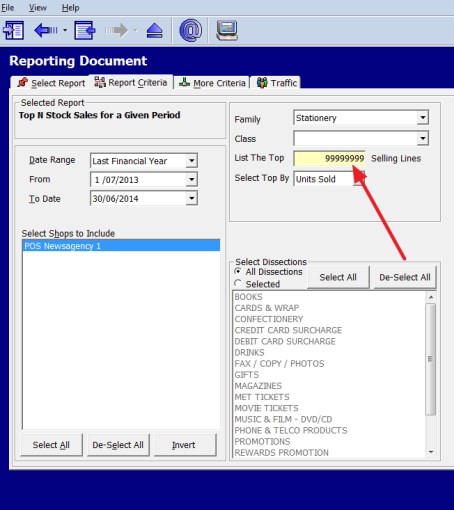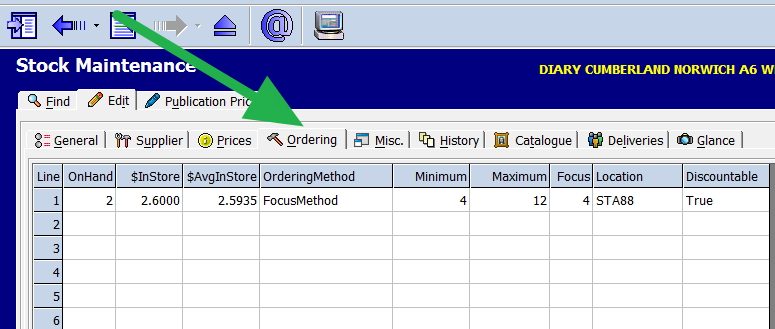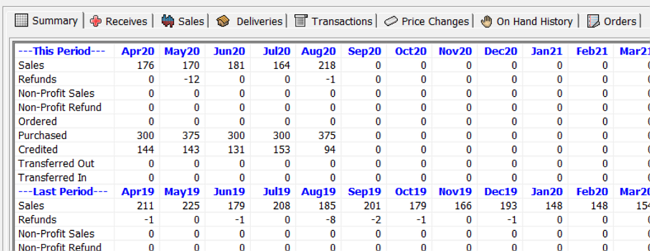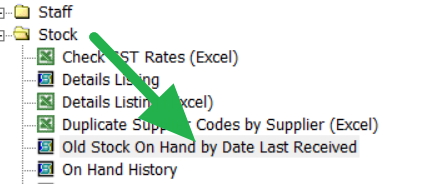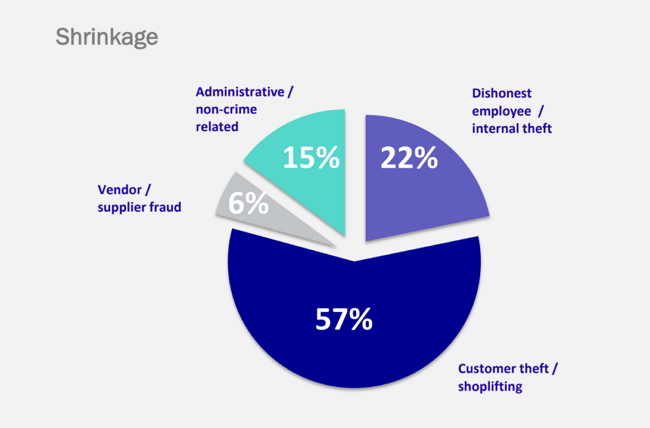How to Quickly Update Bulk price lists
Many of you are now getting updated price lists. Every day someone is telling me that they are suffering from the scarcity of some goods. No shortage of reasons, I have noticed for the holdups.
It’s affected manufacturers and suppliers of Australian goods spanning electronic devices, smart home technology, medical devices, and manufacturing equipment. Distributors, installers, repairers, and others have all suffered from the flow-on effect of the shortages. Potentially, producers in these industries will also be hit:
Go into your in your POS.Software and you will find it is easy to do.
If you go into stock pricing (see the red arrow), you will find a bulk price on the menu item.
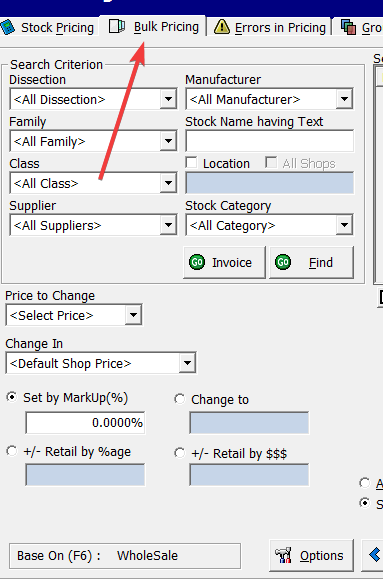
As suppliers now, they tend to use sections rather than update all their prices. You will need to select from a wide range of filters.
I find it very useful to use the partial stock name to specify only items with part of the name in the title. For example, only items with *pens* in the description.
Now select what you are going to update. In this case, it's retail price. But you can also change wholesale costs, business costs, website prices, or whatever. There is a lot of flexibility there.
Then select how your price will be updated by markup, by a percentage increase, or by an absolute number. You can set them all to be the same price, etc.
You can save a lot of time here.