This is a question that I get a bit. How do you do, I get real-time stock warning monitoring?
The problem:
With so many different lines in a shop, that it is almost impossible to know which items are starting to run out or have run out.
No doubt, you will know when a customer asks you, but it's often too late by then.
Answer:
It is simple, you can check in seconds your stock levels, and here is how!
Go to reports > stock > Sold Out or Selling Out Stock Lines
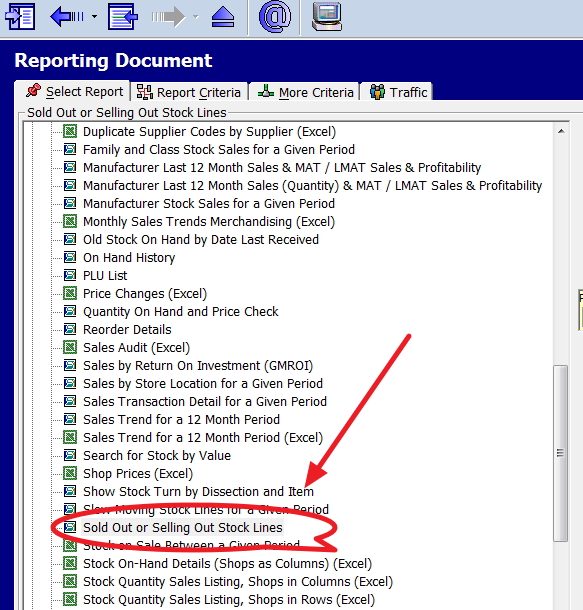
Note if some of the stock comes out with stock on hand figure in negative. It shows you that items that are not probably entered into your system, so it's a check here as well.
So I would recommend running this report regularly. It will alert you to both out of stock situations and errors in invoicing.


