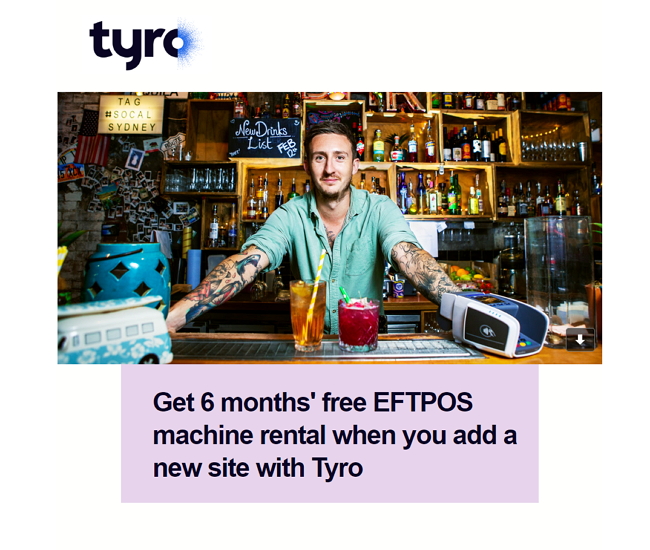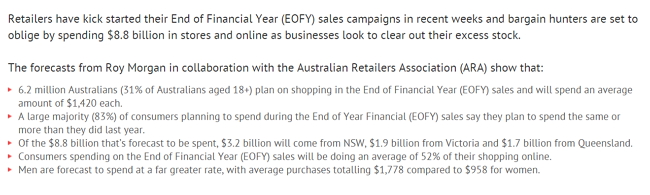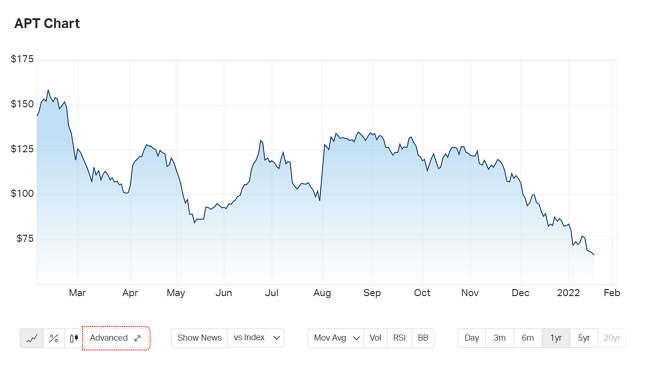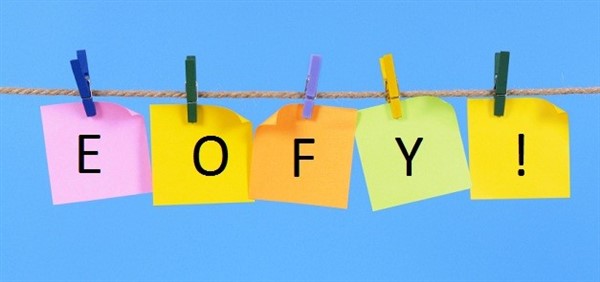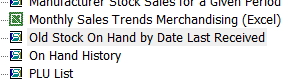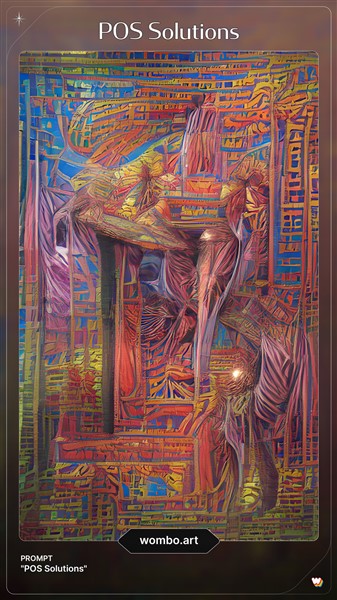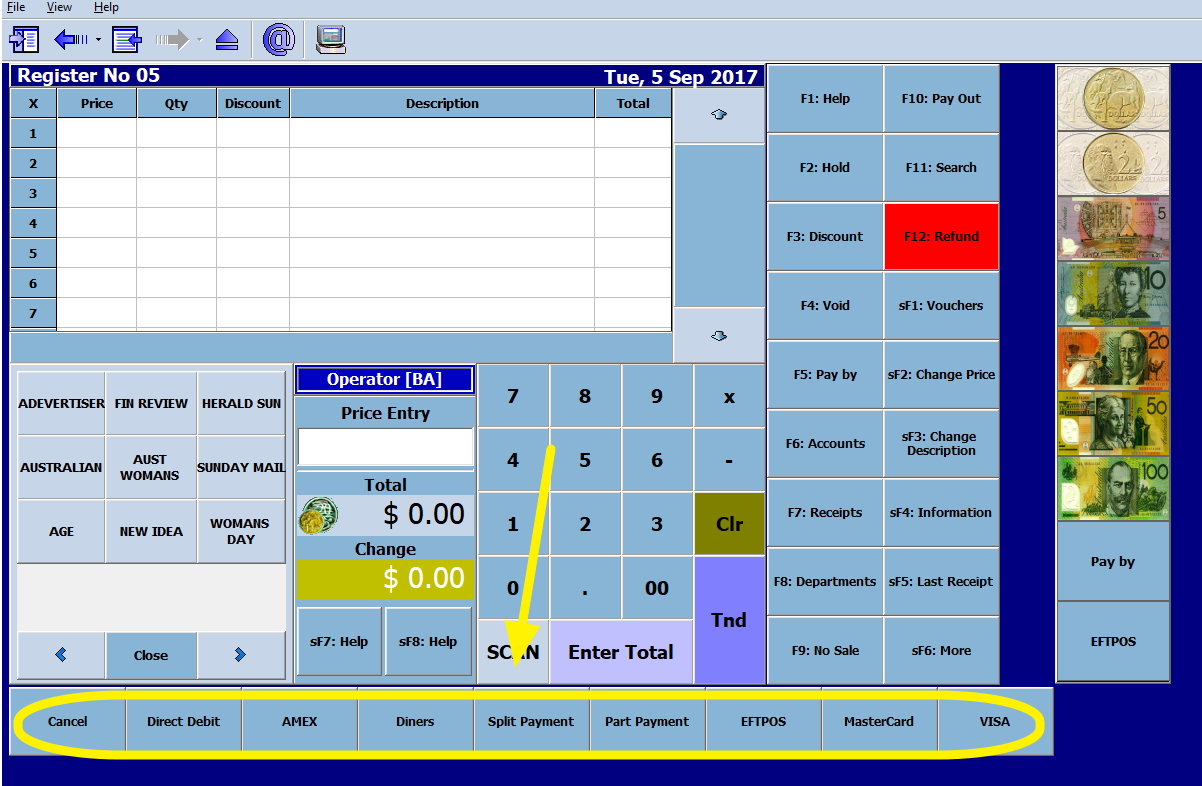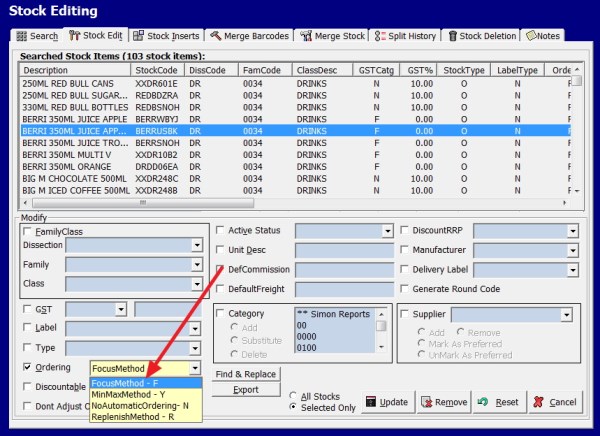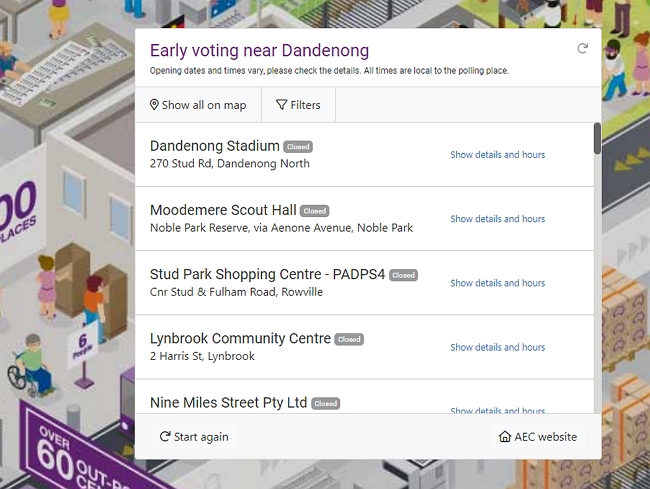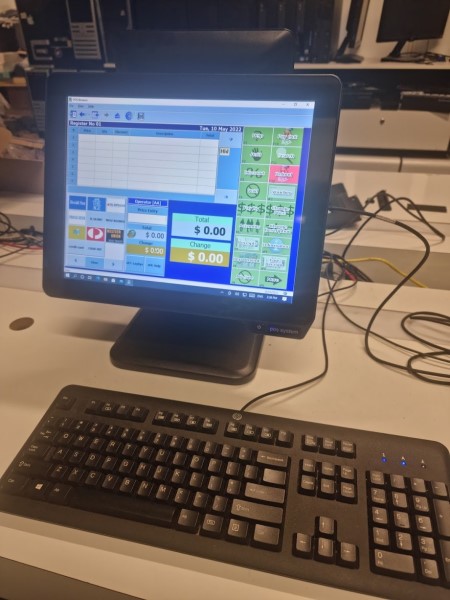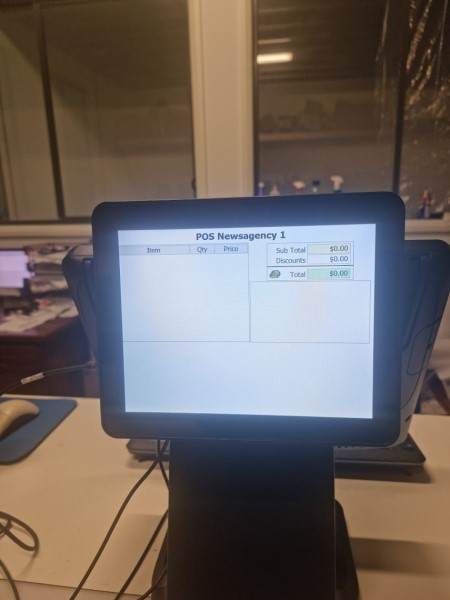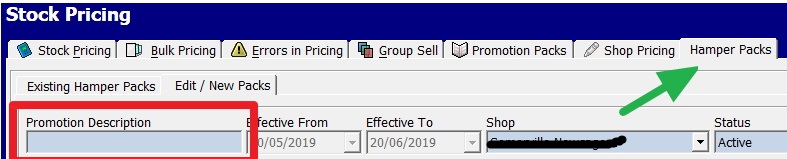Make and sell hamper packs.
A basket chock-full of goodies is a popular method of moving stock that does not sell well. It is versatile. They can be made to be appropriate for almost every occasion. In our family shop, when I was a kid, we used them a lot to sell. So I am quite experienced in them.
Remember a hamper is a good sale in the shop.
Here are some tips.
) Research hampers that sell near you. Check out the price points, see what they are composed of, see what they look like and how they are put together.
) Now you need a theme.
Consider an individual searching for a hamper in your shop. For example, Mother's Day has recently been. That would have been your theme. What would they want to find in a Mother's Day hamper from your shop? Get imaginative! Check out last year's selling reports for the same time as last year. We have a very good report top-selling report you can use.
) Look through the shop for items you want to move that are not selling well. Select a few that are appropriate. Now you need some articles that do sell. These help move stock that does not sell. Your selling reports can help you here. If there is a community festival, often your suppliers will help with stock to move. They usually have the same problem, too, the desire to move inventory that is moving slow.
You need to select a large item as a visual focal point for your hamper. Now you will need to arrange the smaller things around this big one. Most hampers look like a triangle. The most desirable items have to be seen.
) Value
You need to set a budget. What will your customer spend?
When making your hamper, make sure that if a customer adds up the total items in the hamper pack, it is less than the total price. This is where the slow-moving stock report can help.
) Research indicates that customers want simple rather than complex and if it starts to get too complicated that many people tend not to choose, so giving you a no sale rather than a purchase.
Now with this in mind, consider if you make a hamper or pack name.
In stock pricing, you will find this under hamper packs. See the green arrow.
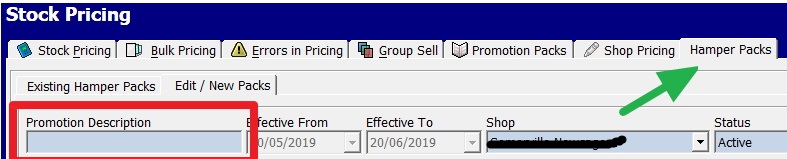
Naming your hamper or pack is a good idea (see red square) as long as you make the name understandable and straightforward. Say you are in office stationery why make a name like "The flying carpet pack". Besides this name telling your customer nothing and so confusing them with something meaningless, it makes it complicated.
Make it simple with something they can identify with, eg "Secondary Student Plan", "Home Office Plan" or "Kindergarten Pack."
Another idea that works very well is to make a "Starter Pack", "Small Pack", "Medium Pack" and a "Large Economy Pack".
Hamper packs are a great way to upsell.
They can be used for anything, lotto, pet foods, magazines, services, etc.