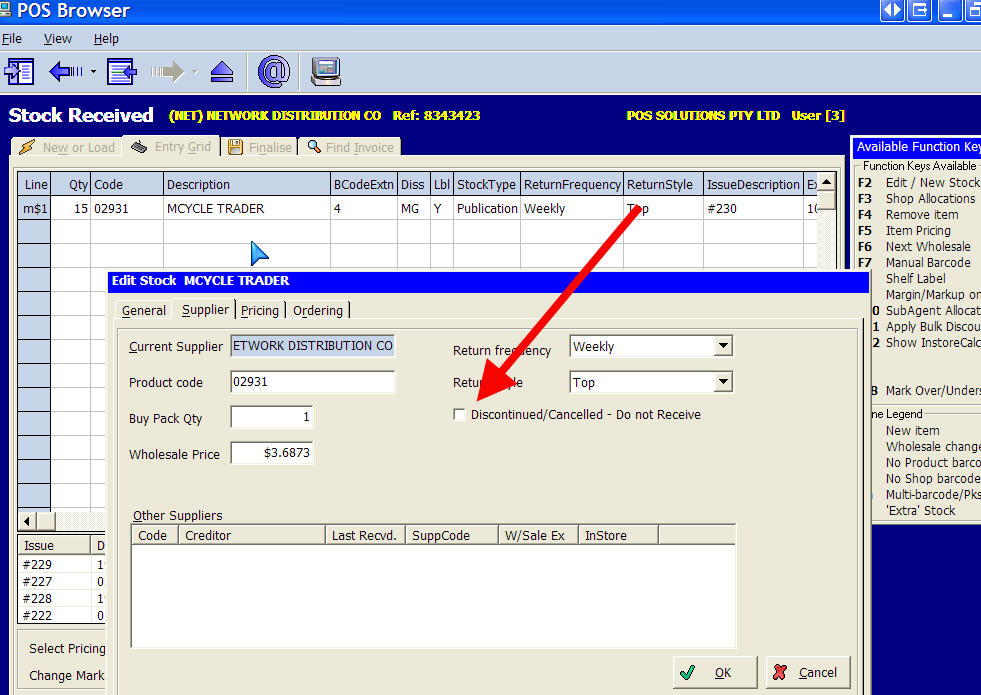Stock that doesn't sell is alluded to as dead stock. This stock takes up space in the shop and storeroom, where it is often neglected. It usually costs money to get rid of it. The best solution is not to get it in the first place.
This is not easy. The truth is that no one wants this dead stock. Everyone is trying to get rid of it, and if you are not careful, your suppliers will often try to get rid of it by shipping it to you.
Here we will discuss how your POS software can help you to stop getting more of this stock.
In your point of sale, software go to the stock maintenance and/or stock received.
Now edit the item. See the image below.
See where the red arrow is pointing. Mark it here as discontinued.
From now on, it will show it as NOT WANTED. If it does come into the shop by some chance, our point of sale software will put it on a list to be instantly returned.