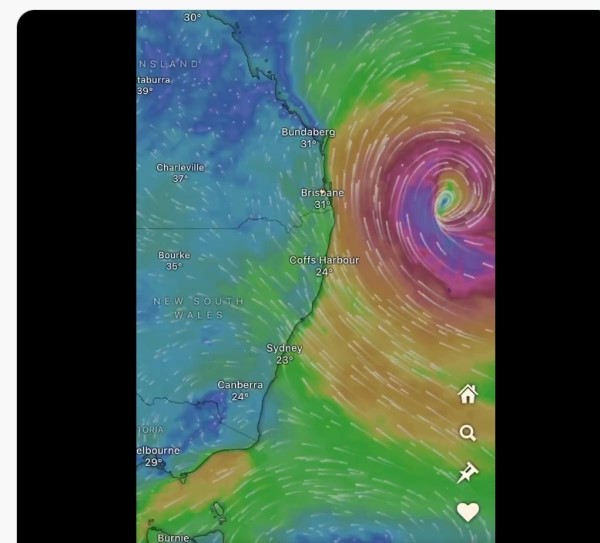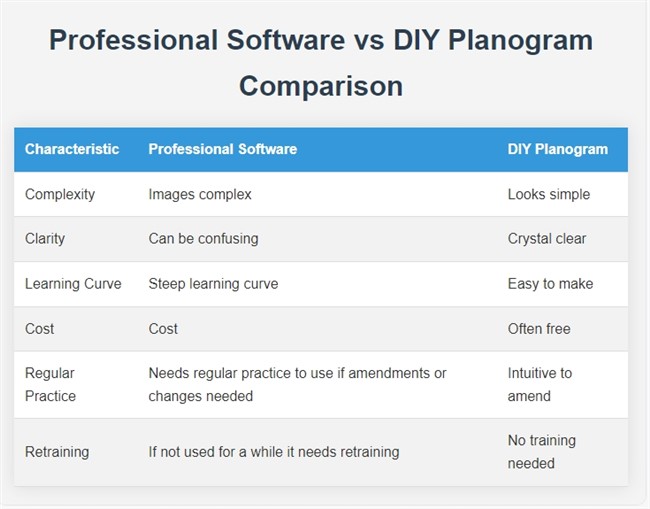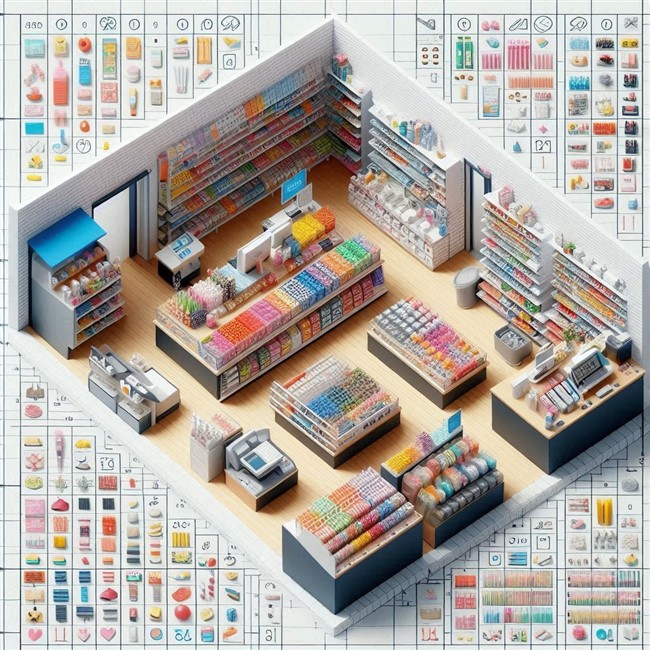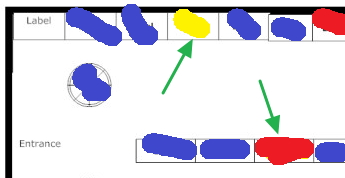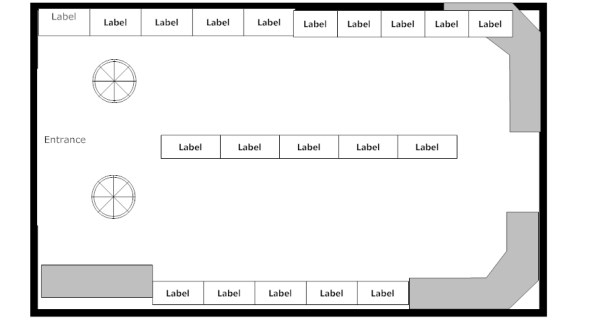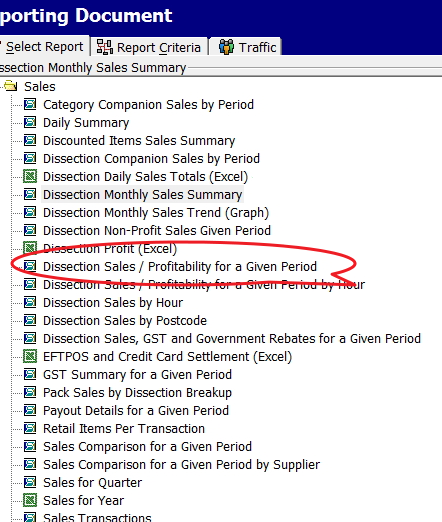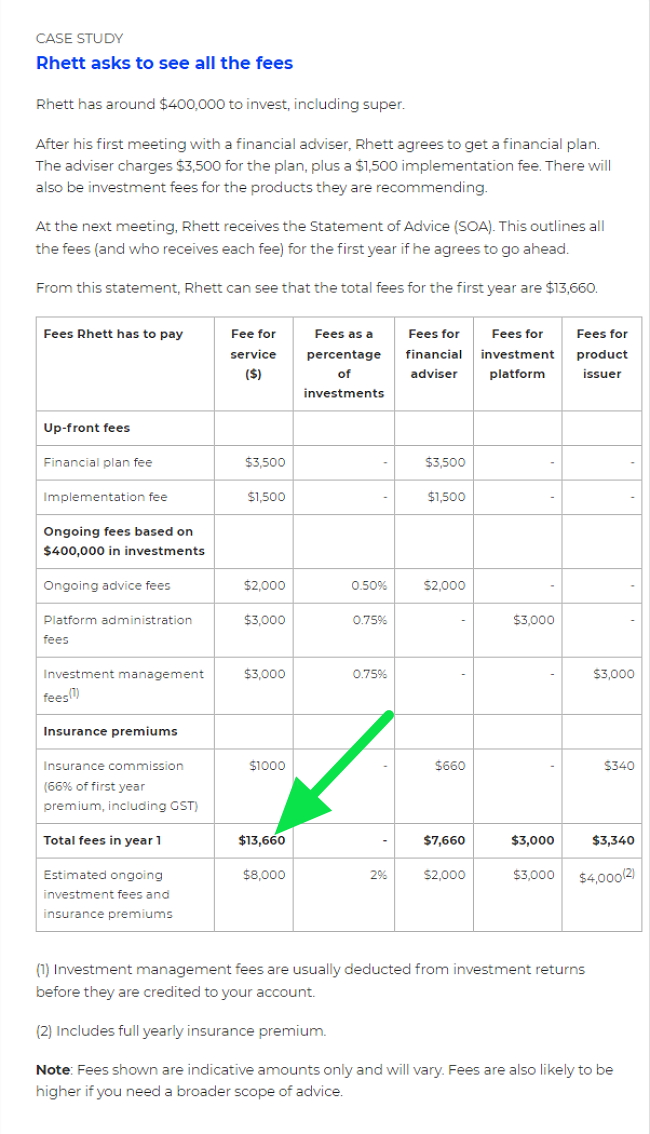New Year 2026: Your Ultimate Strategy for Growth

We are all walking into 2026.
Plodding into 2026 isn't enough. You can't rely on luck; you need a plan for the year ahead.
Here is one.
Review 2025 to Build Your Retail Strategy
Find out where you have been. A hiker looks at their map. A retailer looks at their information.
Review everything that happened in 2025. I find that going over the 2025 diary helps a lot with the review. Do not just look at the total revenue and call it a day. You need to dig deeper and ask the hard questions:
- What were your best-selling items?
- Did you run out of stock on things people wanted?
- What items gathered dust?
- What products took up valuable shelf space but didn't pay their rent?
- When were you busiest?
- Did you have enough staff on the floor during those peak times?
Data Over Guesswork
Your Point of Sale (POS) system holds the answers to many more of these questions. It is not just a fancy cash register; your pos system for your retail shop is the information hub of your business.
Utilise the POS Software's reporting features to recognise the 2025 trends. Without clear insights into what succeeded and what failed, you're entering the new year without guidance.
Lighten Your Load
Once you have analysed the information, it is time to unload. In retail today, generally, I find the first big load to review is your "dead stock".
We all have it. That box of gadgets that seemed like a great idea in 2024 but never sold. The seasonal clothing is two seasons old. This inventory ties up your cash and clutters your mind.
For 2026, resolve to travel light.
Run an inventory report today. Identify items that haven't sold in the past 6 months, and now plan what to do with them. If you are struggling to find this data manually, check your reporting tools; good POS software automates this for you.
You should also automate your ordering. Use your free AI ordering system in your software. This ensures you never carry too much, but you never run out of the good stuff. When your stockroom is organised, and your shelves are fresh, you feel lighter. You have the mental space and the cash flow to bring in new, exciting products.
Trust Your Gear
A hiker relies on their boots and their compass. In retail, you rely on your technology.
Over the past year, we have worked closely with many independent retailers across Australia. We have seen the difference between those who live in the past and those who move forward.
In 2026, do not let your technology hold you back. Modern times need modern methods.
Ask yourself: "How can I make things a little better?"
Set Realistic Goals
Do not make vague resolutions like "I want to sell more." The problem with unclear goals is that they are confusing. As you look ahead to 2026, you need measurable, clear goals.
The 2026 Retailer's Checklist
Be Realistic
Ensure your goals are achievable. If you aim to triple your revenue in one month, you will likely fail and feel discouraged. It's better to aim for small but steady growth.
Actionable Steps
Big goals can be scary. If you want to renovate the shop, don't just write "Renovate." Break it down into small steps like "Get quotes by January" or "Pick paint by February." Success comes from focusing on the process, not just the result.
Be Specific
Specific targets help you focus your efforts. Instead of "sell more," try "increase average transaction value by 5%." This enables you to track your progress.
Write It Down
Write your resolutions in a diary, or better still, on a wall chart. You can see how far you've come and stay motivated.
Don't Hike Alone
It is always a good idea to get some advice. Ask a question and then look at how others are handling it.
Even walking into a competitor's shop can be educational. You know the problem; now look at how they handle it. I know that often I walk into a shop and say to myself, 'Why did they put these items here? Why do they do this?' It's very informative.
Retail can be lonely, but it doesn't have to be. Having someone to share the journey with helps you stay motivated. This includes your business partners, your family, and your staff.
Talk to your staff. Ask them what they think needs to change in 2026. They are on the front lines, and they often see "rocks" on the path that you might miss.
The View from Here
The calendar turns make the pages count!
2026 will bring exciting possibilities. Improving your business's profitability should be one of them.
To our readers, thank you for trusting and valuing our services. We look forward to continuing our support and helping your businesses thrive in 2026.
If you need help for the year ahead, we are here to help.
Start the New Year Stronger Than Ever. Start 2026 with clarity.
Written by:

Bernard Zimmermann is the founding director of POS Solutions, a leading point-of-sale system company with 45 years of industry experience, now retired and seeking new opportunities. He consults with various organisations, from small businesses to large retailers and government institutions. Bernard is passionate about helping companies optimise their operations through innovative POS technology and enabling seamless customer experiences through effective software solutions.