Here are three tips for computer eye strain
Many of us today have to spend long periods in front of a computer. But the reality is that as we get older (over 40), our eyes become less flexible so it gets harder to read the screen. So here are three more tips to help people with eye strain.
Since most of the time, we are looking at the mouse, this is what we will talk about today.
1) This tip is not for everyone suffering from eye strain but for all.
What happens is that sometimes you cannot find where the pointer is, so what you do is grab the mouse and move it around a lot to find it. It can take a few seconds to find it. There is an easier way to do this. If you go to the mouse section of the control panel, you will see this.
Now go into the section "Make it easier to see the mouse pointer" marked with the green arrow.
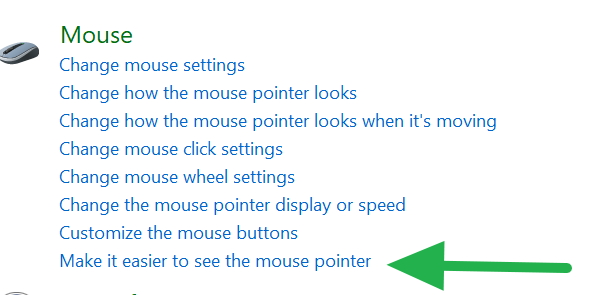
Tick the option "Show location of pointer when I press the CTRL key" marked in green below. Now apply it and exit.
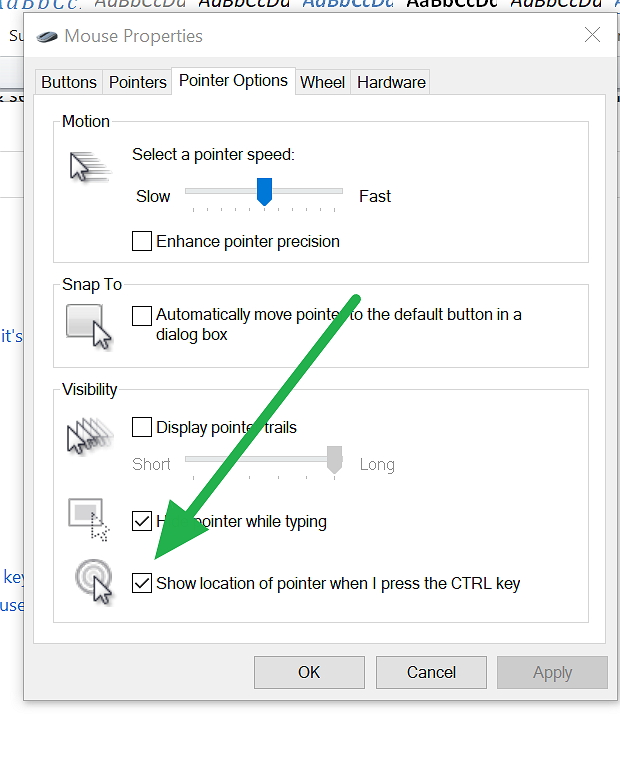
Press the CTRL key on your keyboard a few times, and you'll see your point marked with a growing circle.
I find it very useful.
2) Go to Mouse > Change Mouse Settings > Pointers (see it marked with the green arrow).
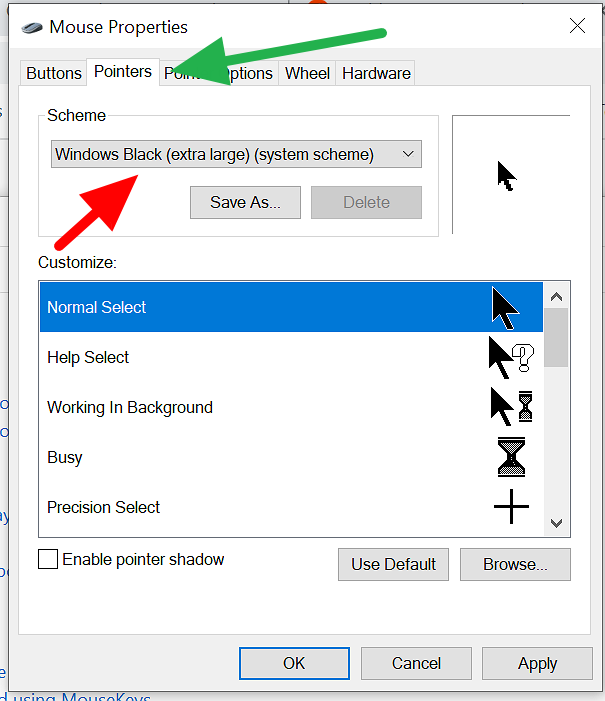
How play around with the items in the Scheme marked in red above.
Everyone prefers something different, so I cannot tell you which one is the best, but pick a large one.
3) Increase the size of the mouse pointer size
One of the reasons the mouse gets lost is that young people make it with good vision. A good idea is to increase the size of the mouse pointer size. You will find it in the "Ease of access center" in the control panel.
Make it extra large and black.


