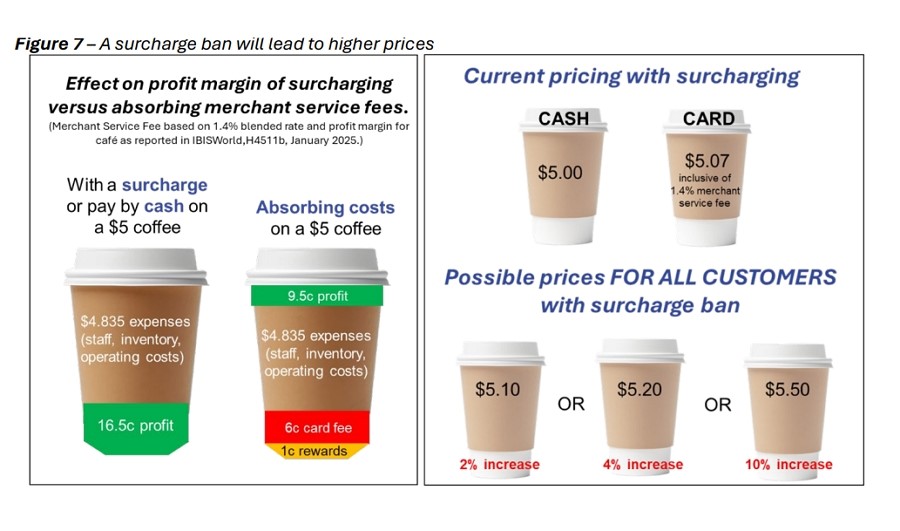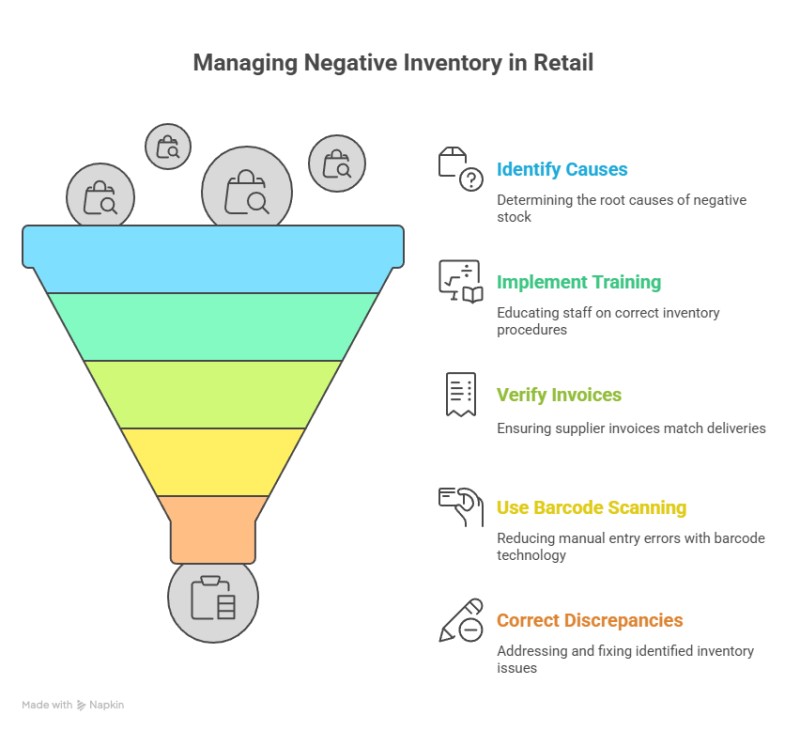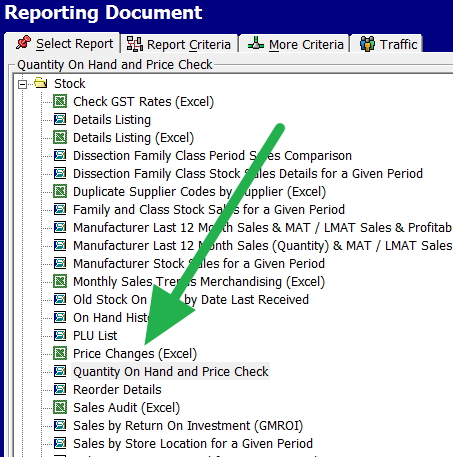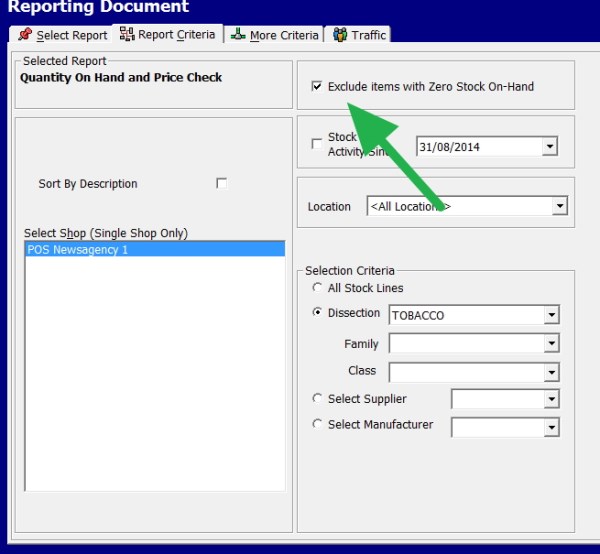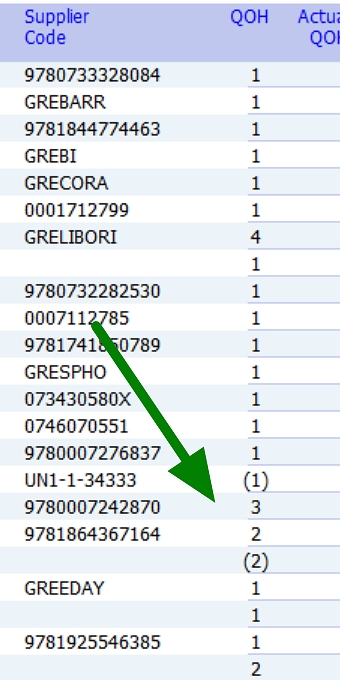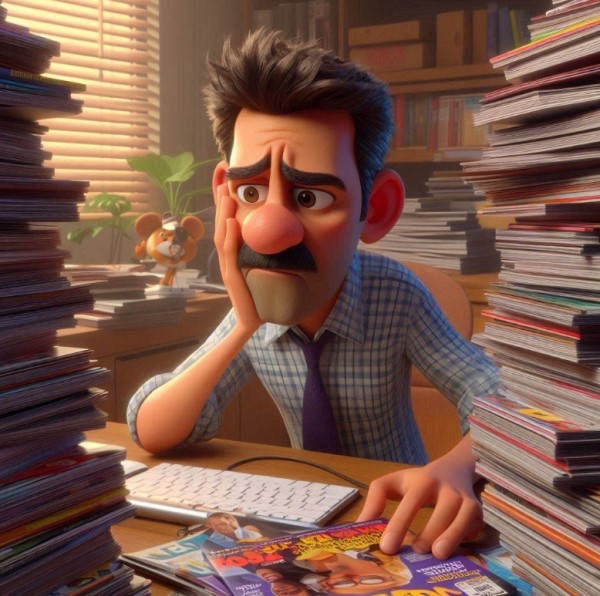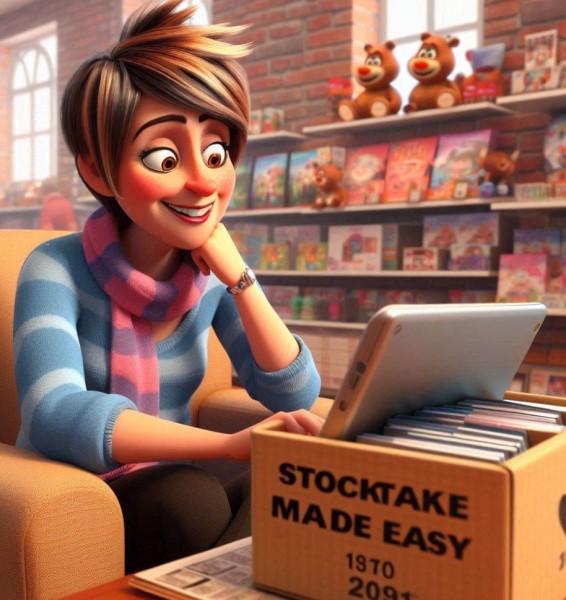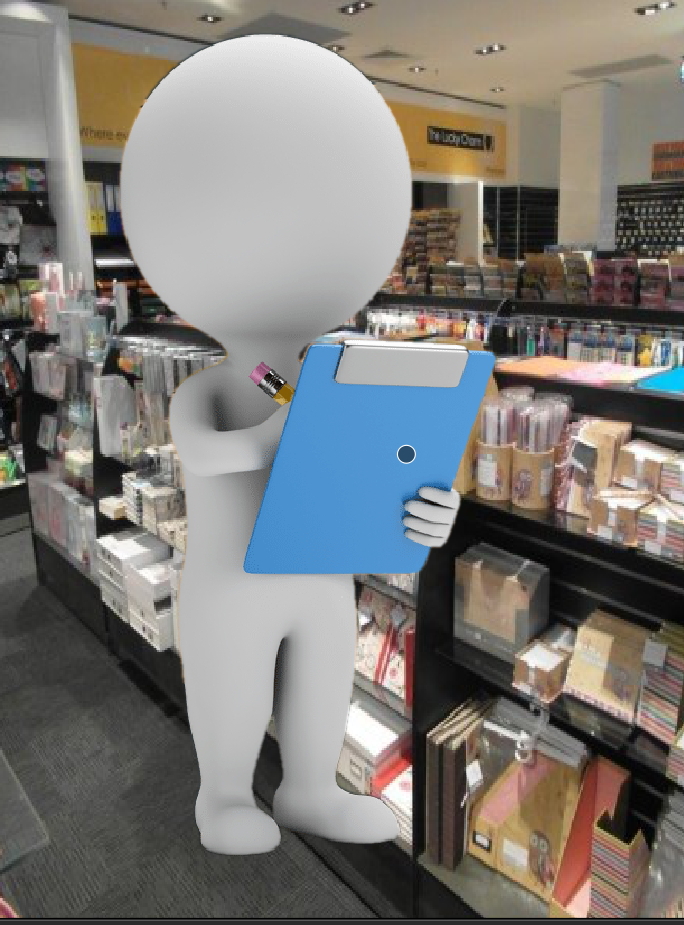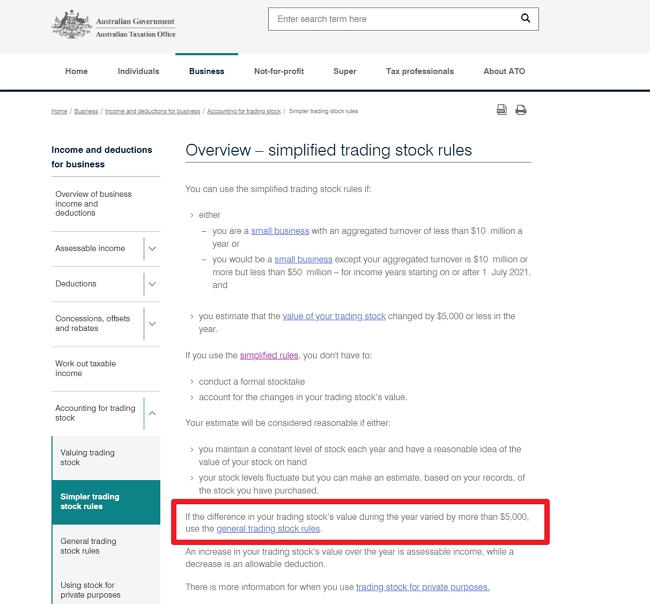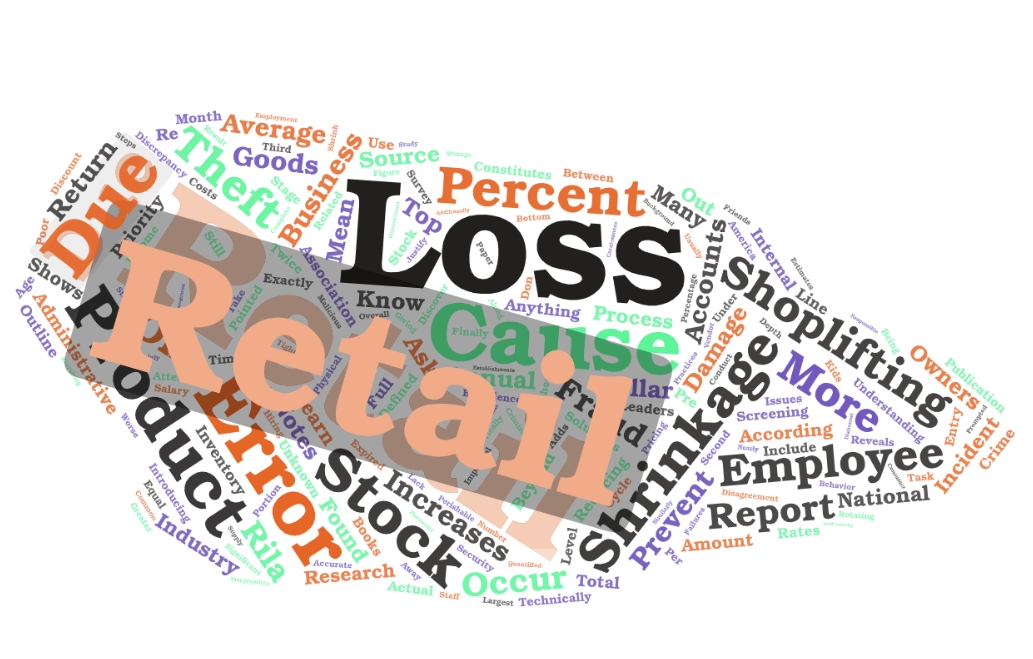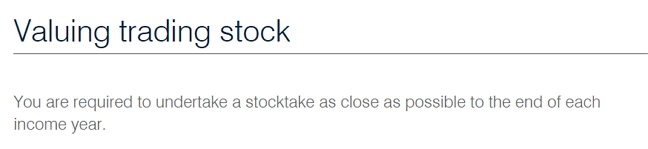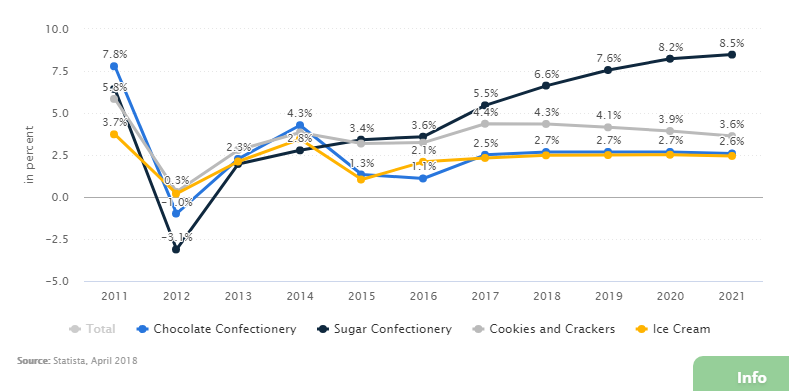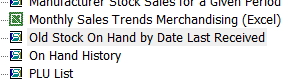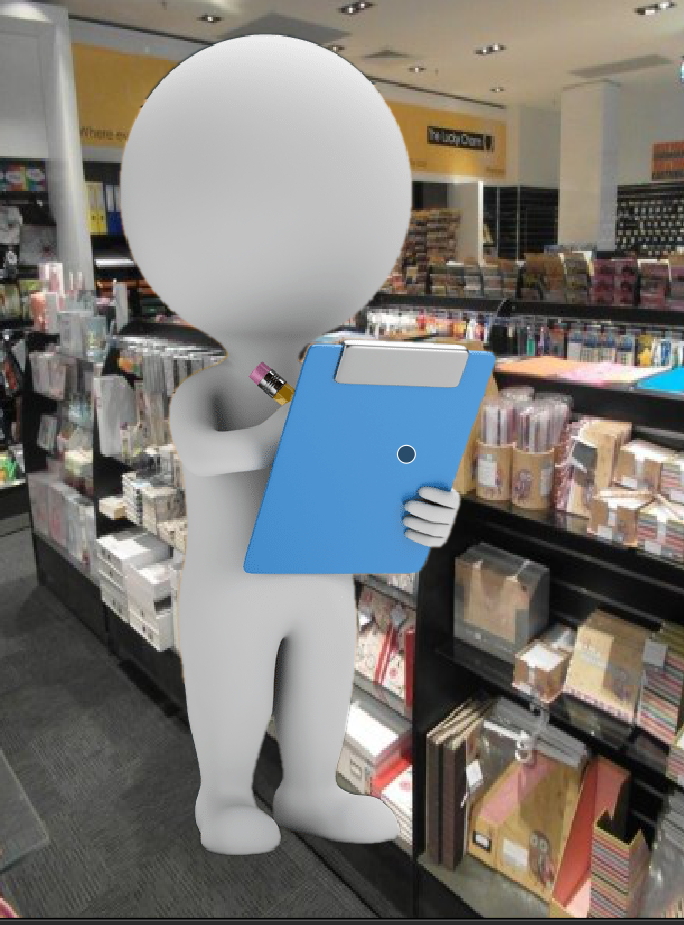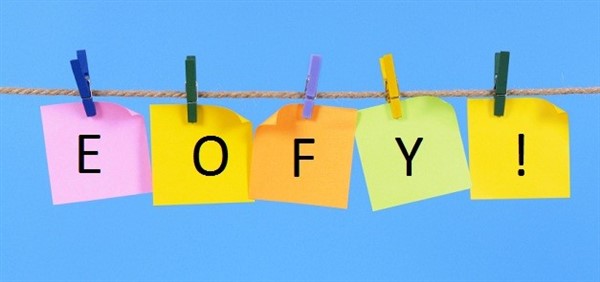With Our Advanced Systems, you Take Control of Your Inventory.
Introduction
In the retail industry, your inventory management system is a crucial component that can make or break your company's success. You can ensure that you have a more significant number of valuable products on hand. They are manageable if you have an advanced inventory control system like ours in place. Businesses can improve accuracy, increase profits, and streamline inventory management procedures by utilising POS software.
By the time you get to the end of this article, you will have a clear understanding of how our point-of-sale software can help you. So, improve your retail business. Take your inventory management to the next level.
How POS Software Can Aid in Inventory Control
An explanation of how POS software can improve inventory accuracy
Well, you get inventory control. You can track inventory levels in real time using POS systems that integrate with barcode scanners and other devices, ensuring they always have an accurate picture of what's in stock. Overstocking and stockouts, which result in lost sales and dissatisfied customers, can be avoided.
Managing your inventory is streamlined by POS software.
As well as increasing inventory accuracy, POS software can simplify inventory management processes. POS software allows you to manage stock, reorder products, and track inventory levels. With this, you can help you concentrate on other aspects of your business while reducing errors and saving time.
Real-time inventory levels
You can access inventory data at any time and location with POS software to make better decisions about your operations. You can be better prepared for the future and anticipate possible stockouts. You can work more efficiently due to this.
Costs associated with poor inventory management
Less revenue is generated, and more is lost due to stockouts. Stockouts often result from poor inventory management.

Inventory management can lead to increased labour costs, as employees spend more time managing the merchandise and less on other tasks.
Customers who aren't happy
Poor inventory management can also result in customers who aren't happy. When they can locate the required products, customers may become frustrated. They might not come to you the next time, so they might go to the shop with what they know has what they need.
Obsolete stock
Overstocking can also be a problem. What happens here is that you are accumulating unsellable inventory. This clogs up valuable resources and costs money.
Cash Flow
Improper inventory management hurts cash flow because it ties up funds which are often financed through debt.
Beginning inventory tracking
Requirements for hardware and software
To begin using POS software for inventory control, you must get the required hardware and software. Barcode scanners and a POS system are part of this.
Training
After installing the hardware and software, you will need to use the system correctly. Training on data access, sales processing, and inventory tracking are part of this.
The significance of a stocktake
A stocktake is a procedure of counting and confirming the number of items in stock. Regular stocktakes are needed to guarantee that the inventory records are accurate and current. There is no other way to get accurate numbers. It is easier as our software includes built-in stocktake functionality, making stocktaking faster and more effective.
You can identify discrepancies in inventory levels. Then make necessary adjustments with regular stocktakes. Improved productivity, accurate inventory records, and prevention of stockouts and overstocking are possible.
Take Control of Your Inventory
You can manage products, prices, and inventory with the Ordering New Stock feature. You get control over your stock. You'll be able to quickly and effectively add new products to your store. Also, set prices with this feature. This ensures that your inventory is always accurate. By staying on top of your inventory levels, you can reduce the likelihood of stockouts and overstock. This allows you to make better business decisions and increase efficiency as you can manage your inventory efficiently. This feature helps you better control and manage your stock.
Advanced Inventory Reporting
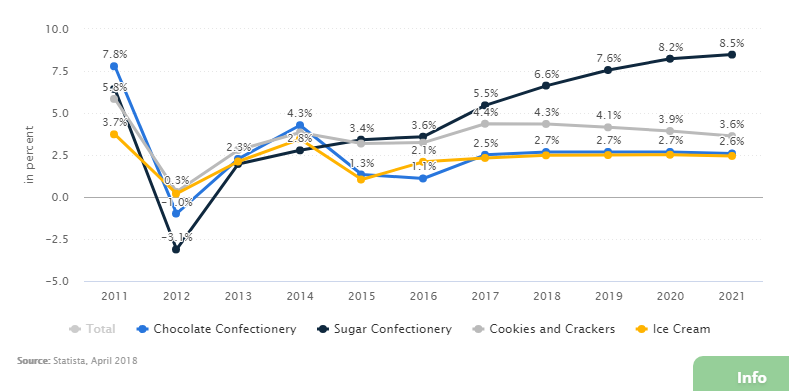
With POS software, you can now access advanced inventory reporting features. This provides in-depth data on sales, inventory levels, and other KPIs.
Sales by Vendors
After that, you can keep track of your suppliers' sales using advanced inventory reporting. It is too familiar today for retailers to understand less what sells in their shop than their suppliers do. Many bad decisions can result from this. Using our advanced inventory reporting, you can make more informed purchasing decisions now if you know more.
Inventory by Category
You can get in-depth information category. You can use this to determine which products are selling well and which aren't. Businesses can use this information to decide which products to keep on hand and which to drop.
Conclusion
Controlling inventory using POS software can significantly benefit your retail business. It can provide real-time visibility into inventory levels, streamline inventory management procedures, and enhance inventory accuracy. It can help you make better business decisions and increase overall efficiency by offering features like tracking sales by supplier or category and ordering new stock directly from the inventory system. A solid inventory management system can prevent stockouts, overstocking, and lost sales, resulting in increased profits and customer satisfaction. You can control your inventory and take your retail business to the next level by investing in the necessary software, hardware, and training.
Your company's success will be supported by good inventory management.
Call to action
Please use a cutting-edge inventory management system like ours to ensure you always have enough of the right products. Our point-of-sale (POS) software can assist you in gaining control of your inventory and taking your retail business to the next level by streamlining processes for inventory management, increasing accuracy, and increasing profits. For more information about our system and to set up a demonstration, get in touch with us right away. Don't delay; Now is the time to take charge of your inventory and begin reaping the rewards of better inventory management.
Extra questions
Q: Can my retail inventory be connected to eCommerce?
A: You can connect your retail inventory to eCommerce, yes. You can link your physical stock with your online store with the built-in integration capabilities of our inventory management software. This assists you in monitoring stock levels across all channels and ensuring that your online store always has up-to-date inventory information without using another system.
Q: Can you help me predict future sales?
A: Of course! Our system helps you forecast sales using your historical sales and stock levels over time. This it uses to estimate future sales of your products. This is a great way to plan for your future needs.
Q: Is it possible to keep track of information like inventory levels and serial numbers?
A: Yes, you can track data like inventory levels and serial numbers with many inventory management systems. Businesses that sell high-value items or products subject to warranty or recall can benefit most from this. By keeping track of serial numbers, you can quickly determine which items are in your inventory and where they are. This can help you track and manage your inventory more effectively. It also helps you manage warranty claims or recalls better.
Q: How does it help me to arrange my products better?
A: Our system easily controls and tracks your inventory by allowing you to develop and organise products into different categories easily. This way, you can quickly find and control products. By monitoring inventory by type, you can also see which products are selling well and which aren't. This allows you to make better decisions about items to keep and dump.
Q: Does it help with product classification?
A: It allows you to organise products in many methods, typically by department, category, or supplier, so you can easily scrutinise your sales and inventory levels by these methods. This aids you in making better purchasing decisions. Then our advanced inventory reporting feature gives you detailed information on sales by these methods, so you can see which products are going well and which aren't.