Now, at the end of the financial year, we are releasing this video, which provides a complete YouTube tutorial on how to do the physical count for a stocktake using our POS Software.
We walk you through this essential inventory management system and explain the options and best practices. This video would be useful as a training and reference resource for anyone who needs to perform stock control using POSBrowser.
It covers the two main approaches—doing the full shop at once or breaking it down into smaller location-based sections. Although both work, we advocate the location-based approach, which we find more efficient. Prepare your plan by dividing the shop into sections. Then, stocktake each section one at a time. This makes the process more manageable and accurate.
The video demonstrates creating a new stocktake, correctly scanning/counting items, and correctly recording it. We also cover the necessary settings like "Check Stock Movement" if you are doing it during trading. It shows how to run reports to see discrepancies, cost valuations by department, and more. The reporting capabilities highlighted allow you to analyze and audit your stock position.
The clear explanations and visual demonstrations make it a valuable reference for new and experienced users. I suggest getting your staff to run through it, too.
"The integration between stocktake data and our ordering process has streamlined our operations significantly. We've reduced carrying costs, minimized stock-outs and given us accurate reporting."
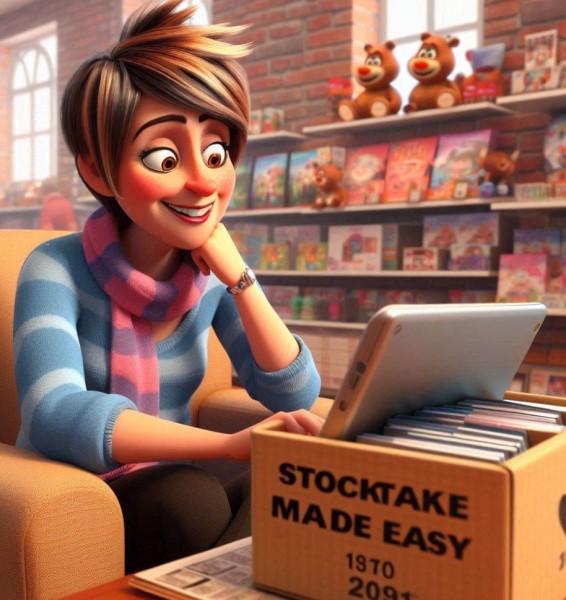
Mastering stocktakes is essential for the success for any retailer.


