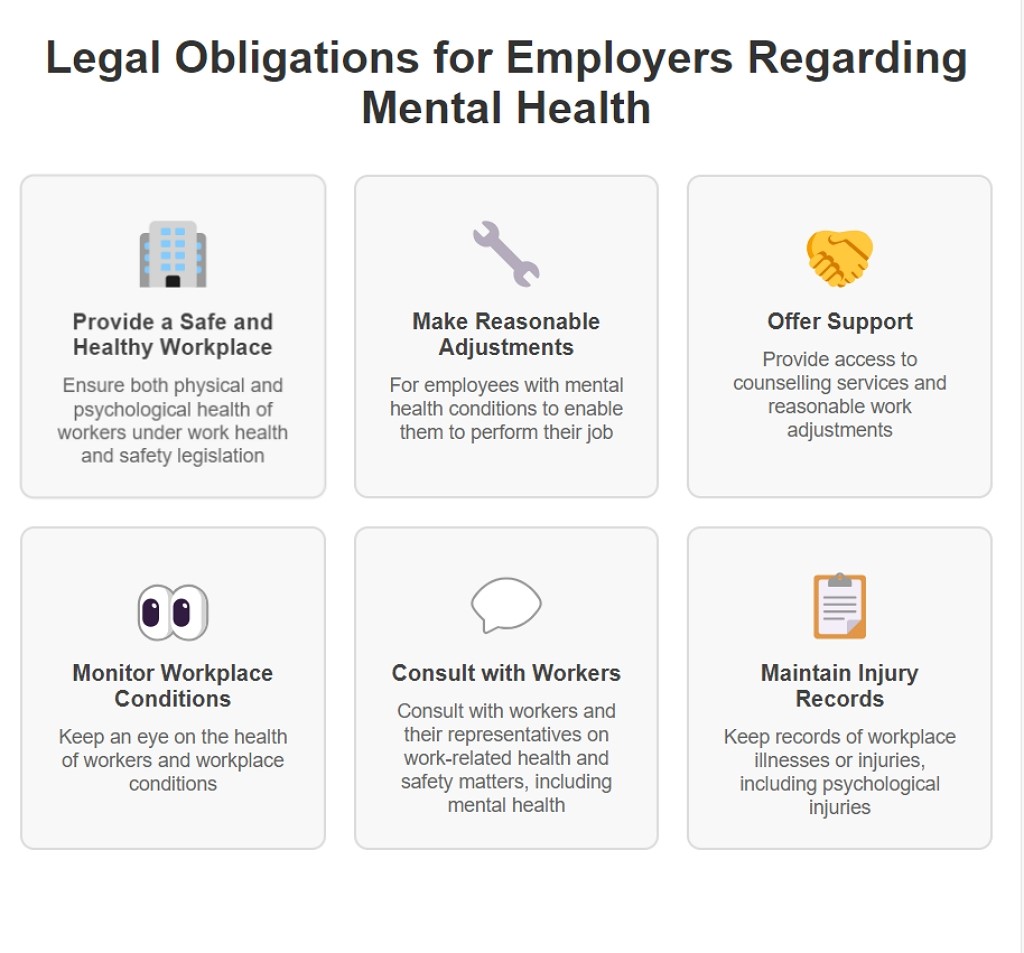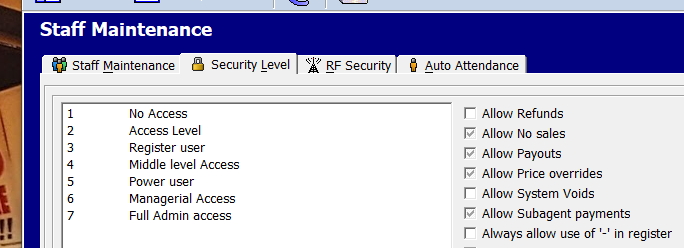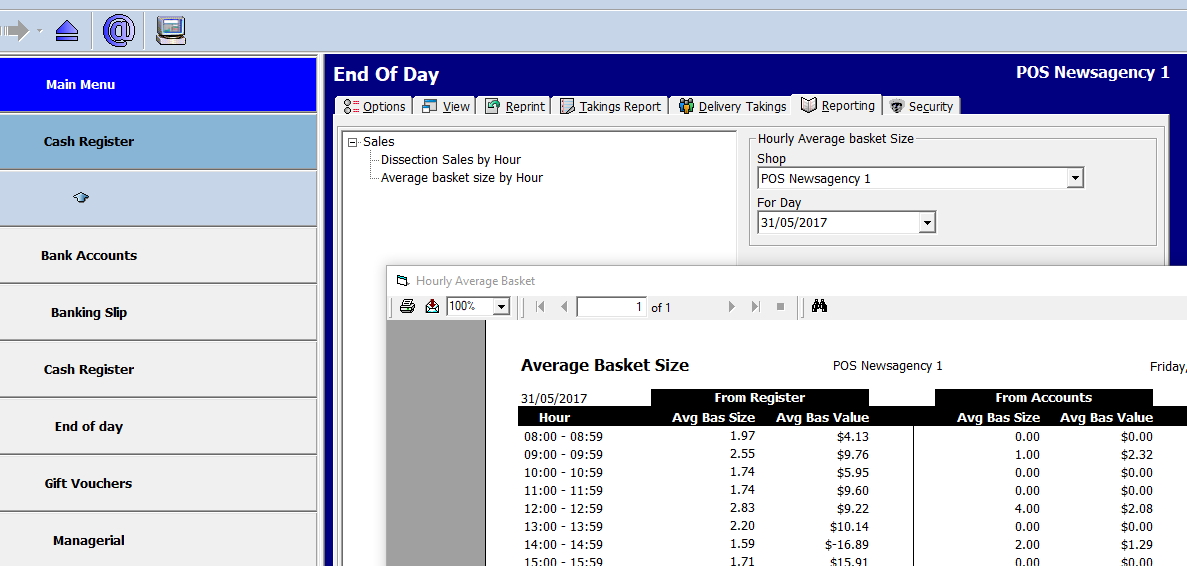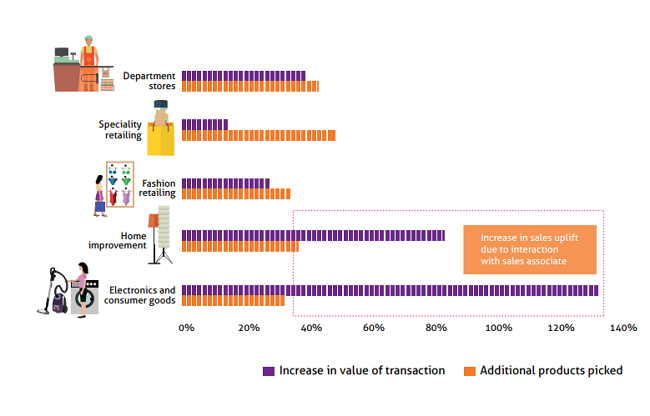When an Employee Leaves

Securing your Point of Sale (POS) system when staff members depart is crucial for protecting your retail business. This comprehensive guide will help you implement essential security measures during employee transitions. Here's how you can manage this transition smoothly and securely:
Immediate POS Access Control
Deactivate their account
When employees leave, deactivate their user account on your POS system to prevent unauthorised access. I do this by changing their password to something only you know and then changing their code by putting a Z in front of it and deleting it in the description. That way, when someone looks for a person, they are at the bottom, which clearly says deleted on the account.
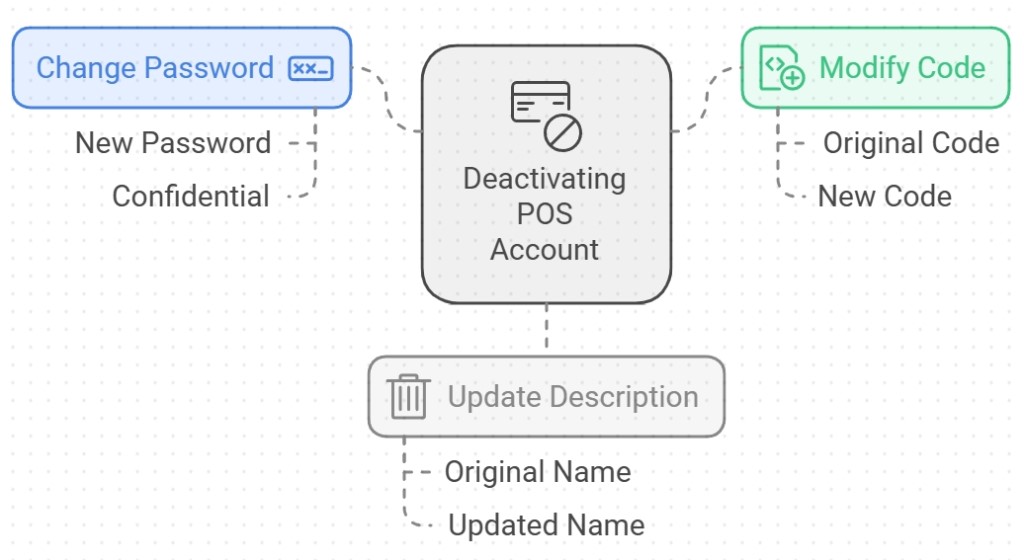
For example, Code: JB Name: Joe Bloggs will become Code: ZJ Name: Deleted - Joe Bloggs
Change shared passwords
If they know some of your other business passwords, change them. If in doubt, change them too. You can never be too careful. A client told me he thinks an ex-employee did something funny with their Facebook advertising account after he left.
Audit other access
Ensure they don't have remote access to your computer.
Watch out for unwanted surprises.
Look for unauthorised software, like BitTorrent, as an ex-employee might have left that to download illegal content. Review:
- Computers they had access to
- Unauthorised software installed
- Suspicious programs or unusual system usage
Remember, in today's retail environment, staff often have access to multiple systems beyond just your POS. Shared passwords for social media, email addresses, supplier ordering portals, and back-office systems can be a hidden security risk. If you need clarification on whether they know a shared password, it's better to change it immediately.
Taking these steps might seem overkill, but they're much more accessible than dealing with security issues later on. Here is a reasonably comprehensive checklist.
Your POS system is the heart of your retail operation—protect it accordingly.