I've seen firsthand how crucial POS security is for brick-and-mortar shops. Today, we're diving deep into staff security levels in point-of-sale software, a topic that's essential for retail loss prevention.
The fact on Employee Theft
Let's start with a sobering statistic: employee theft accounts for 33.2% of shop theft.
I've become cynical about this issue. Why? Because I've heard the same story again and again for years:
"He was in school with me... his family and my family... he was my best employee..."
And how does it end? With the fact that this trusted person had been skimming from the till for years. I was there seeing an owner of a newsagency is in tears when he saw a video of his best friend who he knew since childhood stealing money from him.
Let me tell you, the mere presence of a robust security system can work wonders. It's like having a guard dog—just seeing it can make potential troublemakers think twice. When your staff sees cameras and proper POS procedures in place, they're less likely to consider any funny business.
The Power of Staff Access Control
One of the most effective tools in your employee theft prevention arsenal is staff access control. Here's a quick guide to doing it in our POS software:
- Go to "Staff Maintenance"
- Navigate to the "Security Level" section
- Customise access levels based on job roles
- Assign each staff member their appropriate level
- Regularly review and update access permissions
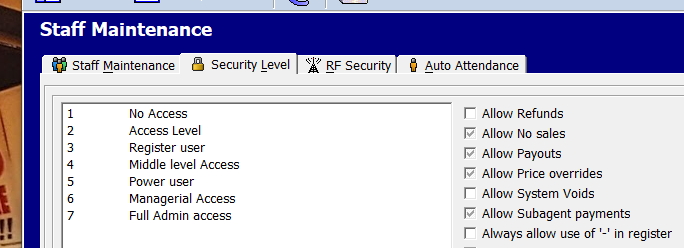
We've set up defaults that work for about 90% of shops. But every business is unique, so you can fine-tune these settings to fit your specific needs.
Security Level Options
Here's a table showing some standard security-level options:
| Security Level | Description | Typical User |
|---|---|---|
| Administrator | Full access to all features | Owner, Manager |
| Manager | Access to most features, except system settings | Assistant Manager |
| Cashier | Essential sales and maybe refund capabilities | Regular Staff |
| Trainee | Limited access, requires supervision | New Employees |
Implementing Effective Staff Security Measures
Remember, the best security system is only as good as its implementation. Here are some tips to ensure your retail loss prevention strategies are effective:
- Train your staff thoroughly on security procedures
- Lead by example - follow the protocols yourself
- Regularly audit your security measures
- Cameras, if they can be seen and are being recorded, it probably will not happen
- Reward staff for identifying and reporting security issues
The Bottom Line: Protecting Your Assets and Revenue
By controlling staff access, you're protecting your business.


