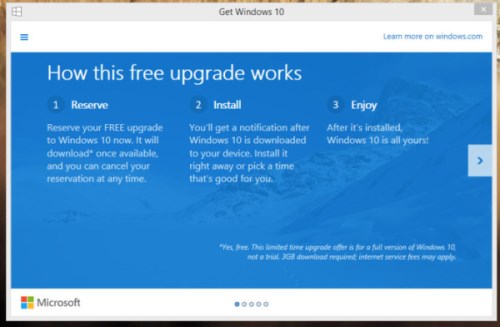
Many of our clients last night, not using Windows 10 suddenly had the Windows 10 upgrades forced upon them by Microsoft. Luckily, our software is up-to-date and cutting edge and functions well under Windows 10. I feel sorry for those on some of our competitors' systems whose old versions cannot handle Windows 10 upgrades! Many of these people are going to have to show their credit card details as they are now locked out of their system and will not be able to use their tills!
Was it forced by Microsoft, I am not sure? The messages to upgrade to Windows 10 are not exactly clear so many people never realised that they were being asked to start to do a Windows 10 upgrade when they said yes. In any case, the update started. If this happened to you what I stronger recommend is NOT reversing the upgrade when its finished, this reversal is causing more problems, then the upgrade to Windows 10.
On the positive side, there is no future with the old version of windows, and it probably is as good a time as any to go to Windows 10. However I can tell you there will be problems. For example, a few weeks ago several of our users were locked out for almost an hour in the morning of their system when a massive windows upgrade of Windows 10 happened. It is a trip to the unknown.
On the negative side, many people are happy with the system they have. Many would feel that they don’t have a need for the new feature provided by Windows 10, they do not want to learn a new system, and as they are having few problems with their current system so this upgrade is unnecessary. So if you feel “If it ain’t broke, don’t fix it” and you want to delay the Windows 10 upgrade, click here.
Update: Several people have asked me why is it happening now, well what happened is that Microsoft windows updater has done a check with your system and found that they have now all the correct drivers for your computer, it looked at the Australian timetable, it thinks it has your permission and said to itself, its all there so lets rock and roll.
What should you do if the install of Windows 10 starts?
The answer is do nothing, just let the Microsoft update to do its job; our windows point of sale system has been tested; it works under Windows 10 under its all versions and welcome to the 2016.


