When are you busy? This is an important to know in a shop. You can be busy as the tills are busy or your shop can be busy as clients are in the shop, and you need to serve them. We can help you to find these answers.
PS This is also a very good test of the speed of the pos software, there was seventeen years of data, and it took less than a minute for our point of sale software to calculate.
Now please go to Traffic analysis which you will find in register reports > Sales.
Now if you already know this report, it's worth going into as we have recently improved this section.
As you can see there are quite a few reports here, which it is probably worth your while going through them to find the one that works for you best.
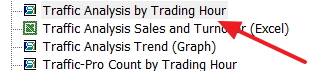
Now here I select "Traffic Analysis by Trading Hour" and this pops out.

Now if I click on report criteria, see red arrow.
I just left the dates and ignored the options, for the time being, out pops a chart, which shows by customers how busy the shop was per day. This will tell you how busy the till operators were.
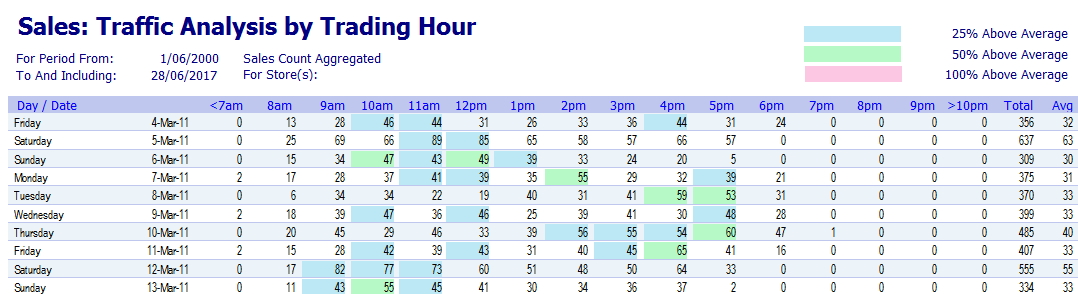
Now if I selected traffic to see red arrow, I would get a similar report but based on people in the shop. This will tell you how busy your salespeople were.
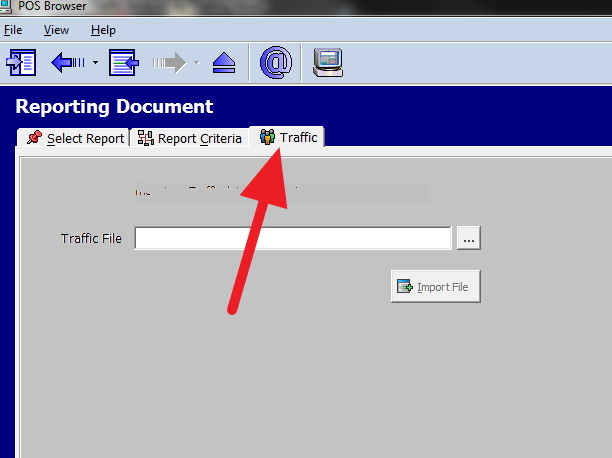
Like I said there are a few such reports slightly differently, so test which one works for you best.


