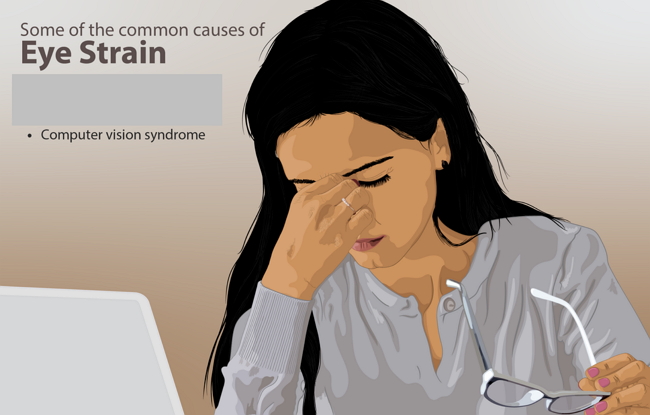
Most people spend far too much time in front of screens, so today, about 8% of work comp cases involve eyes. Many of them relate to computer eye strain. According to the list, I can see reporting tired, sore eyes, headaches, dry eyes, blurred vision, double vision, sensitivity to glare, twitching eyes, and neck and shoulder pain. This all adds up.
There are special monitors for eye strain, but most people prefer standard monitors. In practice, good quality big, curved screens are almost as good.
So here are some suggestions. Check your staff's usage of the computers. For example, if your team is working on the front counter, generally, they are not looking at the screen all the time, so there should be minor problems. It could be a problem if they are doing stock receiving, rostering, accounting, etc. These people, you need to review.
This is a youtube video from an eye doctor that is worth seeing here. One exercise that works for me well in the video is cupping although I use the coffee machine to warm my hands first rather than rub them. It will help you too I am sure.
Also, Australian Standards state, which is worth quoting in full as you should be following it.
i. Give It A Rest—Remember the 20-20-20 rule. At least every 20 minutes, take a 20-second break and look at something 20 feet (6 metres) away.
ii. Size Up—Smaller screens on handheld devices and laptops usually favour small fonts that challenge our vision. Instead of bringing the screen closer to the eyes, increase the font size so the device can be used at a distance that is more comfortable for the eyes.
iii. Sharpen Up—Better resolution offers greater clarity and usually more comfort. Adjust the brightness of the screen to a comfortable intensity, neither too bright nor too dim.
iv. Reduce Glare—Handheld devices present challenges in various lighting conditions. Users should try to reduce glare where possible and try to make sure lighting is not directly behind or in front of their heads.
v. Look Down—It's easier on the eyes to focus on reading material that is below eye level, therefore, a computer monitor or handheld device can be positioned slightly below eye level (AOA 2010).


