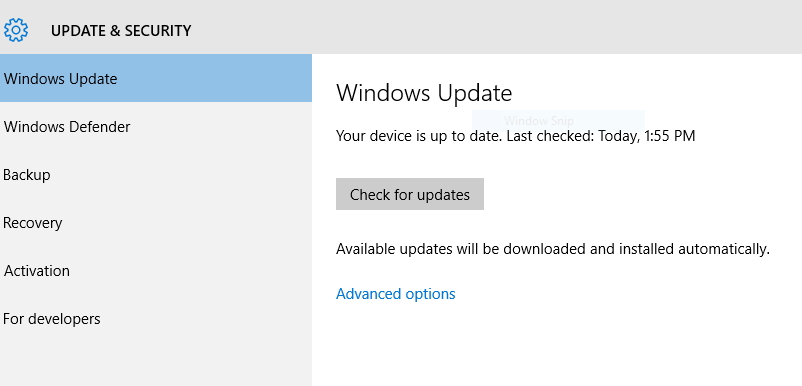
This will save you some time.
What happened is that I went a few days ago to a site that has a competitor product, and they started to tell me about the frustrations they have with this product. While explaining the problems they told me that on their POS system, which is running Windows 10, is that when it downloads a Windows 10 update at night which is fine, what happens is that when they switch it on in the morning, they can be locked out of their point of sale software, once for about 40 minutes while the computer does its updates. This should not happen, but I could not understand why this was happening until this morning when I figured it out that their computer has not been set up correctly.
If this is happening to you, this is how you fix it.
Go to the control panel and look for Windows Update and choose the Advanced Options.
Now in advanced options, what you will see is a question "Use my sign-in info to automatically finish setting up my device after an update," tick YES here
Now your Windows 10 will after it downloads the latest updates automatically log into your computer and install the update so when you come to use the computer in the morning, it is ready to go.


