Sometimes what happens is you print off a big report and all you want is one small piece of information.
An example might be here; the user wants to find the amount they charged for a "Red rose on heart."
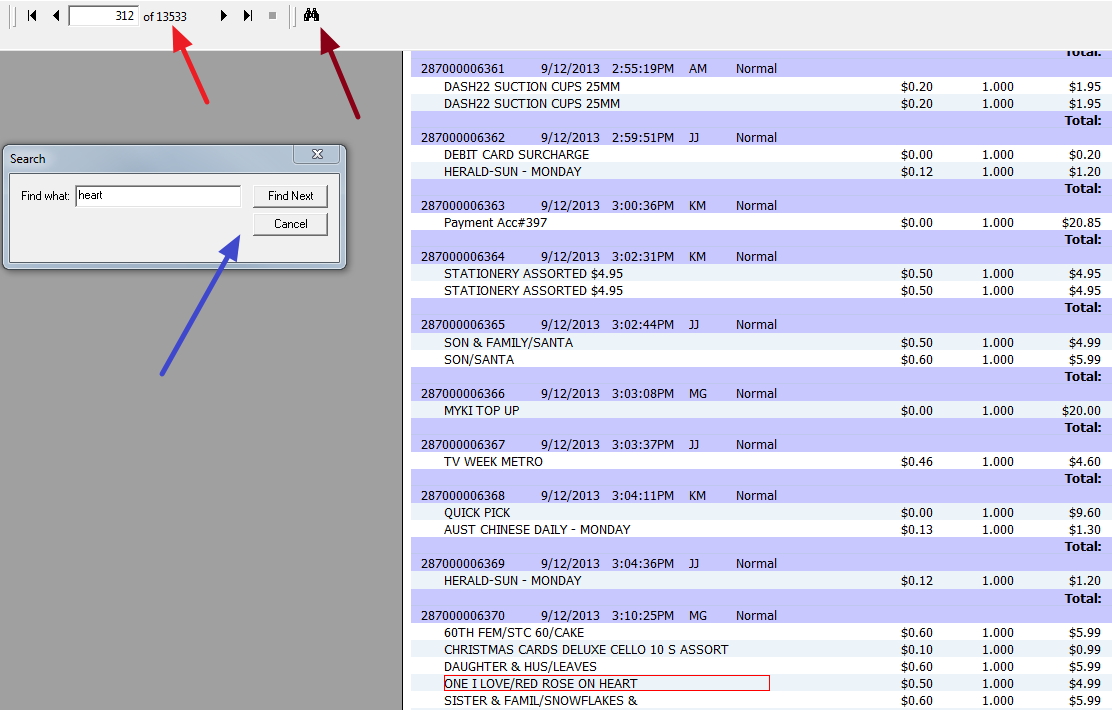
As you can see here marked with a red arrow the report they printed was 13,533 pages long.
What they do not want to do is search 13,533 pages to find that one item!
So they press the search marked with a brown arrow.
Up pops a box shown with a blue arrow.
They enter in "heart" and "Find next"
Out pops instantly what they are looking for in a red box on page 312.
It's wonderful how our software has useful benefits like this.


