Your Retail Protective Key Performance Indicators can show you what your people at the point of sale terminal are doing. It is a security check.
By far, the most critical indicator is the number of voids.
Now I will take you through it.
Go to cash register reports. (see orange arrow)
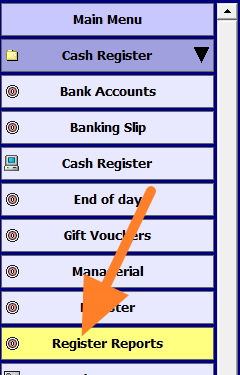
Now select Staff and click on "Sales security indicators" (see blue arrow)
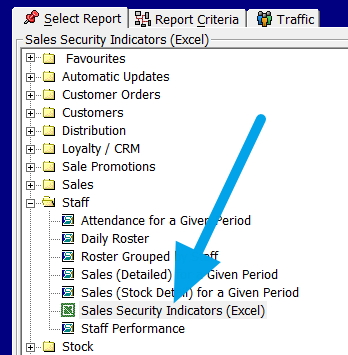
Please select the required period you wish; most do it monthly, so pick this month.
Now, this report comes out with lots of indicators.
Check the individual to the collective. What you are looking for is some indicator that is way different without a good reason.
I find it useful to rerun it with the same dates last year and then for the previous month and check against this month.
With COVID and the increase in electronic money usage, I am sure that the theft rate on cash is up. A thief will tend to take the same amount, but the pool of cash is less.


