Our software will do it for you. You do *NOT* need to go to another computer and load a select backup to get the report or figures you need.
- You do not need a unique backup for a date.
You can find the figure you need for any date with your current information.
Go to the report you want. Now in the options on the top, you will see an *AS AT DATE* (green arrow below). Enter the required date. Now our software will calculate the information you need for that date.
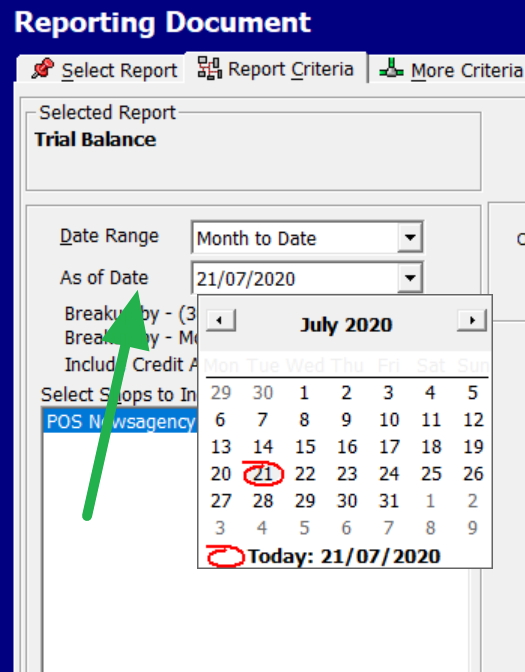
I often in the middle of the month find it useful to select the date yesterday. Once I get the figure, put in a date exactly a month earlier and see how it changed over the past month. This gives me instantly a figure.


