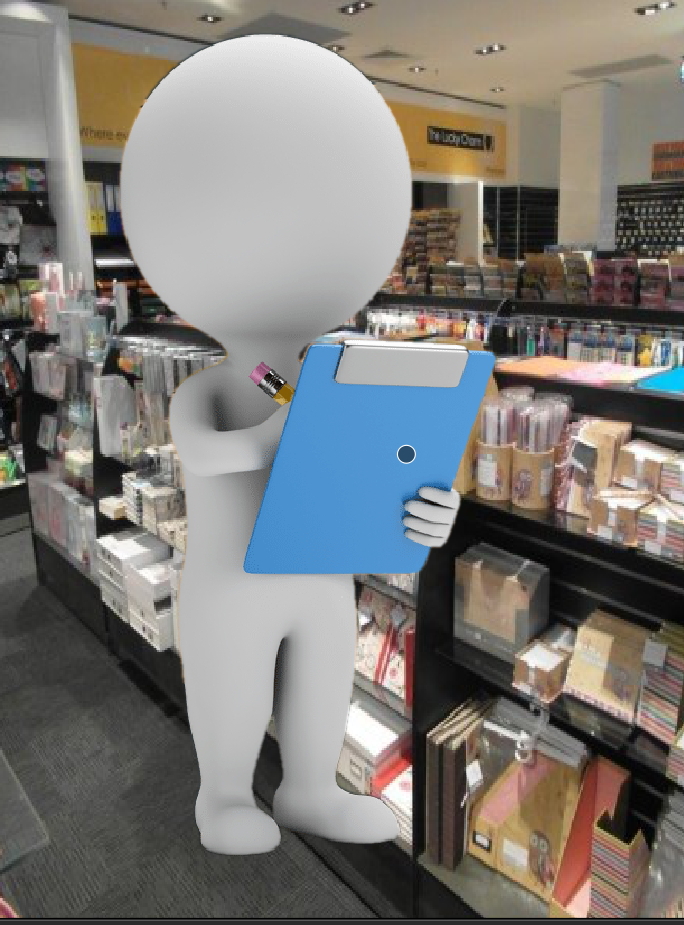
Staying on top of your stock is critical to loss prevention. Hopefully, you have finalised your stocktake so we can calculate your retail shrinkage.
So why not do so now?
This is how you do it in less than four (4) minutes.
1) We need what your computer had for the value of your stock before the stocktake. If your point of sale is up to date, print out a report of your stock valuation before starting the stocktake. If you do not trust the figure in your point of sale software, then you can, or your accountant can give you an estimate. This is the (Perpetual stock value).
2) This comes from your stocktake and is the value of the stock you had after the stocktake. Your point of sale software will have this figure once you enter the stocktake figure in the stock valuation report. (Physically Counted Inventory Value)
3) What are the total sales of your shop less the non-stock items? E.g. if you sell touch gift cards, these are not stock items, so take them off your overall sales figure. Your total report should be able to give you this figure which is your (Sales of stock products)
4) Value of the damaged goods you counted. (Damaged stock value)
Now please do the following calculation.
Shrinkage% = ((Perpetual stock value)-(Physically Counted Inventory Value))/(Sales of stock product) x 100%
A familiar figure here is about 1.4%, but it varies generally between 0.1% and 6%.
Now what you may also want to look at is your damaged goods, these have a different story, and they can be a compelling story to tell too.
Damaged% = (Damaged stock value)/(Sales of stock product) x 100%
Once you get these figures, you will know how bad a problem you face. Now we know what we are looking at in my next post on this subject, I will discuss how to analyse further. To see how we can reduce this problem. It's a tradeoff as your loss prevention strategy must reduce loss without impacting the customer shopping experience.


