As a rule, this is how you should lay out your stock on the shelf by displaying stock in desirable and then price order.
The most desirable higher-priced items are on the left at eye level and next to that similar priced items. Below are the cheaper items again in order of desirability. The bargain-priced things are at the bottom. The layout should be designed so that a person looking at these items can see them all in one view. On the different shelves, signs mark the higher-priced and lower-priced items.
If it is a good selling category, then around them should be items that your POS system in its companion sales report show sells well with them. This is a well-known method of increasing incremental sales that all majors use.
In your POS software
Go to Sales-Register > Dissection Companion Sales by Period.
Try looking for an abnormally high number of products for other stuff that sells well there.
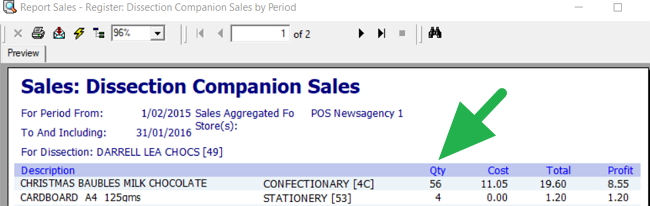
In this example (green arrow), you can see that there are quite a few extra sales that could be made by moving some other companies' chocolates close to Darrel Lea Chocolates. Darrel Lea may not like it, but so what...
Try and keep everything as uniform spaced are possible; otherwise, you have something that looks like a mess.


