
As a small business owner, you know that every minute and every dollar counts. Wasting time fixing errors that should never have happened is bad business. Your point of sale (POS) system is a crucial tool for running your operations efficiently, but only if the information in the system is accurate.
What are Administrative Errors?
Administrative errors, also is called "fat finger" errors, occur when incorrect information is entered into the POS system. For example:
> Entering a price of $7.00 as $0.70
> Adding an extra zero and making a quantity 100 instead of 10
> Selecting the wrong product when adding to an order
These data entry mistakes seem insignificant, but they can significantly impact your sales, inventory, and margins.
Studies show that administrative errors account for 25% of all POS Software errors in a POS System.
Examples of How Administrative Errors Cause Problems
Let's look at real-world examples of what can go wrong to understand the importance of accurate data entry.
Incorrect pricing
If a $50 item is accidentally entered as $5, customers will snap it up at the insanely low price. Not only do you lose money on those transactions, you may also run out of that inventory faster than expected. In today's world, take a look at shopping sites like ozbargain where bargain shoppers regularly write in where they found stores that have made pricing mistakes and discuss how readers there can snap up a bargain as a result.
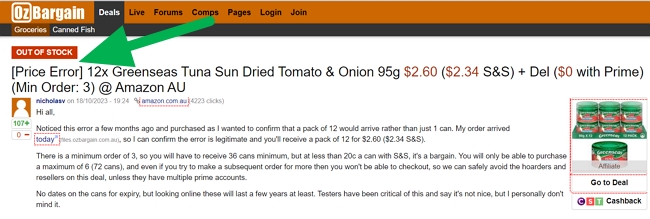
Once these bargain sites find out, and spread the word it can really cost the retailer.
The reverse is also true. If you make a $5 item $50, customers will be outraged at the ridiculous markup. It may cost you their business.
Wrong quantities
Let's say you invoice in gift cards. You accidentally entered 100 into your system instead of 10; now, hopefully, do not overpay your supplier. In any case, your inventory counts will be entirely off until you do a stocktake, and then you will have the heartburn wondering how you have so much stock missing.
Entering the wrong quantities, whether too high or too low, makes purchasing and restocking much more difficult.
Duplicate or missing products
Selecting the wrong product name from a list is easy but causes havoc with your reports.
If you sell both Pet Shampoo and Pet Conditioner but get them swapped in orders, the odds are you are going to get the wrong stock from your supplier.
Margin and revenue reports don't match reality. All these data entry mistakes are reflected in your sales reports and accounting.
If products arrive at the wrong price or quantity, your profit margins will look way off. Revenue reports won't match what is happening in your business.
Garbage in = Garbage out
How to Prevent Administrative Errors
The good news is that "garbage in, garbage out" works in reverse, too. With proper diligence, you can prevent most data entry errors in your POS system.
Here are some tips:
Slow down
I know - you're busy. The lunch rush is in full swing, customers are queued up, and your cashier's fingers fly over the touchscreen POS.
However, inaccurate data entry causes more work and stress down the road. Take an extra breath to double-check the price or quantity before you hit Enter. The screens in your computer have audit figures for you to check. Use them. That is what these validation screens are there for.
Use data imports instead of typing when possible.
Besides, doing this is much faster and more accurate than manual typing. Get your supplier to produce electronic invoices if possible.
The upfront investment in scanners and printing barcode labels for your products pays off by speeding up orders and reducing errors.
Monitor what happens in the cash register.
Pay attention to what is happening. I had a client who picked up an error. He was at the cash register and looked at the selling price, he got, he said to himself, that does not look right. Then he investigated.
Scan, scan, scan.
People working on memory and reading price labels make mistakes, and scanning reduces mistakes.
Take time to train your staff.
People who do not know what they are doing make mistakes.
Perform regular audits
Even with great precautions, some errors will slip through. That's why it's critical to perform regular audits. Here are some types to consider:
> Margin audits - compare theoretical vs. actual margins to catch pricing errors. Many suppliers work on fairly standard margins. Looking at your stock margins can quickly show errors.
> Inventory audits - please do not listen to the fools who say not to do regular stocktakes. You need to regularly physically count inventory and compare it to your POS Software quantities.
> Audits - verify your POS Software records to your actual receipts. Often it is not hard, as all you need to do is look at the totals.
By catching errors early through regular audits, you minimize the impact. These audits take time but save you time and headaches compared to fixing major accounting problems down the road.
The Bottom Line
Accuracy matters - probably more than you realize. Admin errors that seem small individually quickly mushroom into big problems.
These steps will help you sleep better at night, knowing your POS data is as accurate as possible. Accurate data leads to better business insights and more intelligent decisions. It's worth the effort to enter it right the first time. Your profitability depends on it.


