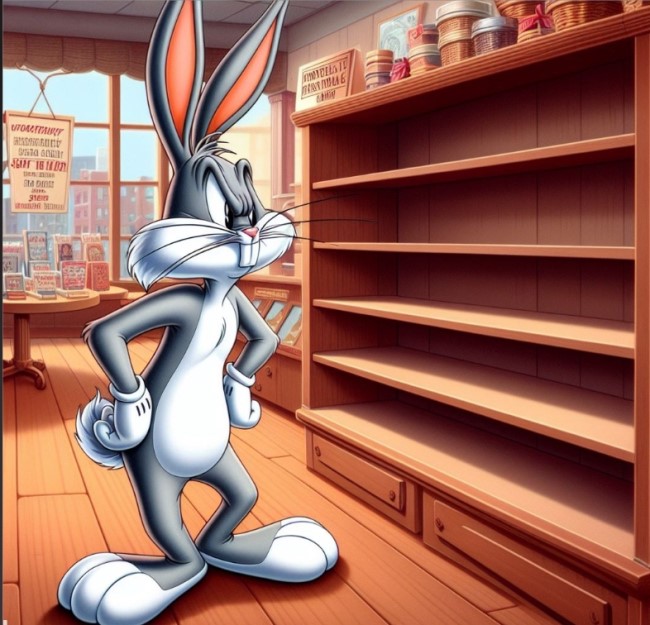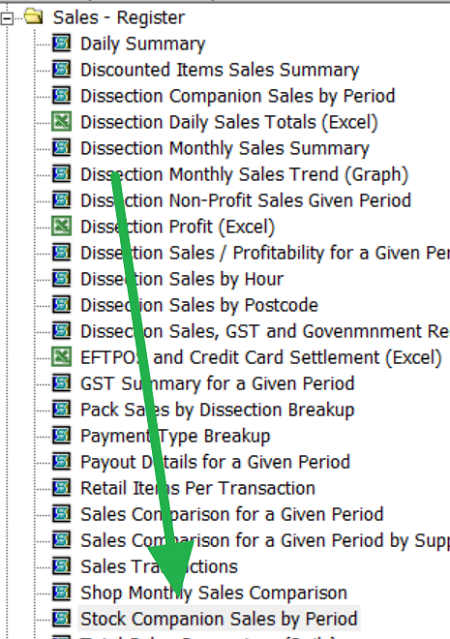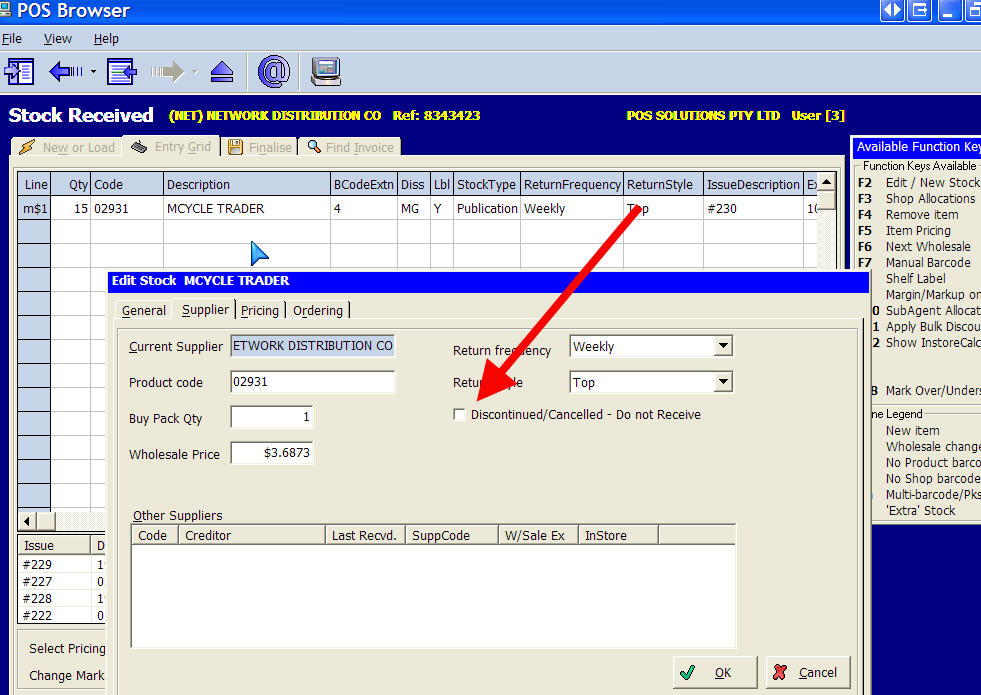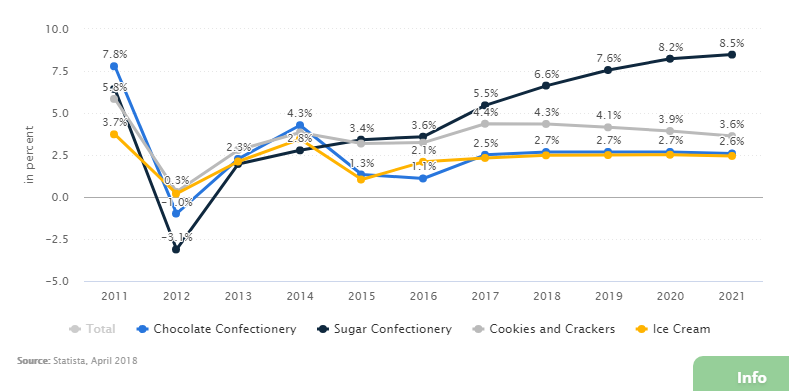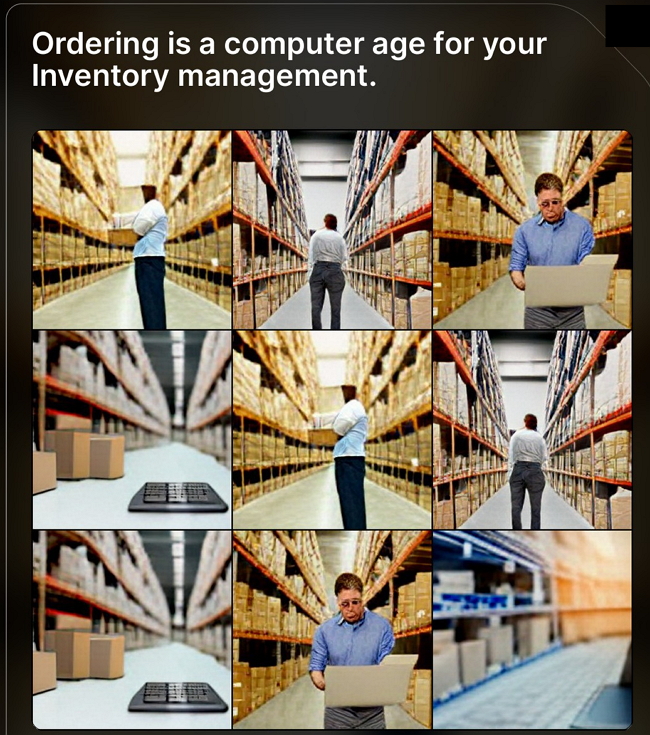Learn about the Power of your Point of Sale Software
Software training

Introduction
Training on point-of-sale software is an essential component of your business. It is a powerful business tool that can manage inventory management, customer loyalty programs, sales reports, etc of your business. You can do it better if you are properly trained.
This article examines the benefits of training and answers some often-asked questions.
Benefits of POS Systems Training
Increased Efficiency
With the proper training, you can quickly navigate your POS software, allowing you to focus on other aspects of your business and save time.
Better Service for Customers
If you better understand how your POS software works, you can make it easier for your customers, making them more satisfied and loyal.
Accuracy of the Data
The POS system offers a lot of flexibility. You need to know the correct procedures to enter and manage your data. We provide proper training to give you this knowledge, ensuring your business works with accurate information. We also will discuss if you require the importance of data security training to ensure you understand best practices for protecting customer information. In some cases, using a VPN is recommended, especially when accessing your POS system remotely
Improved Control
You have numerous reports that provide detailed information about your business. With better information—and understanding Why Open Source Rental Software you can run your business much better. Soon, you'll be able to make better decisions about your business operations and get better results.
> This only works if you have good information.
You do not have to do it alone.
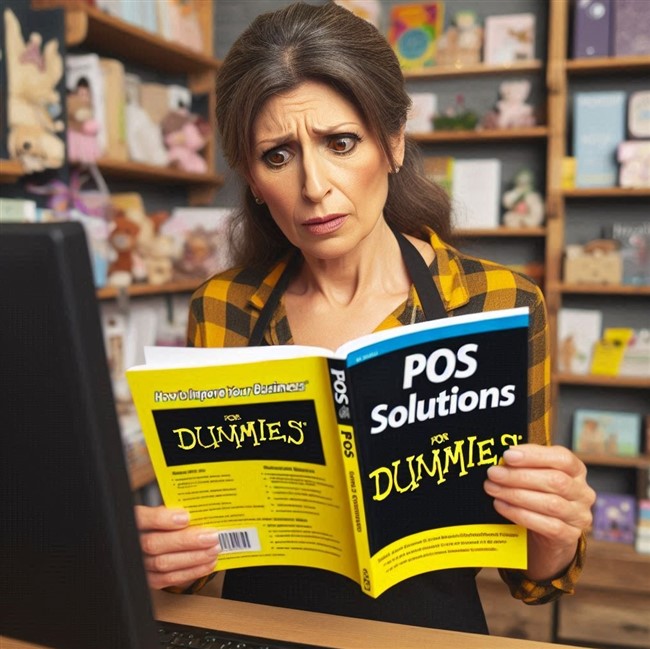
Our POS Software Training Program
Cost
Our software training program is free for our clients in our offices or on Zoom.
In your shop, there will be charges.
Customization
Our training program can be customized to meet your specific requirements. It can be done using your actual data from the shop.
Expert Teachers
Our experts who contact our training program have years of experience in our software. They know how it works in retail environments like yours. They will be able to provide examples and solutions from actual situations to your issues and problems.
Practical Instruction
These sessions offer hands-on training to use the software and improve your knowledge in a real-world setting.
Flexibility
Training can be done at times that are suitable to your needs. Your staff can receive the necessary training without interfering with minimal business operations.
Continuous Support
Once done, you can book more sessions. There is no limit. That way, you can do a refresher and keep up with all our software updates.
Frequently Asked About POS Software Training (FAQ)
Q: What is training for Pos software?
A: POS software training is a comprehensive program that teaches you how to use your point-of-sale software. It provides you with the knowledge and skills necessary to manage your business operations effectively. The training covers all aspects of the software, from basic to advanced features and functions relevant to your needs.
Q: Is training in Pos software required?
A: NO, but if you want to get the best out of your software and improve your business, then YES.
Q: How long does training for Pos software take?
A: How long is a piece of string? Some need a lot of training, and some only a little. Some people use many features of our software, and some only need a bit. The length of your Pos software training depends on your particular requirements.
As a rule, I recommend it is done in two-hour slots with a coffee break between 15 minutes—more than that, it gets hard to digest.
Q: Is in-person or online Pos software training available?
A: Pos software training is available online and in person so that you and your team can choose the best method.
In-person training provides better hands-on and interactive instruction.
Online training offers more convenience.

Q: Who ought to attend training for Pos software?
A: I want to understand why POS software training is not available to anyone in your shop, including staff members who use computers.
Conclusion
> Formal Point of Sale software training is essential for maximizing the software's capabilities.
> It enhances business operations.
> It gives you more control.
> Training can help you get more out of your software and achieve better results, no matter how experienced or new you are to the field.
Master your POS software and take your business to the next level with proper training.
No cost and you have much to gain, give us a call.