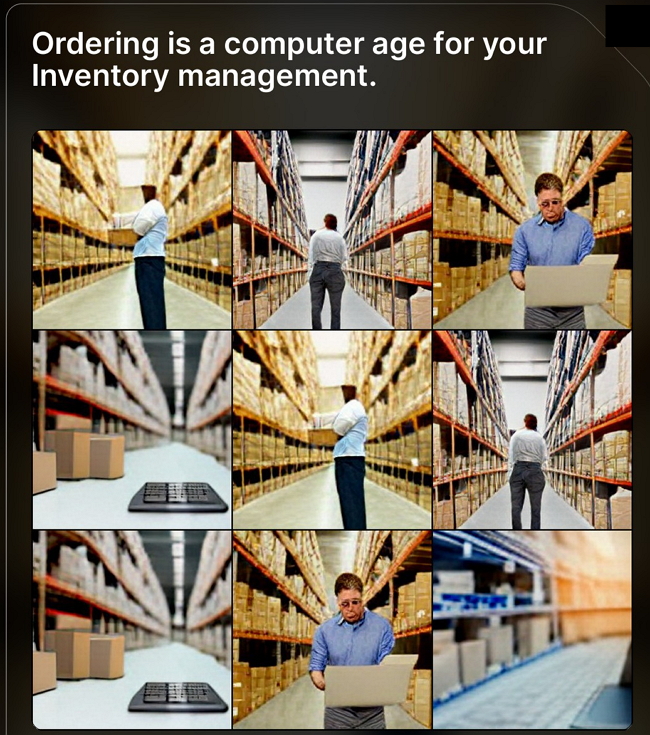
Efficient Inventory management means you have the correct amount of stock when needed while ensuring that your funds are not tied up.
And today, you should order with a computer as a partner for your Inventory management.
Although changing your inventory management might seem like an enormous undertaking, once you get the hang of it, it will not be with your POS System.
I suggest you do it not to start from scratch; it is much easier to work with something there. It saves a lot of time as the more the computer does, the less you have to do.
So if your stock levels are correct, your POS Software knows how much inventory you have instead of second-guessing like people often do. Plus, it uses the automatic focus system to determine the sales fluctuations over time. This allows you to stay ahead of the peaks and troughs to maintain the right inventory balance. This is your advantage as you have an integration with the point-of-sale system and accounting software.
Then once the computer does the initial order, you change and adjust to what you see as your needs. This is much faster to do.
You will find that you can get faster and more accurate ordering with less workload.
Plus, you will find it all on a single screen, making it faster.


