Running a successful retail business means ensuring every product on your shelves earns its keep. This is not easy. You know the items are ringing up the most sales. What is more challenging is to see if the slow sellers are boosting revenue by selling other products. This is where your point of sale software's Stock Companion Report can help.
Measure An Item's True Value
Go to Cash Register Reports > Sales Register > Stock Companion Sales by Period. See the green arrow below.
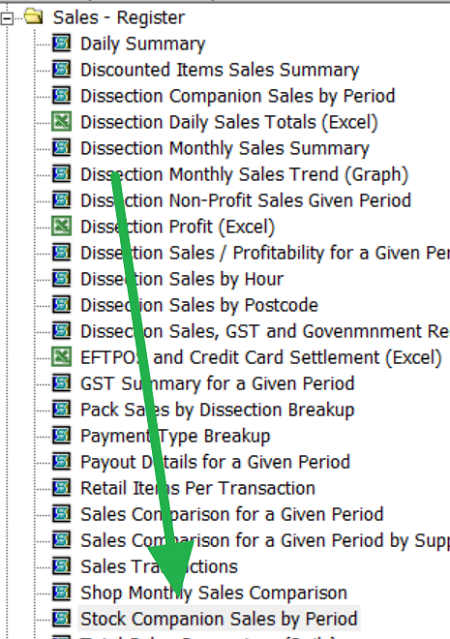
Select the stock item, put in the last 12 months, and you will get a detailed report listing profit, numbers, etc.
You'll get a detailed report showing the item's profit, sales numbers, and more. With this data, you can evaluate whether a slower-selling product with low direct sales attracts customers who purchase other higher-margin items.
Insights for Smarter Merchandising
One client used the Stock Companion Report for dry cleaning. This service had low profitability, so they debated whether to keep it, but they found it brought in good customers who bought other products. So they kept offering it.
The Stock Companion Report is just one example of how our POS software arms you with the insights you need to optimize your product mix. Slower-selling items may be necessary to attract foot traffic and complementary sales. Understanding these hidden contributions lets you make informed merchandising decisions that maximise your total store revenue.
Let our POS system provide the robust reporting you need to understand what's driving your sales.
This is just another example of how our POS System provides you with stuff you can use. Call us to learn more.


