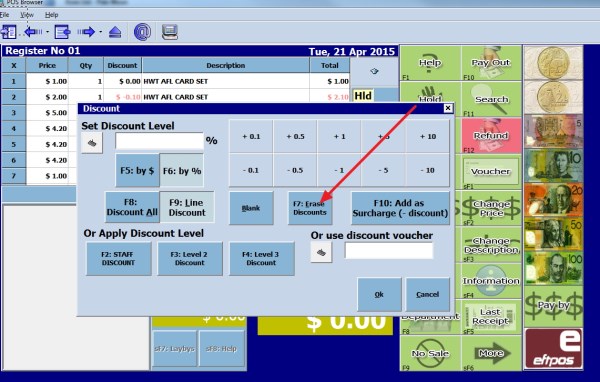
Studies have shown that if you reduce a price, you are better off using a price-off amount rather than a percentage-off. So **price-off discounts beat percentage discounts for driving sales in retail.** I know this may seem counterintuitive, but stick with me here. I'll explain why opting for a concrete dollar over a vague percentage is the more intelligent move for your brick-and-mortar shop.
First off, percentage discounts don't speak to customers. Sure, 10% off sounds impressive in theory. But without a calculator, how many folks can instantly compute the actual savings in their heads? Not many! And even if they can do the math, that extra mental effort creates a barrier.
Consider this: Instead of announcing a price reduction of 10% on a $10 item, you are better off announcing a price reduction of $1.
In both cases, the price was reduced from $10.00 to $9.00, but the $1 is real, and 10% is not.
Now we're talking. **Customers get that - no fuzzy math is required.** A concrete dollar amount is both real and motivating. It's an instant win rather than a puzzle to solve. With a set dollar amount, the deal clicks. No, memorizing the original price, no multiplying - just a straightforward new lower price.
Okay, you're convinced that price-off discounts are the way to go. But how do you set them up in your point-of-sale system? Don't sweat it - it's a piece of cake:
1. Tap the "Discounts" icon on the main screen (see red arrow in diagram above).
2. Select the "Price-Off" option.
3. Punch in the dollar amount, like $7.
4. Choose which products get the savings.
5. Hit "Save" and you're done!
Your customers can get communicated, math-free discounts.
Here is how you can do this at the point of sale. See the diagram above where the red arrow points. This discount can be set up to be preset, so it is one button handling.
Note that if you mucked it up by changing the prices and want to start again, press the F7 button.


