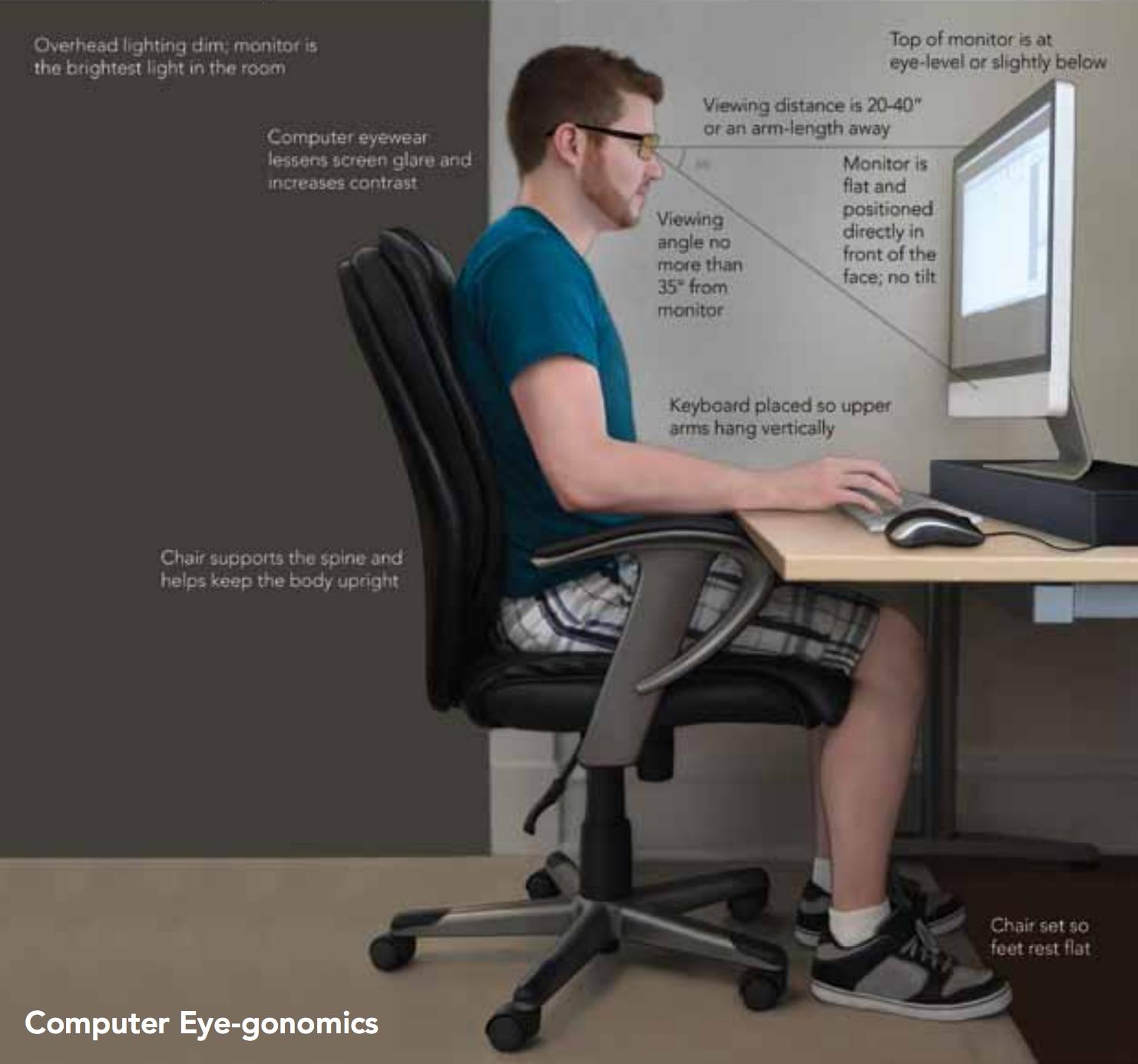
As a modern retailer, you likely spend long hours working your POS system. Ringing up sales, managing inventory, and analysing data happen on the computer. But sitting at an improperly set up workstation all day can take a toll over time.
Recently, I had a client who had big legal problems resulting from an employee complaining about her suffering headaches and eyestrain due to a poorly set up POS area. Unhealthy computing does increase injury risk, lost productivity, errors, etc. Here are some simple ways of making some changes that can prevent these issues.
So, let us review some easy ways to optimise your health, comfort, and productivity POS area.
Ergonomic Chairs
Consider you sit on a chair looking at a computer for a long time. It would be best if you had a chair designed for long periods of sitting and watching computers. Both these types of chairs are useful. If so, try chairs yourself before purchasing. From personal experience, I do not trust online reviews. Everyone has a different body; what works for one person does not work for someone else. You will spend long hours of daily use, so you need adjustable lumbar support, which is essential as joint back pain and poor posture are common. Also check the seat depth, armrests, back angle, etc for your needs..It is best to invest in an Adjustable Chair.
It used to be that gaming chairs were just overpriced for the name compared to office chairs. This is no longer true, so I would not reject a chair just because it was named a gaming chair today. Besides, gaming chairs look so cool.
I like mesh-backed chairs as I like breathability.
I use a game chair in my office at home and an office chair at work.
The key is to get an ergonomic chair that works for you.
Position Your Chair Properly
Having the chair too close or far from the monitor is common. Generally, 55 cm away is ideal, but test different distances to find what works for you. You're probably too far back if you're frequently straining or moving your head to see details.
Take Regular Breaks
It's tempting to work non-stop when you're solo. But taking short breaks to stand, stretch, and look away from the screen will prevent headaches and eyestrain. I find taking a short break every 30-60 minutes helps. Even standing up and walking around for a few minutes can help rest my eyes and body. Some people set up timers so they do not forget.
Also, drink plenty of water; dehydration is a common problem with prolonged use of computers. It causes headaches, among other things.
Screen Height
Position the monitor so your eyes are looking slightly downward when seated. Having to tilt your head up excessively leads to neck and shoulder pain. Try raising the monitor with a book or stand if it sits too low.
Monitors
I believe old monitors are just asking for trouble if you use them for an extended period; they do not address current issues like glare and screen flicker. Use them for places where you only do short times.
It would help if you focused on critical features like anti-glare, blue light reduction, and large enough text size/screen size.
Also, dust your monitor regularly to reduce eye irritation from particles or smudges on the screen.
Consider a Curved Display
Curved screens follow the natural focus of your eyes, reducing fatigue. When buying a new POS monitor, this design may be worth the investment for your health.
Lighting
Ensure you have adequate, indirect lighting that doesn't cause glare or reflections on your screen. Fluorescent lights can cause eye strain. Consider an adjustable lamp that you can adjust as you feel the need.
Try Blue Light Reduction Software
Some claim that programs like Flux, which change the monitor's colour and brightness to emulate natural light, ease their eyestrain. It does not work for me, but you may want to check it out to see how it goes for you.
Conclusion
Making a few minor tweaks to your POS workstation setup can go a long way in preventing health issues and keeping you energized. Your comfort directly impacts your ability to deliver excellent customer service as a one-person show. So be sure to optimize your workspace with ergonomics in mind.


