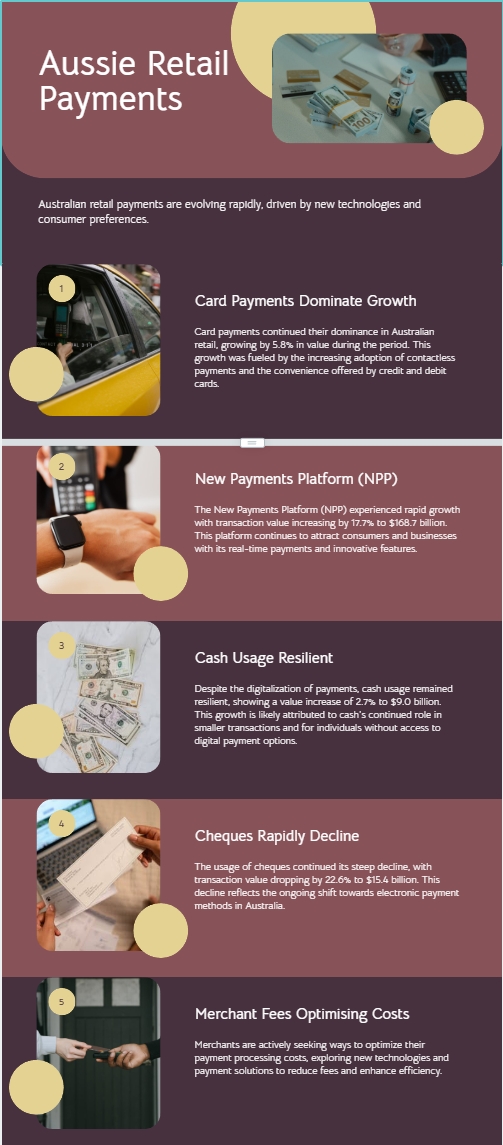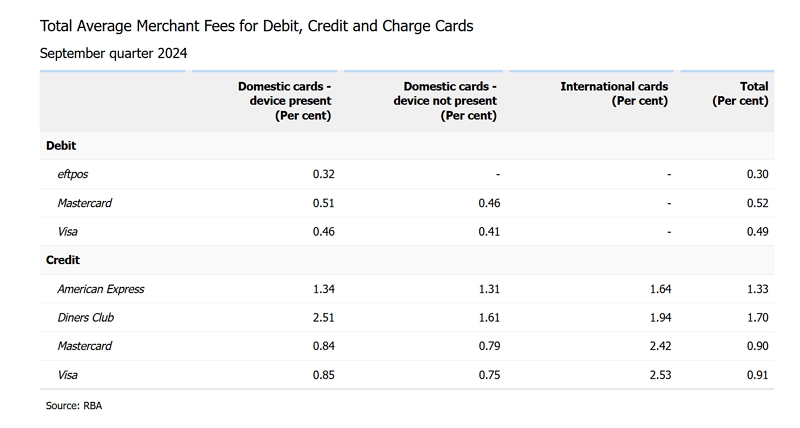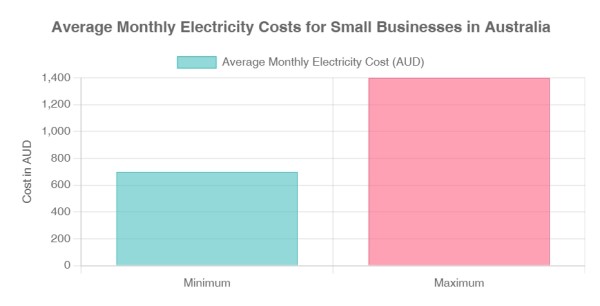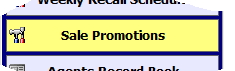Why using a Fridge Thermometer is smart!
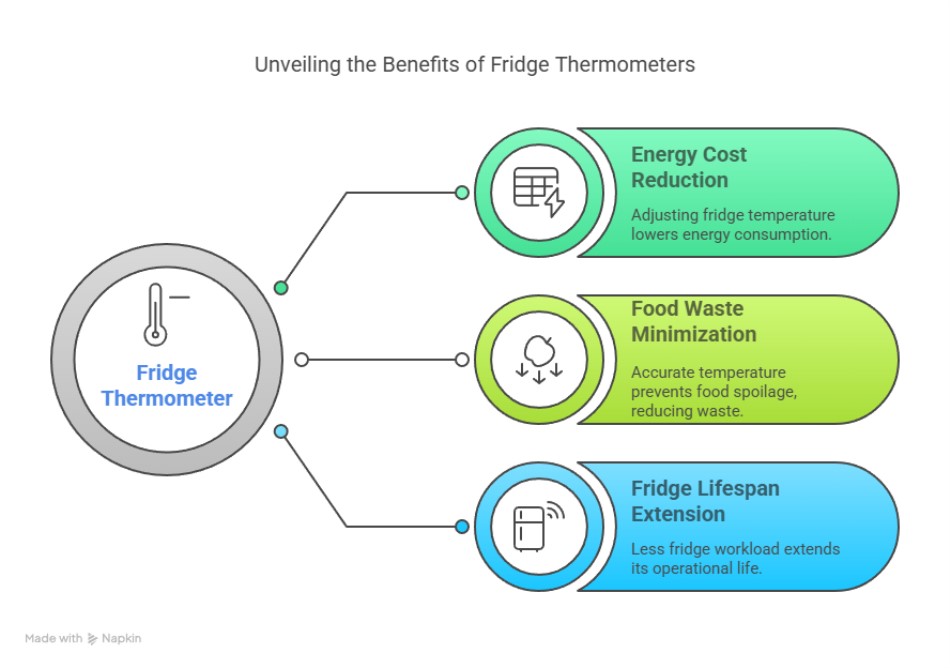
A simple fridge thermometer can deliver substantial benefits to your business. I had a client who got a free fridge thermometer, tested it out, and instantly reduced their energy costs by adjusting the fridge. They would also have saved by minimising food waste and extending the life of the fridge by working it less. A fridge thermometer is a low-cost, high-impact tool for retailers focused on energy savings and retail food safety.
What Is a Fridge Thermometer?
A refrigerator thermometer that accurately reads your refrigerator’s internal temperature is needed. Most fridges use a numerical setting (1 to 7), but you need temperature, which makes it impossible to check.
How a Fridge Thermometer Saves You Money and Reduces Food Waste
Energy Savings
In many shops, the fridge is the largest energy user. When it runs cold, it uses more electricity, increasing operating costs and ruining the food. Conversely, running hot causes food to deteriorate too quickly.
Most retail fridges need to be at 3°C to 5°C, and freezers need to be at -15°C to -18°C. You cannot verify this without a fridge thermometer.
The problem is that commercial fridges will increase a shop's costs with frequent door openings, hot environments, and poor maintenance. A small commercial fridge uses about 500 kWh, and a larger one can be up to 17,000 kWh. At about 40 cents a kWh, that currently works to between $200 and $6,800 a year, and we all know that electricity costs are rising..
Raising the fridge's temperature by a degree reduced its energy consumption by 5% without impacting the business. This is a first-level approximation of about $60/year in savings.
Fridges Life
Fridges that operate above their ideal temperature range will increase wear and tear on the compressors and seals. The cost of repairs is often the most expensive cost of the fridges.
Low-Cost
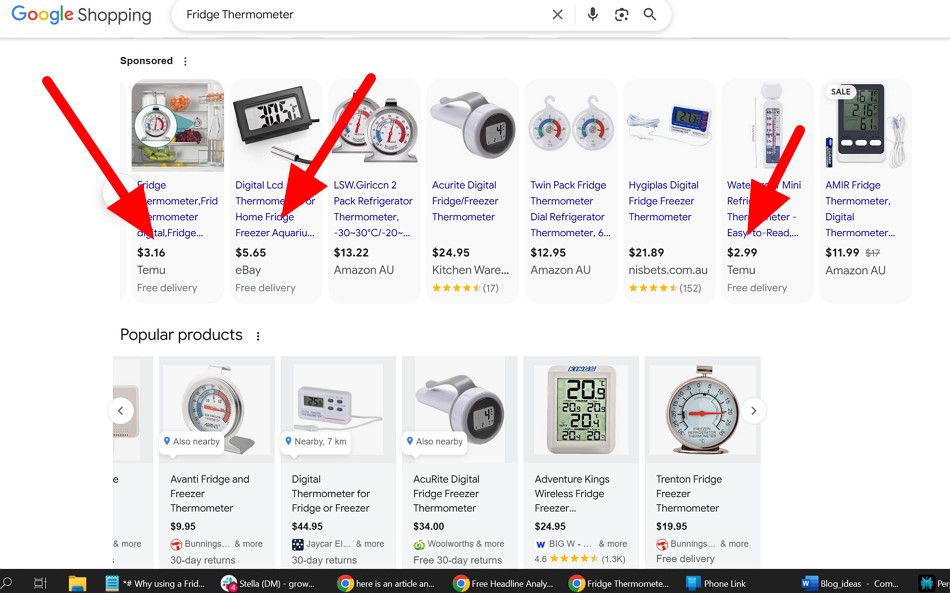
After a net search, I found affordable fridge thermometers for only $3.16, $5.65 and $2.99 (see the red arrows above). The potential savings in reduced energy bills would offset this investment in the first month in the above shop.
Please ensure the thermometer you pick is designed specifically for your desired temperatures.
Digital models are easy to read at a glance, but analogue versions are simple and require no batteries.
I do not know if you need an alarm, but I did notice that some digital thermometers include alarms that notify you if temperatures move outside the safe range. If you do, this could be a valuable feature.
How to Use a Fridge Thermometer for Best Results
I would test it first by placing it next to an existing Thermometer, leaving it for a few hours, and ensuring it is producing a good result.
You can find a position below the top shelf and towards the front or near the door because that is where you need to review the most. If you intend to monitor continuously, you need the place to be visible and at eye level, making checks straightforward. Now you can stick it into the fridge, leave it overnight and see the result the next day.
If the temperature exceeds 5°C, adjust the fridge setting accordingly. If the temperature falls below 3°C, change the setting to conserve energy.
If food safety compliance laws are essential to you, you may need to note the temperatures.
Frequently Asked Questions
Q: What’s the best temperature for my fridge and freezer?
A: Fridge: 3°C to 5°C
Freezer: -15°C to -18°C
Bonus Tip for the fridge
Regular Maintenance, such as cleaning the door seals, checking for ice build-up, cleaning coils, and periodically defrosting freezers, will save you money.
Written by:

Bernard Zimmermann is the founding director at POS Solutions, a leading point-of-sale system company with 45 years of industry experience. He consults to various organisations, from small businesses to large retailers and government institutions. Bernard is passionate about helping companies optimise their operations through innovative POS technology and enabling seamless customer experiences through effective software solutions.