Say you want to find now your slow-moving stock that you are holding. This is a quick step by step way of doing just that.
Go to reports and select stock, see the red arrow on the image here.
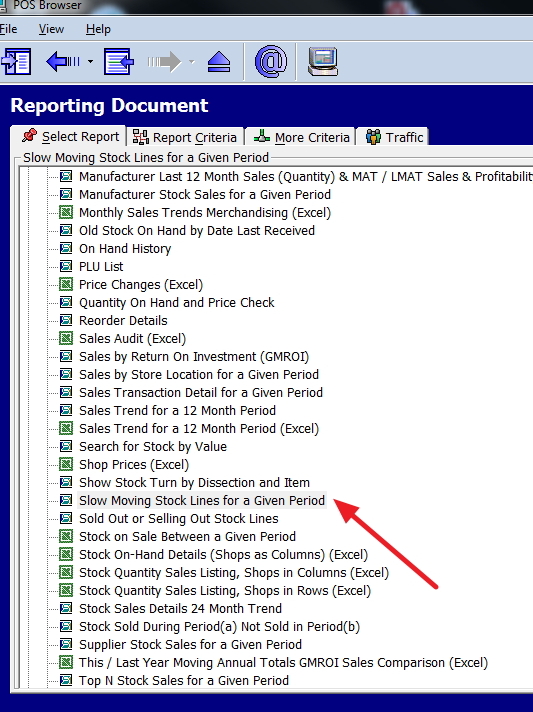
Now enter in the criteria you require.
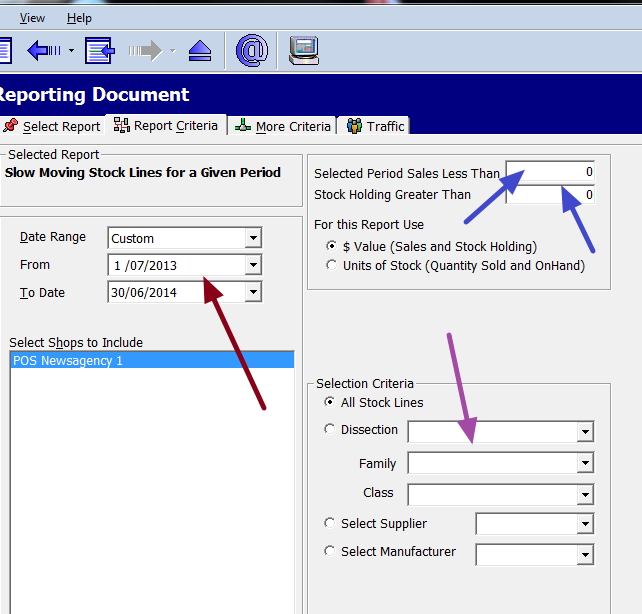
Where it is brown is the date range, I used a year, but typically you select say three months.
I suggest firstly running this report with no options but the dates, after that and you get a feel of what it looks like and subsequently run this report again with the following options.
Where it is blue enter in the minimum sales figure you would allow and the size of the stock holding.
Where it is purple is where you specify the type of product as normally this is done department by department.
You then get a detailed report, showing among other information the value of the stock holdings and the amount moved in this period.


