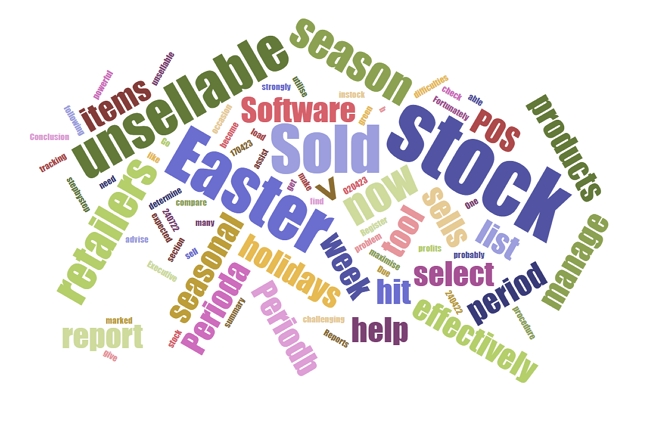
Easter brings sales, alright, with chocolate bunnies and festive decorations. However, once the holiday ends, retailers are often left with stock that is difficult to sell. It impacts their cash flow, and worse, it has to be stored. Your POS software can help you identify many unsellable items, allowing you to take action before they impact your profits.
Why Seasonal Stock Becomes Unsellable
Seasonal inventory is a double-edged sword. While Easter drives foot traffic, a study of 40 of our clients revealed that approximately a quarter of the seasonal stock often remains unsold after the holiday, becoming dead stock that ties up cash flow and storage space. That is why we decided to address this problem.
Here is what retailers typically do to solve this common retail challenge:
- Buy a stock for Easter, but it can be sold after Easter.
- Some can be returned to the supplier
- Retailers will typically slash prices by 50–70% to clear Easter leftovers, which erodes their profit margins.
- The rest has to be stored till next year
Fortunately, with our POS Software, retailers have a powerful tool to help them identify and sell this unsellable stock. This tool can help determine the number of items sold during Easter, but it will likely not sell after following this step-by-step procedure.
Step-by-Step Inventory Analysis
Your POS system does more than process sales—it can help identify unsellable items early, allowing you to take action before they impact your finances. Follow these steps:
Use POS Reports Effectively
Leverage Historical Data
Go to Register Reports, which is marked in green, and then select "Stock Sold During Period(a) Not Sold in Period(b)" from the in-stock section.
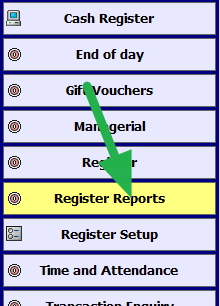
Now select in stock, "Stock Sold During Period(a) Not Sold in Period(b)"
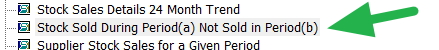
Go to Register Reports > Stock Analysis > "Stock Sold During Period (a) Not Sold in Period (b)"
Run this report to pinpoint previous unsellable items:
Set Period (a) 01/03/24 – 31/03/24 (Easter)
Set Period (b) 01/04/24 – 40/04/24 (post-Easter lull).
This report will generate a list of items that sold during Easter but had no sales afterwards.
Flag products with year-on-year (YOY) sales declines. I suggest that ≥15% should be marked as high-risk for overstocking.
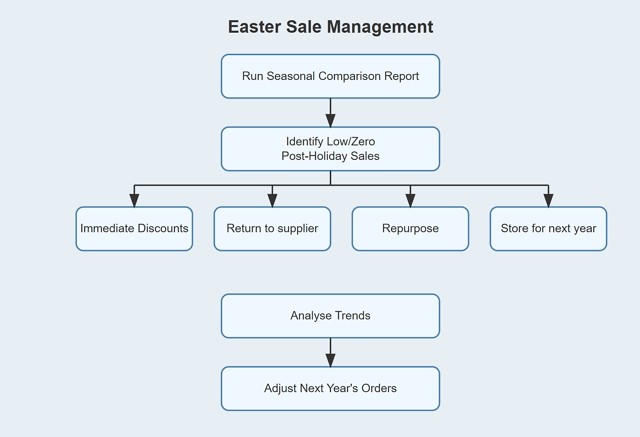
A Melbourne newsagency found that plush toys sold 22% slower than the previous year. They cleared 85% of their inventory early by running a pre-Easter flash sale.
Call-to-Action
Don't let unsellable Easter stock weigh down your business! You can use your POS system today to identify slow-moving items early, take decisive action, and refine your strategy for next year's holiday season.
Conclusion
You need to be able to manage their stock effectively. You should use this report to help manage your stock and maximise profits effectively.
Executive summary
> Due to stock that is only available during specific seasons, such as Easter, seasonal holidays can be particularly challenging for retailers.
> Our POS Software can assist you with tracking down unsellable stock
> This report will provide a list of unsellable products.
Written by:

Bernard Zimmermann is the founding director at POS Solutions, a leading point-of-sale system company with 45 years of industry experience. He consults to various organisations, from small businesses to large retailers and government institutions. Bernard is passionate about helping companies optimise their operations through innovative POS technology and enabling seamless customer experiences through effective software solutions.



