
Many of you at the moment have many items on sale that are going out of sale. The problem can be that although you take the sale down, some of the items, you may have missed so that in the point of sale system they are still being marked as being on sale even though the sale is over. As such you could accidentally sell items at the wrong price. Here is a quick way of finding these items.
What you can do is this.
Go to the stock system.
Select Sales Promotion here
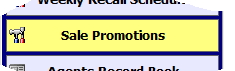
Which pops up a screen like this.

Select reports (marked with Green)
Now put in the dates in this case marked with a black arrow, I selected January and out pops a report of all items that in this period that are affected. Now you can investigate.


