These days, many people are upgrading their main computers to take advantage of the new SSD drives. What is happening now is that as computer speeds are increasing, so it is the harddrive that is the bottleneck! That is what is wasting you, your customers and your staffs time.
However, some intend to upgrade when their harddrive when the current one runs out. The problem is knowing when? You do not want one-day someone to ring you up from the shop to tell you nothing is working. We cannot do anything so you need to come to the shop now. With the older harddrives, you never know when they fail, it acts all right, it
even reports that it's okay but often this is misleading. The problem is that Windows if it detects a problem with these drives automatically fixes it. So a harddrive appears healthy until it drops.
What you need to do is a hard disk test. Here is one free program that can do it for you, Click here Crystal Disk Info and select the Standard Edition, and run it.
It will give you a lot of detail about your harddrive and as well a status report. Here you can see that the harddrive I tested is in a "Caution" status. This means this disk needs to be changed soon.
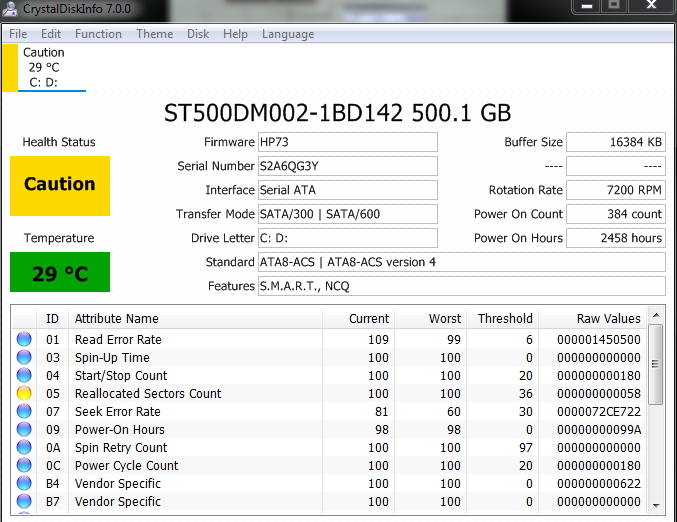
If you replace it, I would strongly recommend a SSDs (Solid-State Drives) as they have heaps of benefits, but the two most important ones are speed and reliability, mainly because unlike the older harddrives they do not have any mechanical or moving parts so once installed it will speed up your whole network.


