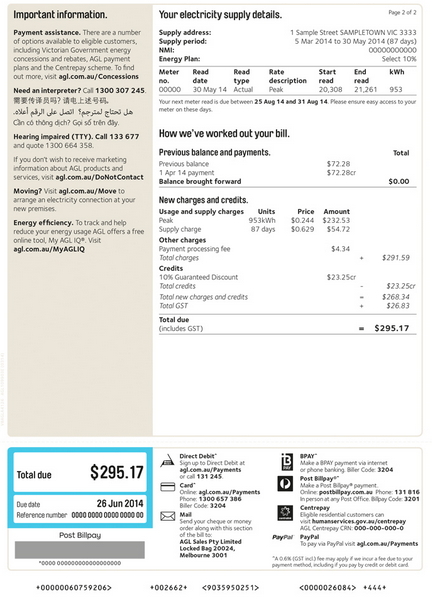
Today, with rising electricity rates to disturbing points, many shop owners are looking for ways to reduce their power usage. Computers and other electronics can chew through a fair bit of energy, so optimising their use is a great way to cut electricity costs. Here are some tips for saving power with your shop's computers and devices. On current rates, I estimate it should save about $300 for each computer a year.
Modern computer
A modern ENERGY STAR computer uses 30-65% less energy than the older models. So use your modern computers rather than your older computers.
Enable Power Management Features
Enabling power management on computers and monitors can reduce electricity. To do this requires some computer skill, as it can really muck up your system. What I suggest is do one change, check it and if it goes okay, do another change. The most important item is as the monitor uses most of the power, setting the monitor to go off after 15 minutes of non-use will save quite a lot of power with little risk.
Turn Off Devices When Not in Use
If a device is unused, why not turn it off? Instruct your staff to turn off computers, monitors, printers, etc when not required. Generally, there is no reason at the end of the day to leave most of these on overnight.
Unplug chargers
Phones, laptops, and other power adapters continue to draw power even when not charging. Make sure to unplug these accessories when not in use.
Switch to Laptops
Rather than use desktop computers, consider switching to a laptop. Laptops use 90% less power than a typical desktop computer.
Print Less
Encourage employees to print when absolutely necessary. Consider using double-sided printing. This simple change can reduce paper usage by up to 50% while cutting toner and electricity costs.
Conclusion
With some diligence about powering down equipment and enabling power-saving settings, you can realise tangible electricity savings in your shop. Encourage staff to be mindful of their computer use habits.


