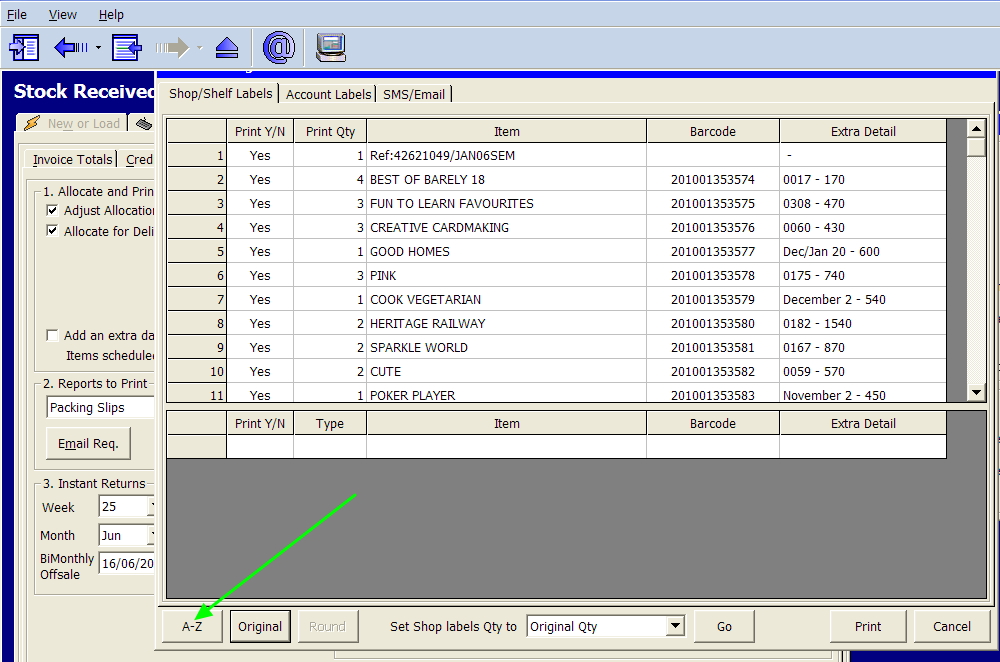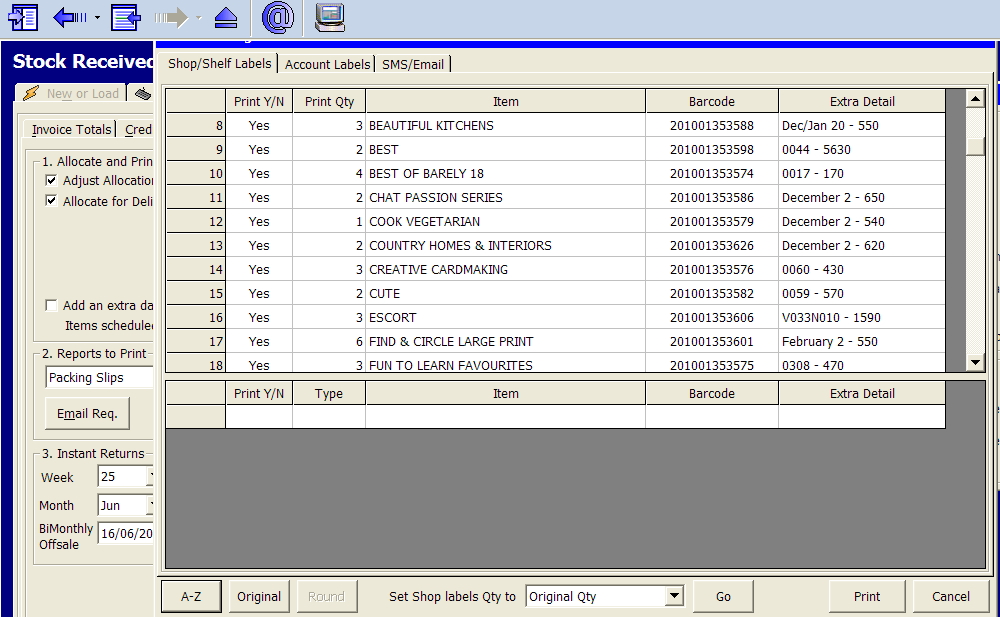Now what is being stated is that newsagents to fix the problem of Network EDI files is to select the "late option" and print the items alphabetically as this is very easy to do.
You can try it.
Simply go into the print manager of our software.
Now select A-Z, see the green arrow here, press it.
And off it comes out alphabetically as here.
In practice though it does not save time, as its quicker and easier to handle in bundle order.
Even in bundle order there are problems as there are duplicate invoice numbers and printed labels are often not in the same order as magazines in the bundle. There are other issues too such as the "late option" means the invoices comes late; some complain that they get the invoices after the magazines arrive.
Yes, you can do it, but I do not see it as a solution.
I do recommend that people get behind the ANF push now as it the best hope at present to get something done.