
Mother's Day is an excellent opportunity for retailers. It is now the third-largest retail season of the year!
Australians are expected to spend $995 million on Mother's Day this year, up 7.5% from the previous year, which also set a record. We can anticipate fewer customers overall due to the current cost-of-living pressure, but those who do plan to buy will be spending more, as the projected gift purchase is set to jump from $92 to $102 per person.
People will buy candles, books, clothes, personalized items, etc.
Here's How to Use Your POS System for Mother's Day Success:
Prioritize Convenience & Inspiration
25% of Mother's Day shoppers cite convenience as their top priority when selecting gifts. Many are short on time and looking for ready-to-go options and ideas. Cater to these needs with:
-
Dedicated Mother's Day Display: Create an eye-catching, centralized display showcasing your giftable Mother's Day merchandise. Clear signage guides hurried shoppers straight to this "grab-and-go" section.
-
Pre-Bundled Gift Sets: Offer assembled gift sets (e.g. a plush robe with slippers and a candle) to reduce decision fatigue for stressed shoppers. This also increases the average order value.
-
Diverse Gift Options: While many buy for their mothers, around 19% gift maternal figures like partners, friends, in-laws, grandmothers, sisters, or daughters. Ensure a wide assortment to serve all customers.
Data-Driven Product Assortment
Let your POS data guide your product selections and purchase quantities by analyzing what historically sold well for Mother's Day:
-
Access Historical Sales Reports: Look for "Top N Stock Sales for a Given Period" or a similar report in your POS backend.
Go to Register reports.
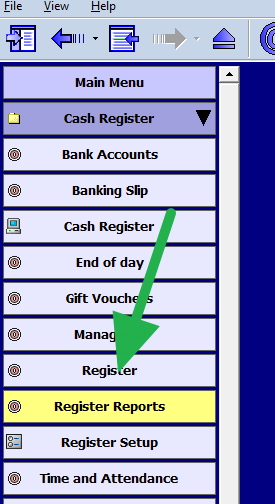
Now pick "Top N Stock Sales for a Given Period."
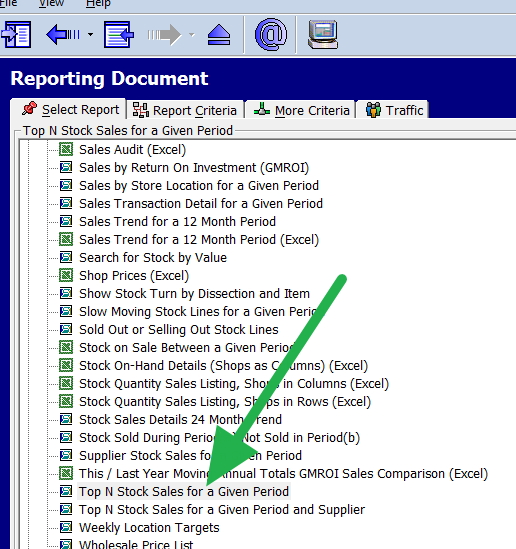
In the form, put the date a late year for now to Sunday, 14 May 2023. These are the items that worked for you then. Hopefully, you have them now.
Check Pre-Pandemic Sales: Generate this report for the week leading up to Mother's Day 2019 to understand pre-COVID buying patterns.
Find the Sales Sweet Spot: This year's sales will likely blend 2019 and 2023 patterns.
Stock accordingly while leaving buffer room for demand fluctuations. Make data-driven purchases to ensure you have the right gift assortment and volumes.
Maximize Your Promotions & Operations
Even with its short sales cycle, Mother's Day can significantly impact your bottom line if well-executed. Prepare with these strategies:
-
Promote Early & Often: A simple sign on the window can do wonders in practice.
-
Highlight This Year's Gift Trends: People tell me that recipe books are expected to be good sellers.
-
Offer Gift Services: Consider simple add-ons like gift wrapping, which saves customers time and increases your transaction value.
-
Staff Appropriately: Schedule enough sales staff. Use your traffic reports, as this will tell you how busy you were last year.
Please go to Traffic analysis, which you will find in register reports > Sales.
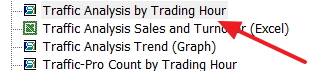
Now, here, select "Traffic Analysis by Trading Hour."
Put in here the week before that includes Mother's Day
Now out pops a chart, which shows by customers how busy the shop was per day. This will tell you how busy the till operators were with colour coding.
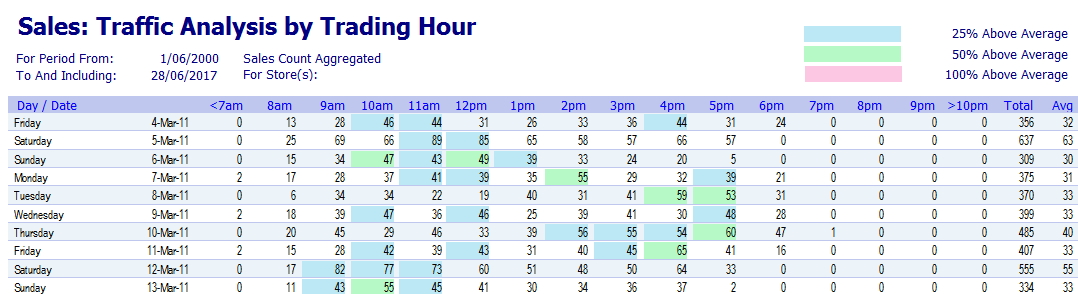
By combining strategic planning, operational readiness, and leveraging your POS data, you can deliver outstanding service while capturing maximum Mother's Day profits.
The Payoff of Prioritizing Mother's Day
Mother's Day is not only a chance to delight your customers and honour maternal figures. It's also an enormous money-making opportunity for retailers willing to put in the work.
With some upfront analysis of your POS data, an assortment of giftable products tailored to trends, convenient shopping experiences, and well-promoted offerings, you can transform this spring occasion into a massive revenue windfall.
So start preparing your business for Mother's Day!


