What can happen is that while selling and ordering stock is for some reason you are stocking large quantities of poor seller in your shop.
Obviously you want to review why you have so many of these items There are a few ways to do it but I want today to show you the power of ad-hoc reporting.
So what we are going to look for is items that have a low return on investment (GMROI) and have reasonable high stock quantities.
Go to reports and select "Sales by Return On Investment (GMROI) see the red arrow.
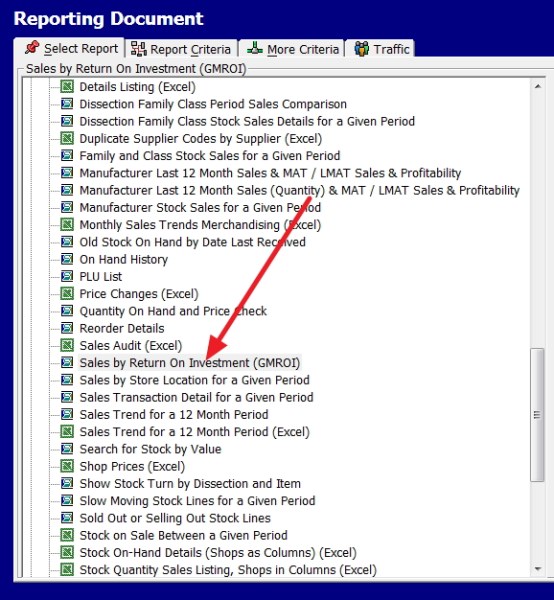
Now I am going to use the stationery department in my example,
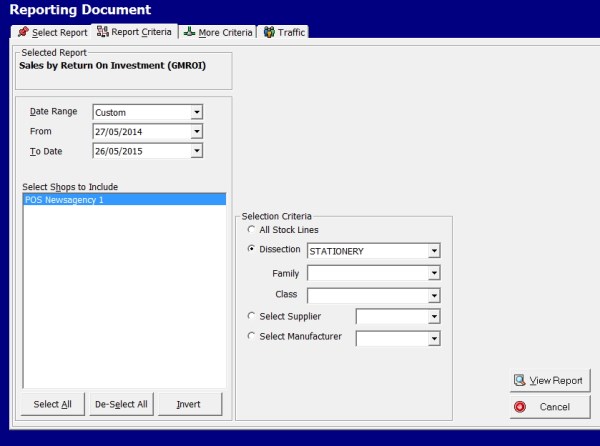
When my report comes up here, I select the export option to put it into excel as I showed you the other day. Once in excel, I sort my excel sheet by the holding $ field. I then deleted everything under $500. Next I sorted by my ROI%. I deleted everything that was in negative there because these items normally mean the data is wrong. I do suggest you review them but this is a different excercise. I then deleted all items with a GMROI of more then 10% which left me with this over $160,000 worth of stock with an average GMROI of 2.45%.
I can review these items see what I got. It is pretty awesome report which I could invent myself. I did not need to convince a programmer in my computer supplier to produce for me. This is the power of adhoc reporting.
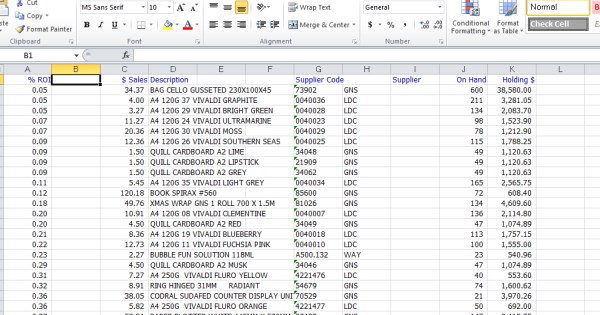
Now if there is significant interest in learning excel to enable you to do ad-hoc reporting like this. please let me know, and I can schedule a webinar to teach you.


