You switch on your computer expecting to see your normal screen instead, you suddenly see this demanding you pay to an unknown person money otherwise everything on your computer will be lost, welcome to ransomware.

Everyday at least, one of my clients is reporting that they have been attacked. Some we managed to save, but some not. At the moment, its going viral and there is not a cure partly as there are different types of ransomware. The concept is that they prevent you from using your computers and demand you do something generally but not always that you pay them money (a “ransom”) before your computer works. Usually, this is about $700 although one of our clients got a demand for $5000.
I have heard of them hitting home systems retail shops, police stations, government agencies and doctors.
Generally, it is spread by spam in emails. A woman signed up with AGL, a few days later before the switch was done, this email arrives.
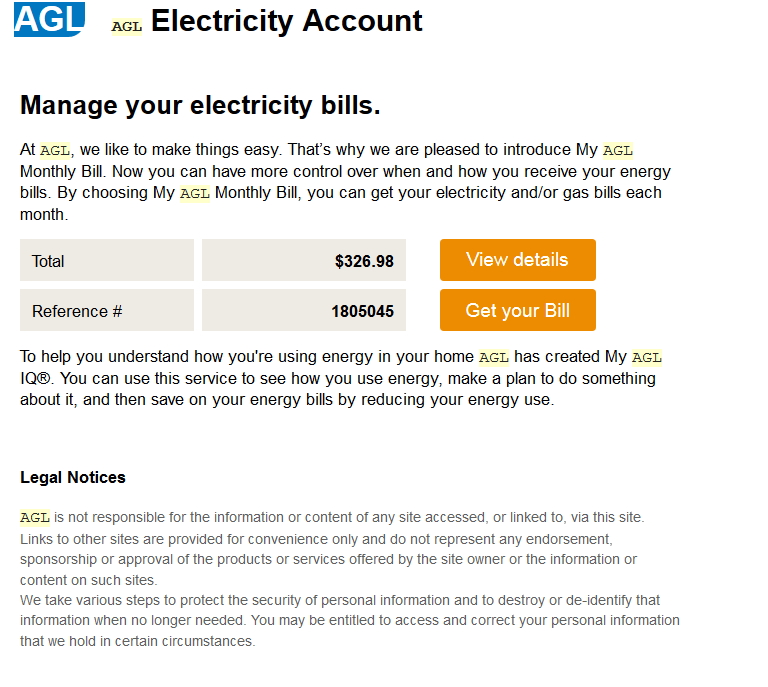
She presses the button, and she got hit by ransomware.
A similar story occurred to one of our clients who has an Australian Post dealership. He received an email from Australia Post. Nothing looked wrong, so he pressed it, and he got ransomware too.
What can be done?
Unlike many other viruses as ransomware is fairly new, and as I stated no-one has really got a full solution, although being careful and having a properly maintained antivirus software is a good start.
As a tip if you use a service such as gmail or hotmail and something does not look right put the suspicious email aside for a day. Google and Microsoft have a very active program in viruses and often they will catch it.
A new tool from BitDefender is worth knowing about. It works by tricking many ransomware software into thinking that your computer is already infected so the ransomware stops working.
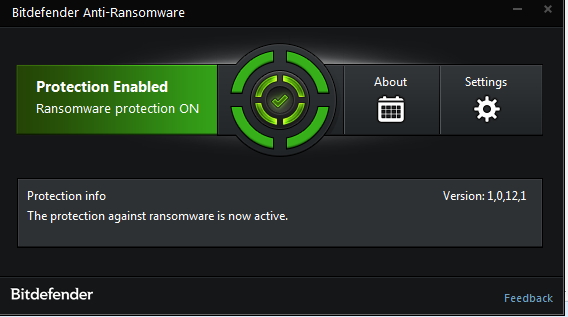
It's completely free.
The very best defence and the only one that works 100% is having an image backup that's not connected to your machine in any way. There are many online backup services available to do this, if you find one, you like, please let me know.
If you want to do it manually you will need a portable hard drive, make sure it's fast otherwise it can be very slow and some software, the one I recommend is Aomeitech
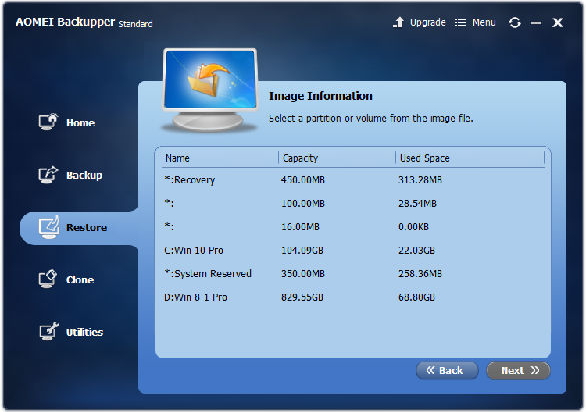
which has a standard version that is free, and you can find it there. This is what I use.
Should you pay???
That is a difficult question, by paying you are contributing to the spread of ransomware by providing a reward to these people. Another point to remember that once you are identified as a person willing to pay ransoms, you may be targeted more often. Lastly often people that pay are not given the rights to unlock their machine - they have paid for nothing.
Another issue is that often ransomware will imbed itself on your computer and will strike again later. Any computer hit with ransomware must be totally reformed.


