Police now say that shoplifting or retail theft is the biggest retail crime in Australia. The penalty is pretty minimal.
Most shoplifting incidents tend to occur in specific retail store areas, typically concentrated in locations where higher-value items or easily concealed products are displayed.
As a retailer, understanding where shoplifting occurs in your store is crucial for effective loss prevention. By mapping out these hotspots, you can implement targeted retail security measures to reduce shrinkage and protect your bottom line. I have seen it done, and it works. Let's explore how you can create a practical shoplifting map using your POS system and some simple tools.
Getting Started: The Basics of Shoplifting Prevention
To begin your shoplifting prevention journey, you'll need:
- A recent stocktake in your POS software
- A large piece of paper or white cardboard
- A pencil
- A tape measure or your pacing skills
Creating Your Store Layout for Optimal Security
First, draw a rough sketch of your store layout. This will serve as the foundation for your shoplifting prevention strategy.
Pro tip: Use a pencil to make adjustments quickly. I've found that creating these maps saves time and frustration.
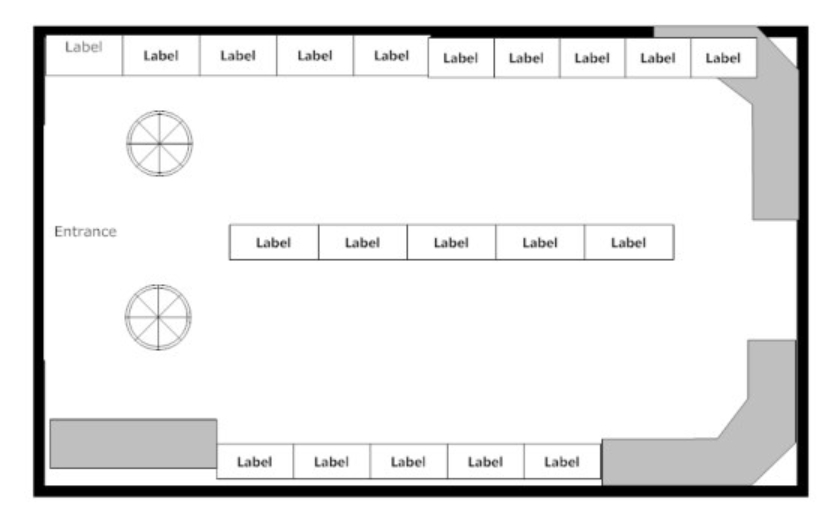
Once you're happy with your layout, it does not need to be perfect. Now, make at least four photocopies. Label two "Quantity" and two "Value". Keep the extras for future use because there is much you can map.
Leveraging Your POS System for Loss Prevention
Now, it's time to dig into your POS system. Look for the variance reports in the stocktake section. These reports will show you the following:
- Missing quantities
- Missing values
Your POS system is a powerful tool in your loss-prevention arsenal. It can help you track inventory accurately and identify discrepancies quickly.
Mapping the Data: A Visual Approach to Retail Security
On one of your "Quantity" maps, jot down the figures for missing quantities in each area. Do the same for missing values on a "Value" map.
My experience: Using subtotals from your POS reports can speed up this process significantly.
Analysing the Results: Identifying Shoplifting Hotspots
Once you've filled in your maps, it's time to analyse. Add up the totals for each area and divide them into three groups:
- Blue = Good (low losses)
- Yellow = Moderate to bad
- Red = Terrible (high losses)
Now, colour-code your fresh maps accordingly - one for quantity and one for value. You will now have something that looks like this.
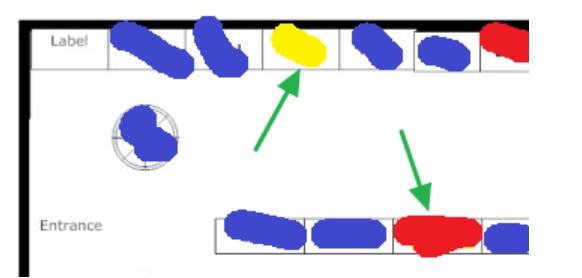
Interpreting Your Shoplifting Map: Key Insights for Retailers
Your completed maps will reveal a lot about your store's vulnerabilities:
- The quantity map shows how often items are stolen
- The value map indicates the financial impact of these thefts
Key Areas to Watch
Look for:
- Red areas surrounded by blue: These could be blind spots or areas with highly desirable items
- Red areas behind the counter: What is a real worry if it is behind the counter because then it's staff.
Important note: Remember, the area of loss might not always be where the actual shoplifting occurs. Thieves may move items before concealing them.
Here is one distribution of shoplifting hotspots in a store that I did for a client, categorised by severity.
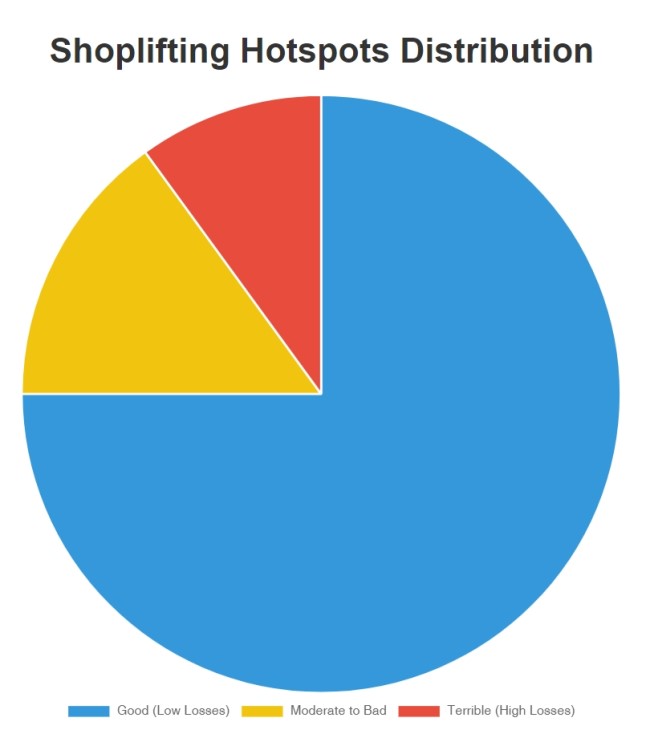
Taking Action: Implementing Anti-Theft Devices and Strategies
With your shoplifting map in hand, you can now implement targeted anti-theft devices and strategies:
- Rearrange store layout to eliminate blind spots
- Increase surveillance in high-risk areas
- Train staff to be more vigilant in problematic sections
- Consider additional security measures for high-value, frequently stolen items
Effective Anti-Theft Devices for Small Retailers
- Security tags and labels
- Surveillance cameras
- Convex mirrors
- Electronic tags
- Display locks for high-value items
Practical Tips for Shoplifting Prevention
To address the search intent of retail store owners and managers looking for actionable strategies, here are some practical tips:
-
Train your staff: Educate employees to spot suspicious behaviour.
-
Optimise your store layout: Place high-value items in visible areas, use low shelving to improve visibility, and ensure cash registers have a clear view of the store.
-
Use signage: Display signs indicating that shoplifters will be prosecuted. This can act as a deterrent.
-
Implement a customer service strategy: Train staff to greet and engage with customers. Attentive service can discourage potential shoplifters. Shoplifters do not want people near them.
-
Utilise your POS system: Regularly review inventory reports to spot discrepancies early.
-
Use dummy products: Consider displaying empty boxes for high-value items.
-
Install proper lighting: Well-lit stores deter shoplifters and make it easier to spot suspicious activity.
-
Implement a bag check policy: Require customers to leave large bags at the front of the store.
Revolutionising Your Approach to Store Security
Think of your shoplifting map as a retail security GPS. It will guide you to the heart of your loss prevention challenges, helping you protect your inventory and boost your bottom line. But remember, the retail landscape is constantly shifting—so keep mapping and learning. You'll soon have a clearer picture of your store's security landscape. Combine these insights with your POS System and vigilant staff, and you'll see a noticeable dip in your shoplifting incidents.
Give it a try. You will find something.


