Not having stock people expect in your shop, is pretty bad. I spoke earlier about it Shelf Intelligence here.
Now I will show you one way to address it with a unique function in our point of sale software.
Go to cash register report > stock
You will find a series of reports, which can help but the one I will talk about now is highlighted here with the blue arrow.
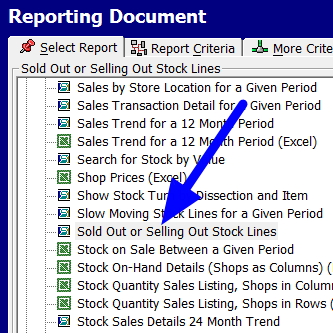
It is the "Sold Out or Selling Out Stock Lines"
Now when you click on it, out will pop this.
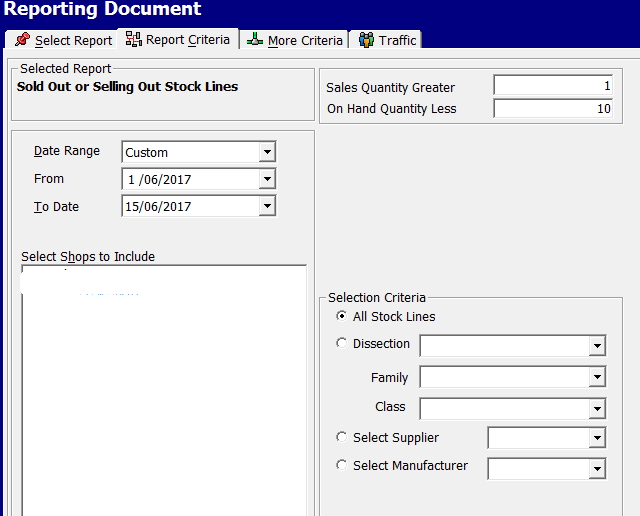
Now there are heaps of options here, supplier, manufacturer, dissection, etc. and there are more options still under Criteria and Traffic which I urge you to look through later.
However, just to keep it simple, I asked for all stock items that have less than 10 items in stock and are selling more than a day in the last 15 days.
What I get is a report of items that I need to immediate look at.
Please have a look and see.


