This holiday season demonstrates the importance of accurate, real-time inventory management.
Our real-time automatic inventory control in our POS software helped our customers reduce costs by minimizing excess inventory and stock-outs, thereby reducing lost sales and customer dissatisfaction. It also gave them a clear picture of their latest stock levels. This allowed them to order new inventory only when needed, reducing waste and increasing efficiency.
Machines ultimately win compared to manual systems, as too many items exist which is beyond any person's control.
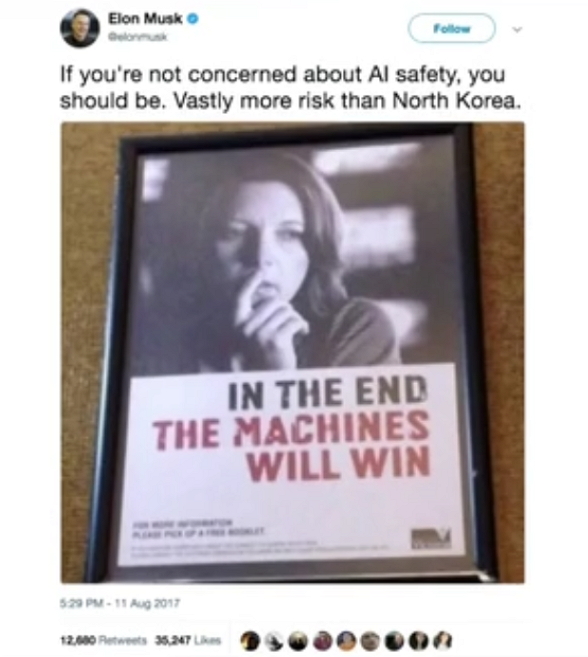
Here is how you can do it quickly if you are not now.
Go to reports > stock > Sold Out or Selling Out Stock Lines
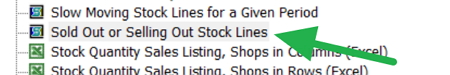
In the Cash register report,
Stock> Sold out or Selling Out Stock Lines
(See the selection highlighted in green above )
Enter last month, put in a sell rate of one (1), enter a quantity of less than two (2) items and see what you get.
If you have any questions or need help implementing effective stock control practices in your business, we would be happy to help. Let us know how we can assist.


