Since 1995, you set how you want the updates done.
https://en.wikipedia.org/wiki/Windows_Update
and windows, your antivirus programs, accountancy packages, etc. are all updated in accordance with your wishes. So saving people time, effort and software support fees. An example a while ago was one particular printer driver released behaved very weirdly. So we released a patch to fix it. Our users got updated without even knowing there was a problem.
Here is a screen shot from windows 95, 20 years ago... did time fly.
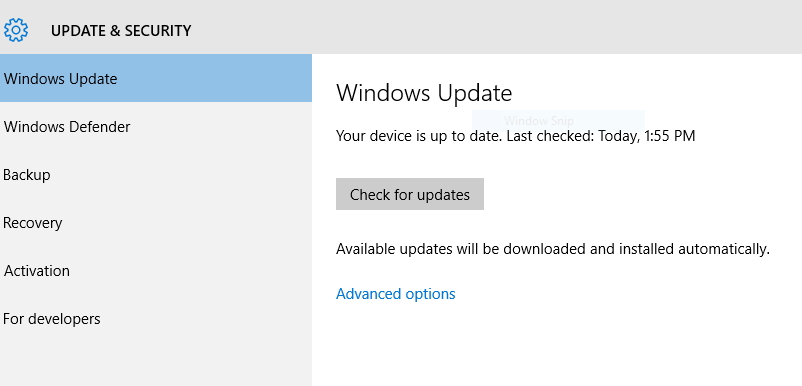
Our system as most systems today has enormous flexibility in doing updates. You can turn it off, set it to happen on any day of the week, etc.
Sometimes though it's nice to review the changes to your system to see what exactly has changed. It's easy to do.
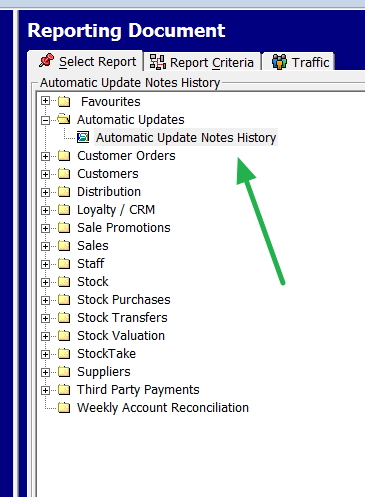
In register reports, select Automatic Update Notes History (see the arrow marked in green)
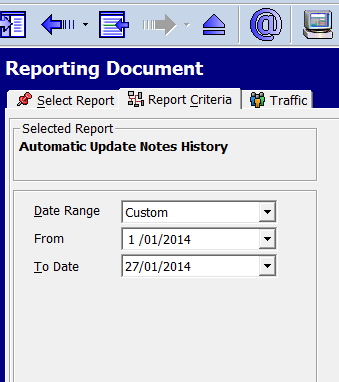
Now enter in the dates, generally I suggest the past month.
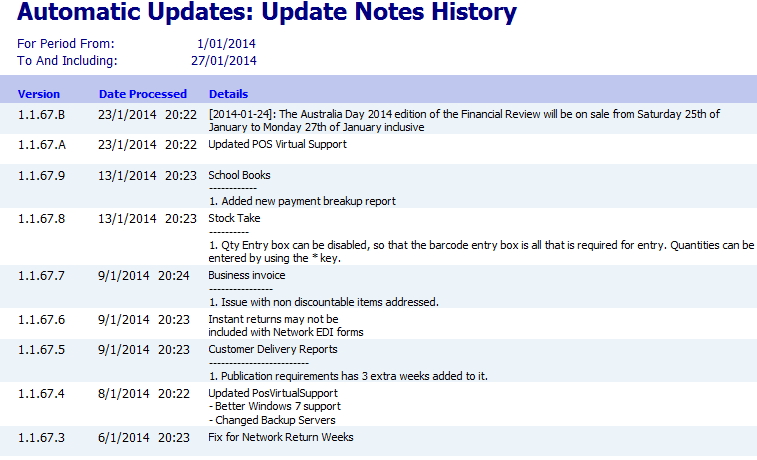
Now the detailed notes appear on what was changed.
In this case, a Financial Review price and availability were automatically changed for the long weekend, the virtual support program internal to our software was changed because of a windows update, the school book program... etc.


