Sometimes we see stock sales, still going on long after they are over. This, of course, costs the shop money. Administrative errors are one of the major causes of stock loss.
If you see this as a problem in your shop, here is a quick way to check.
Go to register reports> stock
There you will find a report "Stock on Sale Between a Given Period"
Now we will keep it quick and straightforward here.
Now what I selected here this month and ticked "Show all within period"
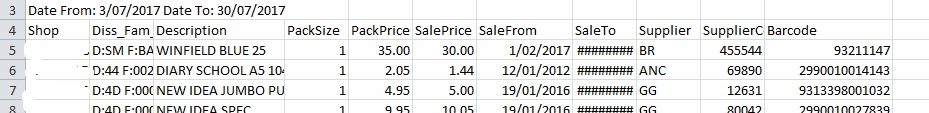
As you can see, some of the sales dates that are active are quite old. Now you go over and check it.
This is a very useful report. So it will be worth going through some of the more detailed options.


