Our point-of-sale (POS) system can provide you with valuable insights to help track your business performance. Here are some key metrics that a POS system allows you to monitor:
Sales
Knowing what products are popular and seeing sales trends over time allows you to understand your customers better and optimise ordering. One newsagent said, "seeing monthly sales reports on my POS helped me know when to restock best-sellers."
Inventory
The POS automatically tracks stock levels, so you always know what inventory you have on hand.
Customers
Gain an understanding of customer buying habits and preferences.
Finances
Track profits in real time so you can make informed financial decisions.
With accurate data over an extended period, a POS enables analysis of important metrics like top products or peak trading times. This type of business intelligence can help take your operations to the next level.
Ensure Data Quality Before Analysis
Is your data accurate?
Accuracy means data is error-free. Check for mistakes in entry, scanning or importing.
Is your data complete?
Completeness means all relevant aspects are captured. Scan all items; record all customer and transaction details.
Is your data up-to-date?
Information should reflect the current business situation. Update stock, pricing and supplier info regularly.
Is your data consistent?
Adjustments like returns can distort numbers if not accounted for consistently. Your data should represent what's happening now.
Choose Reports for Your Goals
Some common reports include:
Sales Reports
Customizable reports on sales by date, time, location, product, category, customer, staff and payment method.
Inventory Reports
Stock levels by quantity, value, cost, selling price, margin, turnover rate and more. Compare across locations/suppliers.
Customer Reports
Details on who is buying, what they buy, purchase frequency, spending habits, preferences and segmentation.
Staff Reports
Performance by sales, service, product knowledge and KPIs. Compare across locations/shifts.
Customize your Favorite POS Software Reports
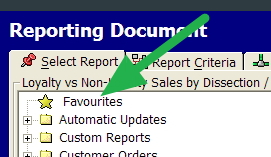
Do you have a favourite report that you run consistently but must go through several pages to get to?
Our users love the ability to create an intelligent list of the reports they like to run frequently, all in one place. All they have to do is locate their favourite report and highlight it. Then, right-click on the reports, adding them to the Favourites Section. Now all their favourite reports are in one page; no more going from one screen to another screen as their favourite reports are in one convenient place! If they want to take it out of favourites, all they do is right-click and remove it.
Our users have the unique ability to quickly design an intelligent list just for their reports, increasing their overall productivity as they instantly have their business information.
Review Reports Regularly
Regularly reviewing reports, such as monthly, helps track performance over time. Identify:
-
Trends - Consistent increases, decreases or differences.
-
Patterns - Recurring changes or similarities in the data.
Understanding trends and patterns reveals business strengths, weaknesses and opportunities.
Use Reports for Planning and Evaluation
With insights from reports, you can:
-
Plan - Set SMART goals and define actions to achieve them.
-
Implement - Execute plans and monitor progress using reports.
-
Evaluate - Compare results to goals and identify lessons learned.
Data-driven planning, implementation and evaluation ensures continuous improvement.
In summary, following these steps of data quality checks, report selection, regular review and usage for planning helps turn POS insights into informed decision-making and business growth.
To make the most of your POS Software, you need to:
- Check the quality of your data before running your reports
- Choose the correct reports for your business needs and goals
- Review your reports regularly and identify trends and patterns
- Use your reports to plan, implement, and evaluate your strategies
Following these steps, you can turn your POS system data into valuable insights to help you grow your business and achieve your goals.


