Suppliers will often tell you what the margins on the product are but in the real world often, these figures are different. One of the main causes is discounts. A typical example maybe you get too much stock, so you need to discount to get rid of it but there are many other examples. Well, the question is how much discount are you giving away. Well, it is easy to find out.
Go to the menu
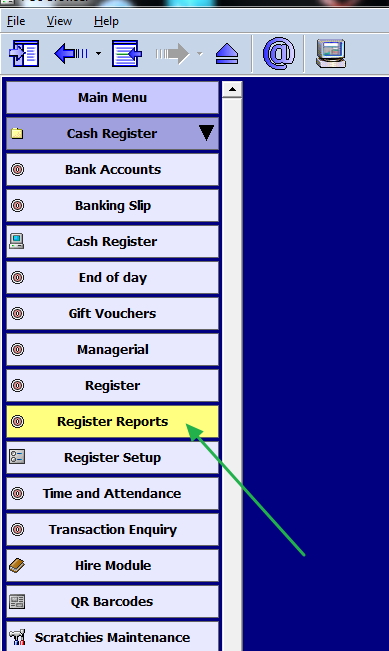
Now in sales select "Discounted Item Sales Summary"
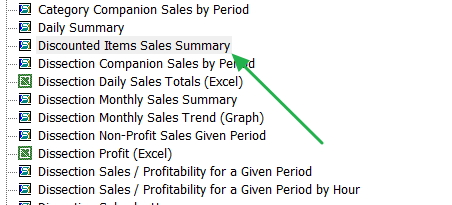
Pick a period and now check by department.
You will get a detailed report of where you are discounting both by quantity and price. I find it better to transfer the figures into excel.
Now you can review exactly where your profit is going into discounts.


