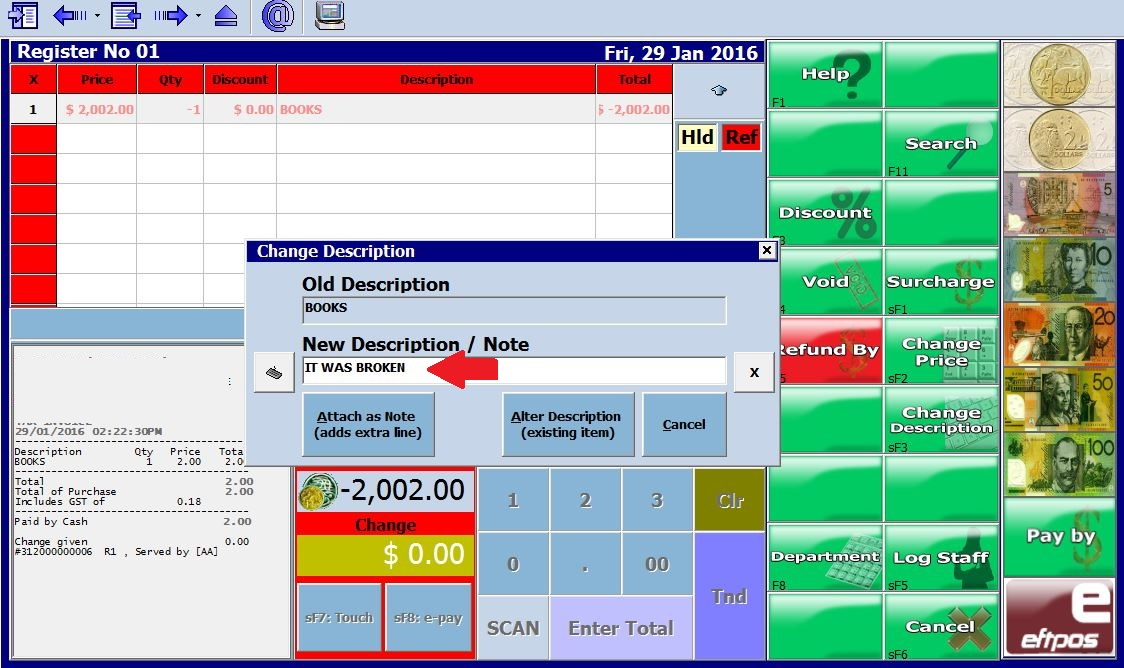
My recent post on refund caused some people to ask how you mark those sales made with special conditions. This my previous example was a broken item, sold cheaply as an "AS IS."
This we call transaction tracking in our system. It's an incredibly sophisticated system worth going through, but here is a brief look at how to use it.
When you do a transaction, there is an item on the screen. *Change Description*. Press this, and you will see onscreen another option *Attach as Note*.
Here I wrote, "IT WAS BROKEN" see where the red arrow is.
The saved transaction will have full reporting and analysis available.
To see it, go to find register transactions, look at it. Now after calling up the transaction, click show details. Now examine the items in red circles below, one by one.
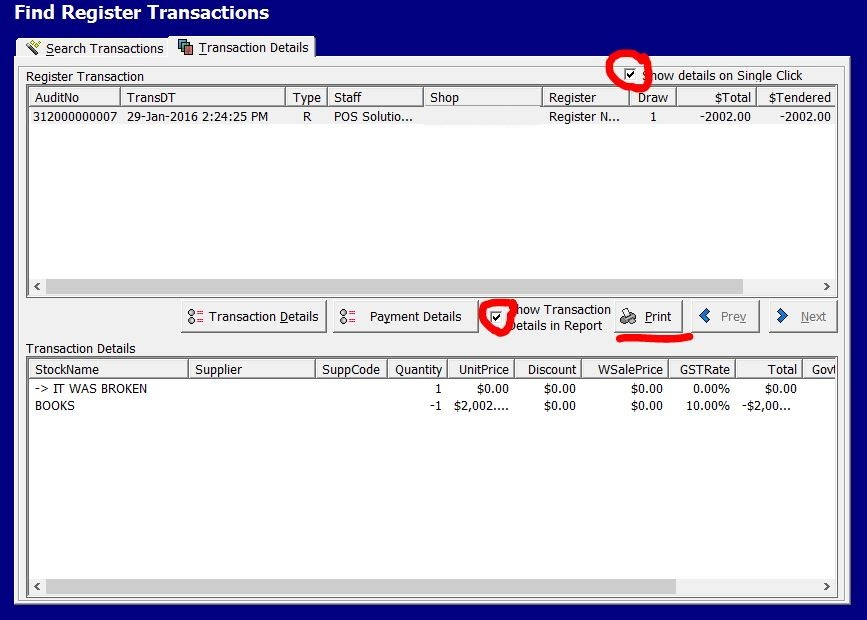
Another example of how our POS Solutions software is giving retailers more.


